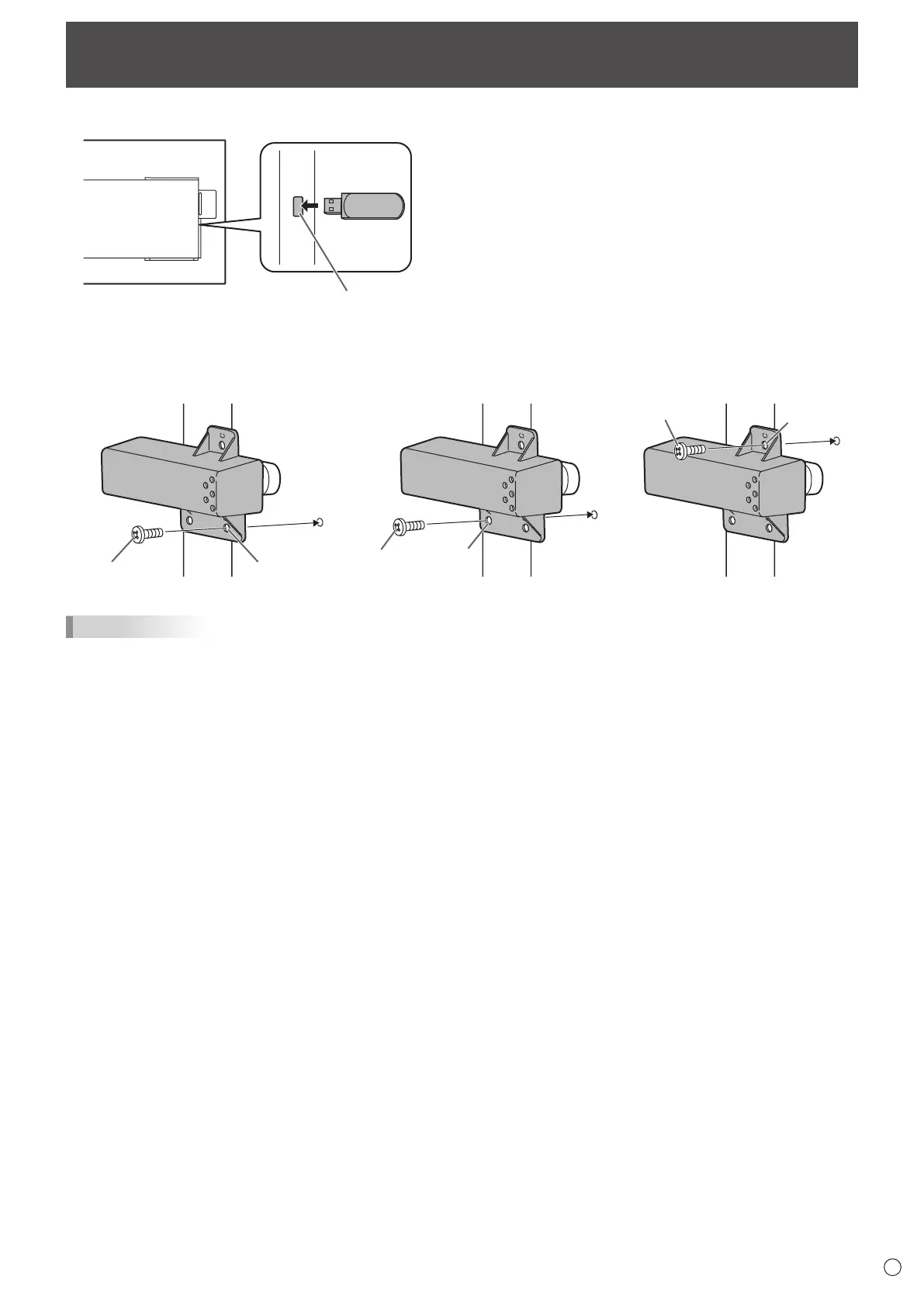15
E
Attaching the USB ash drive cover
1. Insert the USB ash drive into the USB port.
2. Attach the USB ash drive cover and secure with the provided screw (x1).
Screw
[PN-HW861/PN-HW751/
PN-HW551/PN-HW501]: Hole B
[PN-HW651]: Hole A [PN-HW431]: Hole C
Screw
Hole C
Hole A
TIPS
• If the USB ash drive cover will be attached, use a USB ash drive with dimensions no greater than 1-15/16 inch (50 mm) (L)
× 13/16 inch (20 mm) (W) × 1/2 inch (12 mm) (H).
• When a USB ash drive cover is attached, the depth of the monitor increase. (PN-HW651/PN-HW551/PN-HW501/
PN-HW431)