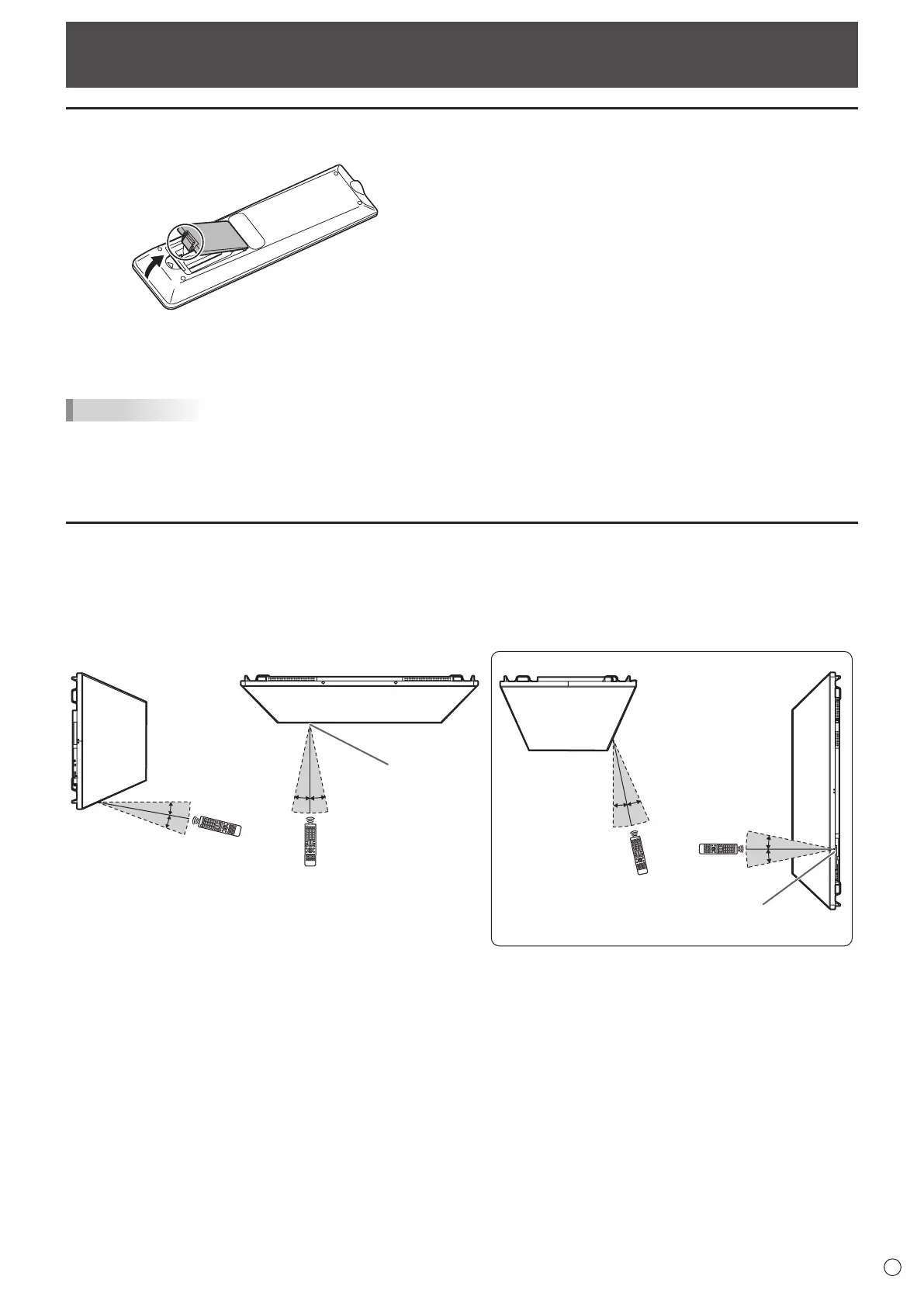17
E
Installing the batteries
1. Place your nger on the part marked with the ▲, and then pull the cover off.
2. See the instructions in the compartment and put in the supplied batteries (R03 (“AAA” size) x 2) with their plus (+)
and minus (-) sides oriented correctly.
3. Close the cover.
TIPS
• When the batteries become exhausted, replace them with new (commercially available) batteries.
• The supplied batteries may become exhausted quickly depending on how they are stored.
• If you will not be using the remote control for a long time, remove the batteries.
• Use manganese or alkaline batteries only.
Remote control operation range
Remote control sensor out
Point the remote control unit toward the remote control sensor.
For the monitor in landscape orientation For the monitor in portrait orientation
[PN-HW861]
16.4 feet (5m)
10º
10º
10º
10º
Remote control
sensor
16.4 feet
(5m)
10º10º
16.4 feet
(5m)
Remote control
sensor
16.4 feet(5m)
10º
10º
Preparing the Remote Control Unit
