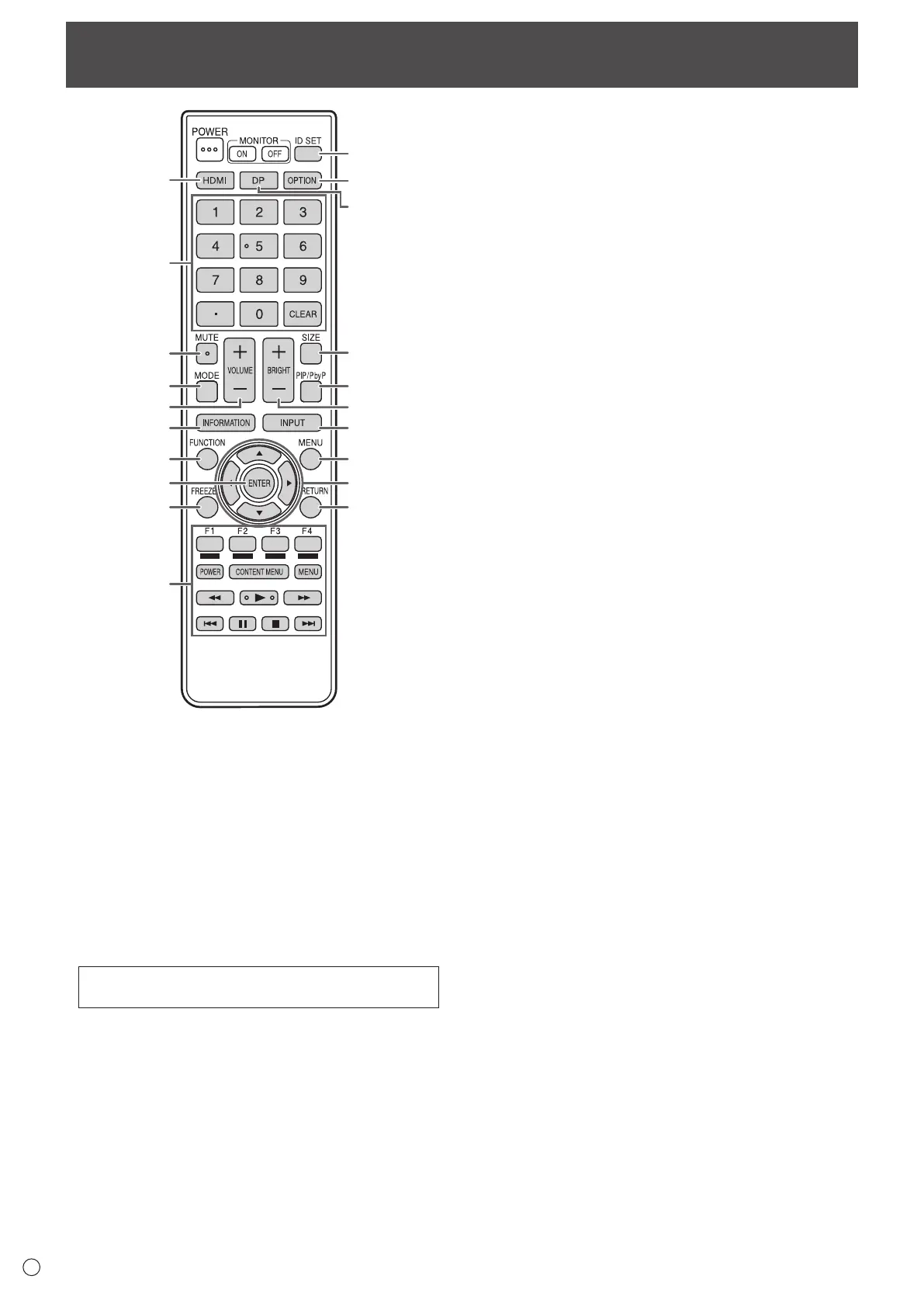22
E
Basic Operation
1
2
3
4
5
6
7
8
9
11
1. HDMI
Switch the input mode to HDMI1, HDMI2 or HDMI3.
2. Numeric input buttons
These buttons are used for setting such as LAN setting.
3. MUTE
Turns off the volume temporarily.
Press the MUTE button again to turn the sound back to the
previous level.
4. MODE (Color mode selection)
Each time you press this button, the color mode changes in
the following order:
STD (Standard) → VIVID → sRGB →
HIGH ILLUMINANCE → STD...
• HIGH ILLUMINANCE is a display with colors suited to
bright locations.
• sRGB is international standard of color representation
specied by IEC (International Electrotechnical
Commission). Color conversion is made in taking account
of liquid crystal’s characteristics and represents color tone
close to its original image.
5. VOLUME +/- (Volume adjustment)
Press + or - to adjust the volume.
6. INFORMATION
Displays monitor information.
7. FUNCTION
Disable the MONITOR BUTTONS LOCK and REMOTE
CONTROL LOCK. (See page 30.)
8. ENTER
Conrms the setting.
9. FREEZE
This is not used with this monitor.
10. Buttons for MEDIA PLAYER or operating the HDMI-
connected device
• This is used in MEDIA PLAYER. For details, see page 25.
• When HDMI CEC LINK is set to AUTO, use these buttons
to operate the device connected through the HDMI
interface.
11. ID SET
This is not used with this monitor.
12. OPTION
This is not used with this monitor.
13. DP (DisplayPort)
This is not used with this monitor.
14. SIZE (Screen size selection)
Each time you press this button, the screen size changes. (See
page 24.)
15. PIP/PbyP
This is not used with this monitor.