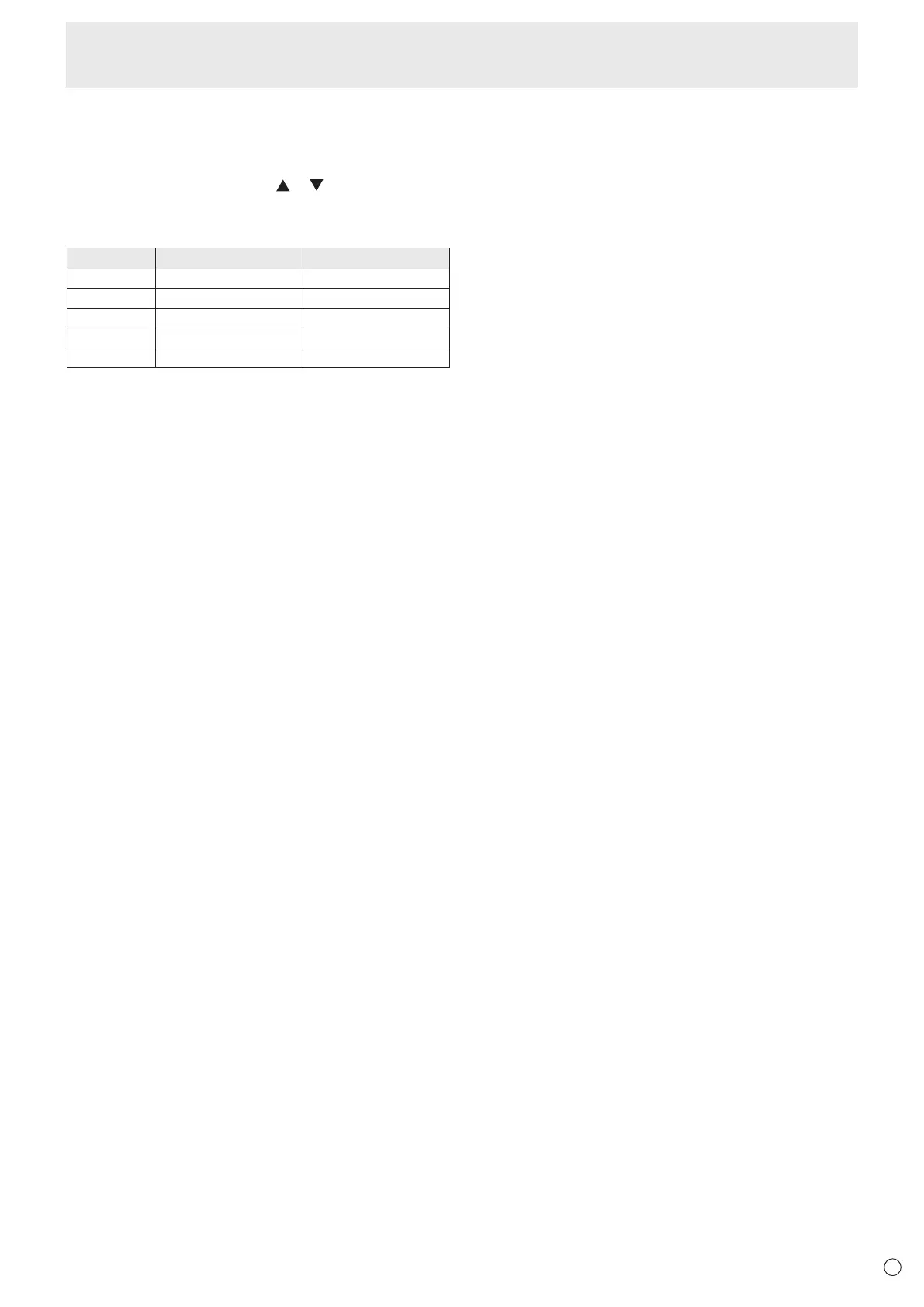23
E
16. BRIGHT +/- (Brightness adjustment)
Press + or - to adjust the brightness.
17. INPUT (Input mode selection)
The menu is displayed. Press the
or button to select the
input mode, and press the ENTER button to enter.
* You can change the input mode by pressing the INPUT
button of the monitor.
Input mode Video Audio
HDMI1 HDMI1 input terminal HDMI1 input terminal
HDMI2 HDMI2 input terminal HDMI2 input terminal
HDMI3 HDMI3 input terminal HDMI3 input terminal
D-SUB D-sub input terminal Audio input terminal
USB USB port USB port
18. MENU
Displays and turns off the menu screen. (See page 27.)
19. Cursor
These buttons are used to perform operations such as
selecting items, changing adjustment values, and moving the
cursor.
20. RETURN
Returns to the previous screen.
Basic Operation