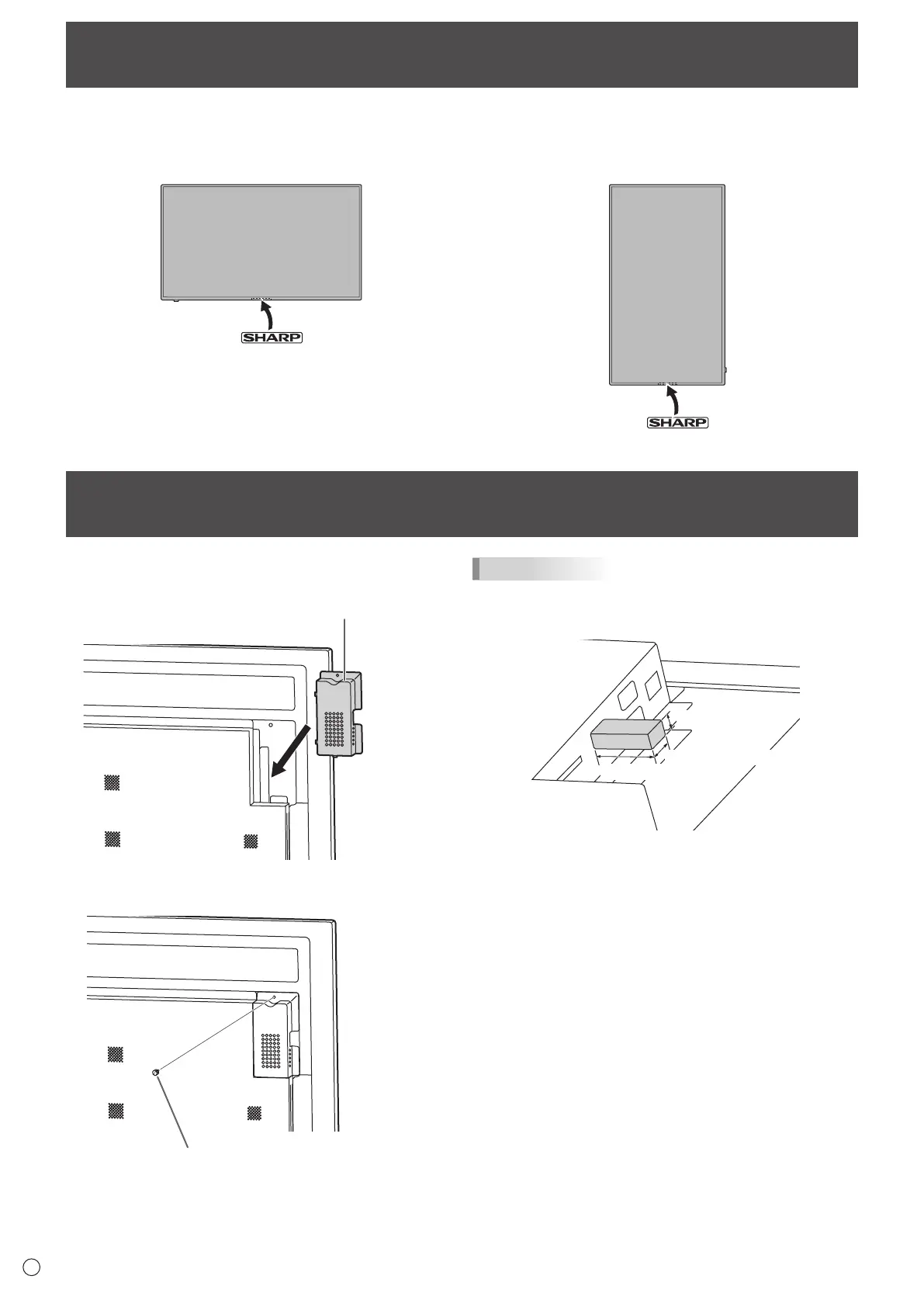14
E
Attaching the logo sticker
You can attach the supplied logo sticker on the monitor.
Refer to the following example to attach the sticker as necessary.
Example for portrait orientationExample for landscape orientation
1. Attach the USB ash drive / SD card cover (supplied)
to this monitor.
USB flash drive / SD card cover (supplied)
2. Secure the cover using USB ash drive / SD card cover
xing screw (supplied).
USB flash drive / SD card cover fixing screw (supplied)
Attaching the USB ash drive / SD card cover
TIPS
• If the cover will be attached, use a USB ash drive no
larger than 2-3/4 inch (70 mm) (L) (excluding the terminal)
x 11/16 inch (17 mm) (W) x 5/16 inch (8 mm) (H).
5/16 inch (8 mm)
11/16 inch (17 mm)
2-3/4 inch (70 mm)
