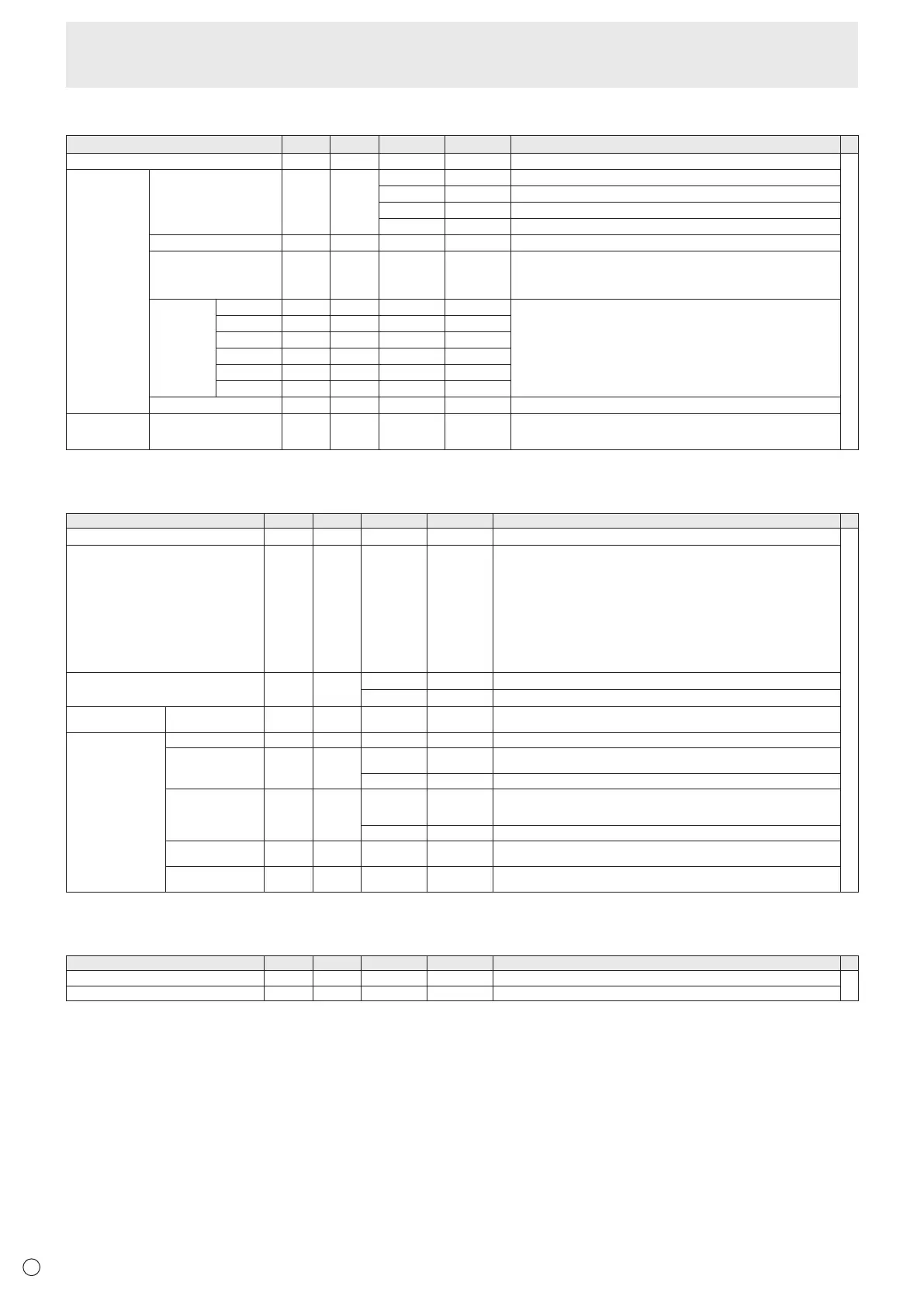40
E
PICTURE menu
Function
Command Direction
Parameter Reply Control/Response contents *
BRIGHT VLMP WR 0-31 0-31
○
COLOR
ADJUSTMENT
COLOR MODE BMOD WR 0 0 STD
2 2 VIVID
3 3 sRGB (sRGB cannot be used when input mode is D-SUB[COMPONENT].)
4 4 HIGH ILLUMINANCE
WHITE BALANCE WHBL WR 0-2 0-2 0:THRU, 1:PRESET, 2:USER
PRESET CTMP WR 1-28 1-28
From 1: approximately 3000K to 15: approximately 10000K (500K steps),
16: approximately 5600K, 17: approximately 9300K, 18: approximately 3200K,
From 19: approximately 10500K to 28: approximately 15000K (500K steps)
“ERR” when WHBL is not set to 1.
USER
R-CONTRAST
CRTR WR 0-256 0-256 “ERR” when WHBL is not set to 2.
G-CONTRAST
CRTG WR 0-256 0-256
B-CONTRAST
CRTB WR 0-256 0-256
R-OFFSET OFSR WR -127-127 -127-127
G-OFFSET OFSG WR -127-127 -127-127
B-OFFSET OFSB WR -127-127 -127-127
COPY TO USER CPTU WR 0 0 Copies a preset value to the user setting.
ADVANCED RGB INPUT RANGE INPR WR 0-2 0-2 0: AUTO, 1: FULL, 2: LIMITED
“ERR” when the input mode is D-SUB[RGB], D-SUB[COMPONENT] or
APPLICATION.
SETUP menu
Function
Command Direction
Parameter Reply Control/Response contents *
DATE/TIME SETTING DATE WR
AABBCCDDEE AABBCCDDEE
AA: Year, BB: Month, CC: Day, DD: Hour, EE: Minute
○
SCHEDULE SC01-
SC08
WR
ABCDEFFGGH ABCDEFFGGH
Schedule of a specied number
A: Schedule 0= Not effective, 1 = Effective
B: Power 0 = OFF, 1 = ON, 2 = Android system restart
C: Day of the week 1 0 = Only once, 1 = Every week, 2 = Every day
D: Day of the week 2 0 = Sunday, 1 = Monday through 6 = Saturday,
9 = Not exist
E: Day of the week 3 0 = Sunday, 1 = Monday through 6 = Saturday,
9 = Not exist
F: Hour 00-23
G: Minute 00-59
H: Input 0 = Not specied, 1 = APPLICATION, 2 = DisplayPort,
3 = HDMI1, 4 = HDMI2, 5 = D-SUB,
6 = OPTION(valid when an option is attached)
SCHEDULE BRIGHTNESS SB01-
SB08
WR 0-31 0-31 Screen brightness to change
99 99 Disable brightness setting
COMMUNICATION
SETTING
RS-232C/LAN
SELECT
CTLS WR 0-1 0-1 0: RS-232C, 1: LAN
ID SETTING ID No. SET IDST WR 0-255 0-255 Sets the monitor’s ID number. (“0” means “no ID number”.)
ID NO. SETTING
(ONCE)
IDSL W 1-255 Set a monitor’s ID number to send a command.
This ID number is only effective for the command immediately after this command.
0 Clears the ID number if one has been designated.
ID NO. SETTING
(SUBSEQUENT)
IDLK W 1-255 Set a monitor’s ID number to send a command.
This ID number is effective for the next and all subsequent commands after this
command.
0 Clears the ID number if one has been designated.
ID CHECK IDCK W 0 ID : xxx
IDLK : yyy
Displays monitor’s own ID number and the selected ID number on the screen.
ID DISPLAY IDDP W 0-2 0: OFF, 1: ON, 2: ON (turns OFF after 4 sec.)
(The IP address and MAC address are both displayed.)
MONITOR menu
Function
Command Direction
Parameter Reply Control/Response contents *
PORTRAIT/LANDSCAPE INSTALL STDR WR 0-1 0-1 0: LANDSCAPE, 1: PORTRAIT
○
HORIZONTAL INSTALLATION MLAY WR 0-2 0-2 0: OFF, 1: FACE UP, 2: FACE DOWN
Controlling the Monitor with a computer (RS-232C)