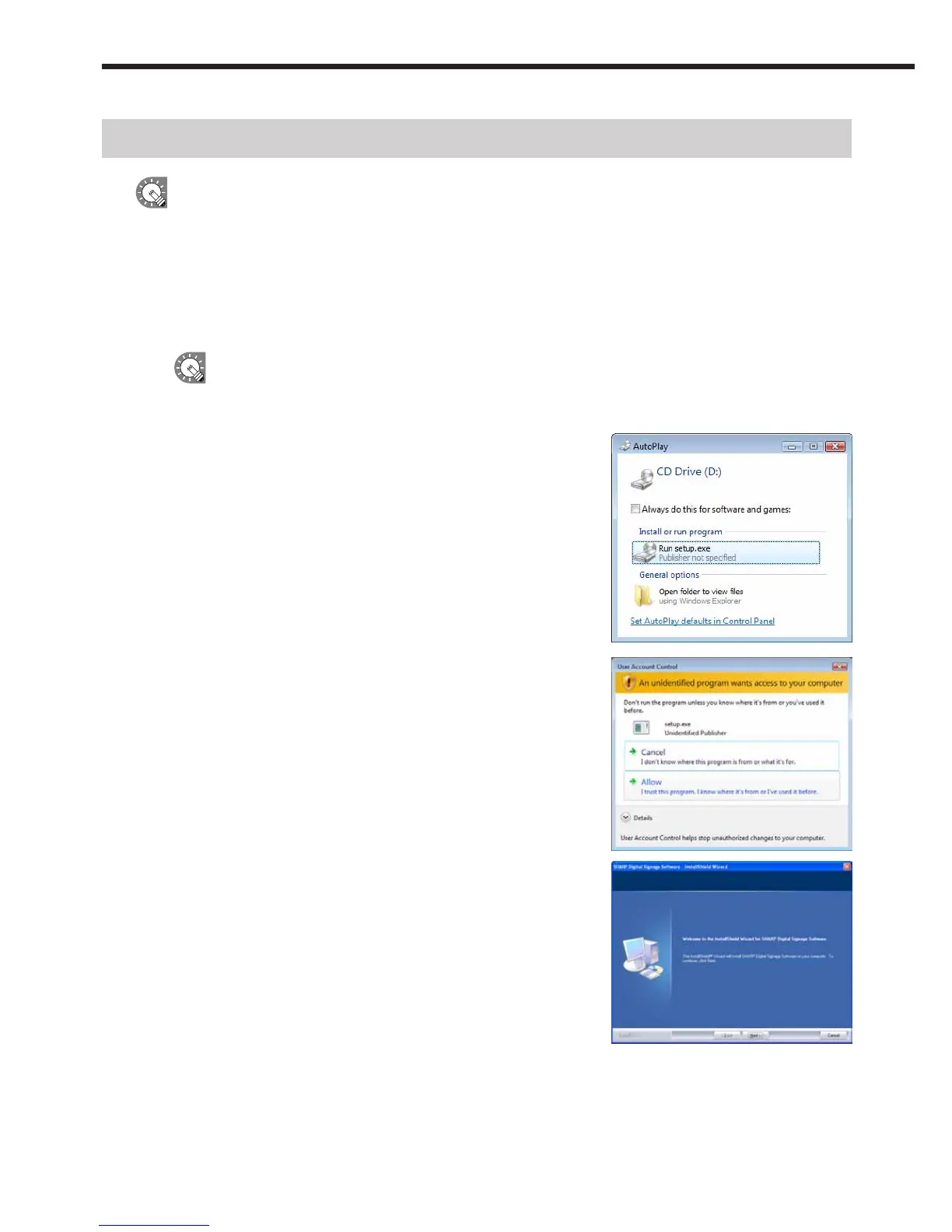Installing SHARP Digital Signage Software
Youmustloginasanadministratorbeforebeginningtheinstallationprocess.
●Installing SHARP Digital Signage Software
1. Start your PC
2. Close down all applications.
3. Launch the SHARP Digital Signage Software setup program (setup.exe).
Double-clickthesetup.exefiletolaunchthesetupprogram.
Ifasecuritywarningsaying‘Thepublishercouldnotbeverified.’isdisplayedduringtheinstallation,
click[Run].
If using the “SHARP Digital Signage Software CD-ROM”
1) Ifthesetupprogramislaunchedautomatically,proceed
tostep4.Ifthesetupprogramdoesnotlaunchaftera
fewmoments,launchtheSetup.exefileintheCD-ROM
folder.
2) Inthe[AutoPlay]dialogbox,click“Runsetup.exe”.
Ifthe[AutoPlay]dialogboxdoesnotappear,double-click
theSetup.exefileintheCD-ROMfolder.
3) Whenthe[UserAccountControl]dialogbox
appears,click[Allow](forWindowsVista)or[Yes](for
Windows7).
4. In the [Welcome to the Install Shield wizard...] window,
click [Next].
Installing SHARP Digital Signage Software