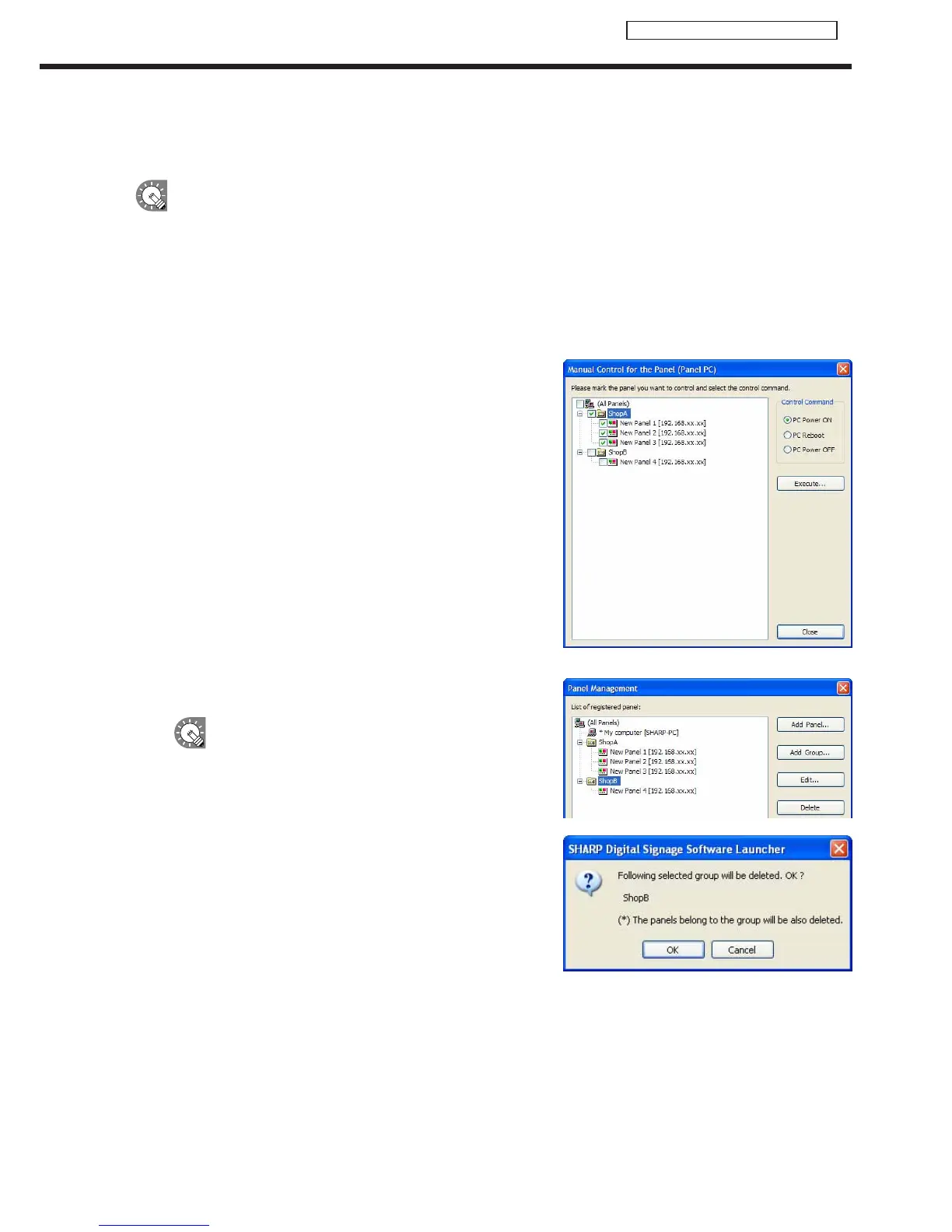●Controlling a panel manually
SetthisoptionwhenyouwanttocontrolthetargetPCmanually.
WhencontrollingthetargetPCmanually,(whenturningonthepanelPC),theWakeOnLANfunction
thatoperatesbyMagicPacketssentfromthetargetPCmustbeenabled.
IfthetargetPCisoutsidethesameLANsegment,MagicPacketsmaynotgetthroughdependingon
routerspecsandsettings.Contactyournetworkadministratorformoredetails.
1. Click [Manual Control].
The[ManualControlforthePanel(PanelPC)]dialogboxwillappear.
2. Check the check boxes next to the panels or groups that
you want to control.
Selecta“ControlCommand”.
The following three control commands can be sent:
•PCPowerON
•PCReboot
•PCPowerOFF
3. Click [Execute].
The control command will be sent.
●Deleting a panel or group
1. Select the panel or group that you want to delete.
If you select a group, all the panels assigned to that
group will be deleted.
2. Click [Delete].
Aconfirmationdialogboxwillappear.
3. Click [OK].
Managing panels