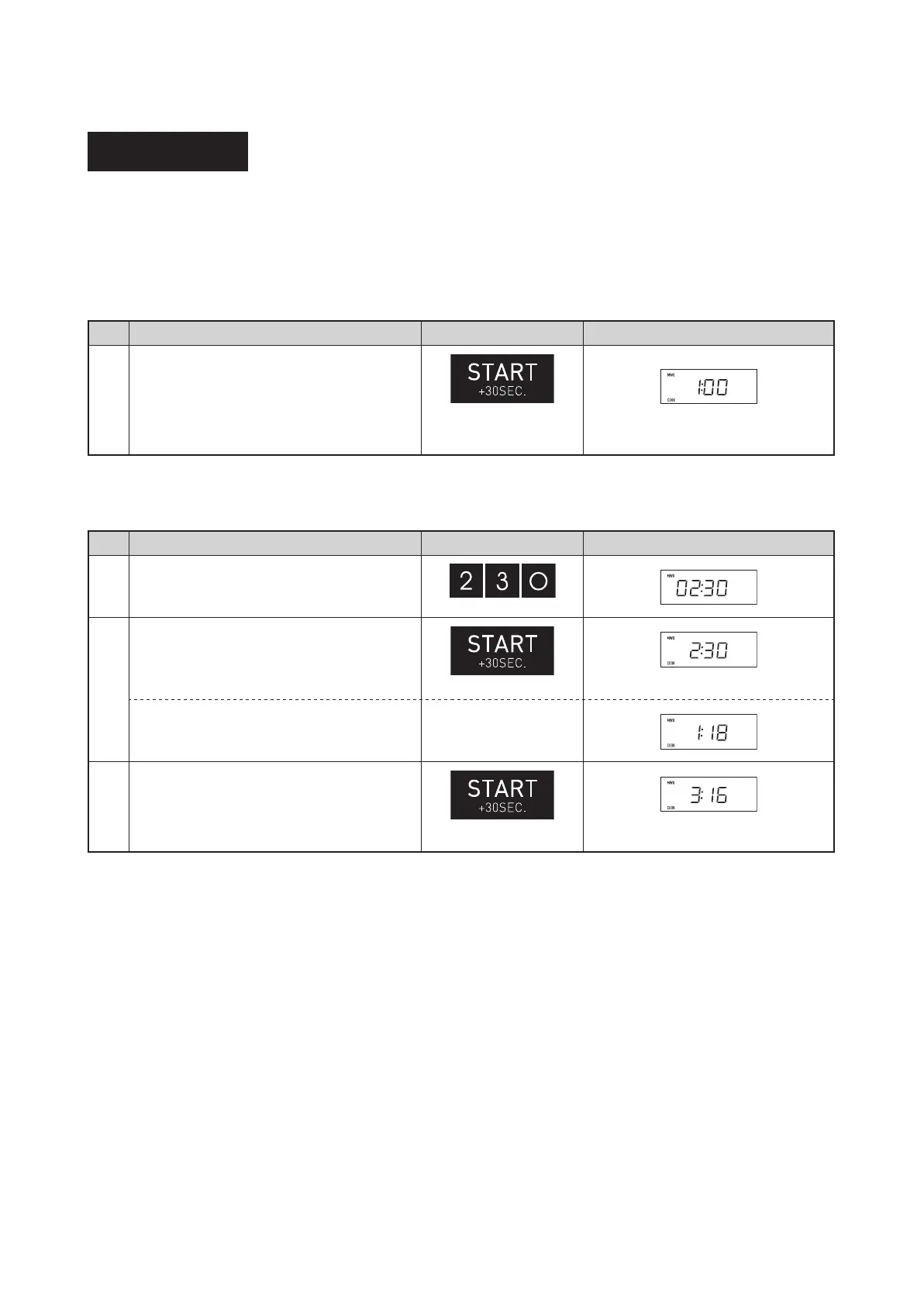12
Instant Cook
<Not during cooking>
* Suppose you want to cook for 1 minute at 1100W.
Step Procedure Pad Order Display
1
Press the START/+30SEC. pad.
Within 3 minutes of closing the door,
cooking completion or pressing the
STOP/CLEAR pad.
× 2
The timer begins to count down.
<During cooking in Manual Operation>
* Suppose you want to cook for 2 minutes 30 seconds at 1100W and add 2 minutes during cooking.
Step Procedure Pad Order Display
1
Enter desired cooking time.
2
Press the START/+30SEC. pad.
The timer begins to count down.
3
Press the START/+30SEC. pad 4 times.
× 4
For your convenience Sharp’s Instant Cook allows you to easily cook for 30 seconds at 1100W.
The Instant Cook function has 2 operation methods
(
see below
)
.
Each time the START/+30SEC pad is pressed, the cooking time is increased by 30 seconds up to a
maximum time of 99 minutes.
R-321CAF.indb 12 2023/10/26 14:38:47
