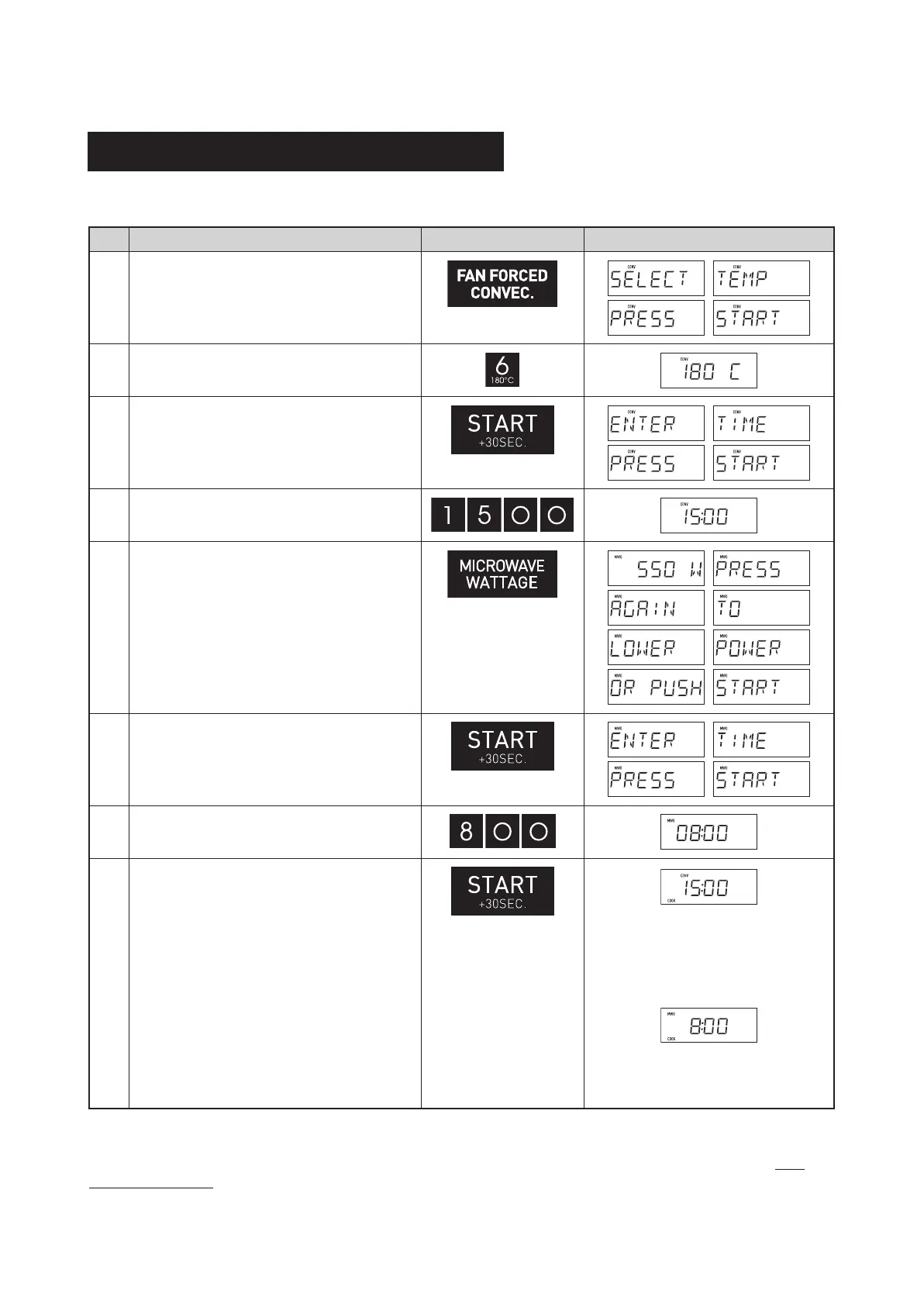16
Convection and Microwave Cooking
Your oven can be programmed to combine convection and microwave cooking operations.
* Suppose you want to roast chicken pieces for 15 minutes at 180 °C and then cook for 8 minutes at 550W.
Step Procedure Pad Order Display
1
Press the FAN FORCED CONVEC. pad.
2
Enter desired convection temperature.
3
Press the START/+30SEC. pad.
4
Enter desired convection cooking time.
5
Select microwave cooking and
microwave wattage by pressing the
MICROWAVE WATTAGE pad as
required
(
for 550W power press 6 times.
)
× 6
6
Press the START/+30SEC. pad.
7
Enter desired microwave cooking time.
8
Press the START/+30SEC. pad.
The timer begins to count down
to zero. When it reaches zero, the
second sequence will be displayed
and the timer will begin to count
down to zero again.
The timer begins to count down to
zero and all indicators will go off
and the oven will “beep”.
Do not use plastic
(
non-heat proof
)
cookware if combining Convection and Microwave modes.
WARNING:
The oven cavity, door, turntable, racks, grill tray, dishes and especially the grill will become very hot, use
thick oven mittens when inserting/removing the food or turntable from the oven to prevent burns.
NOTE: During Preheating and Convection cooking, you will hear the cooling fan cycling on and off. This is
completely normal and will not affect the cooking.
R-321CAF.indb 16 2023/10/26 14:39:25
