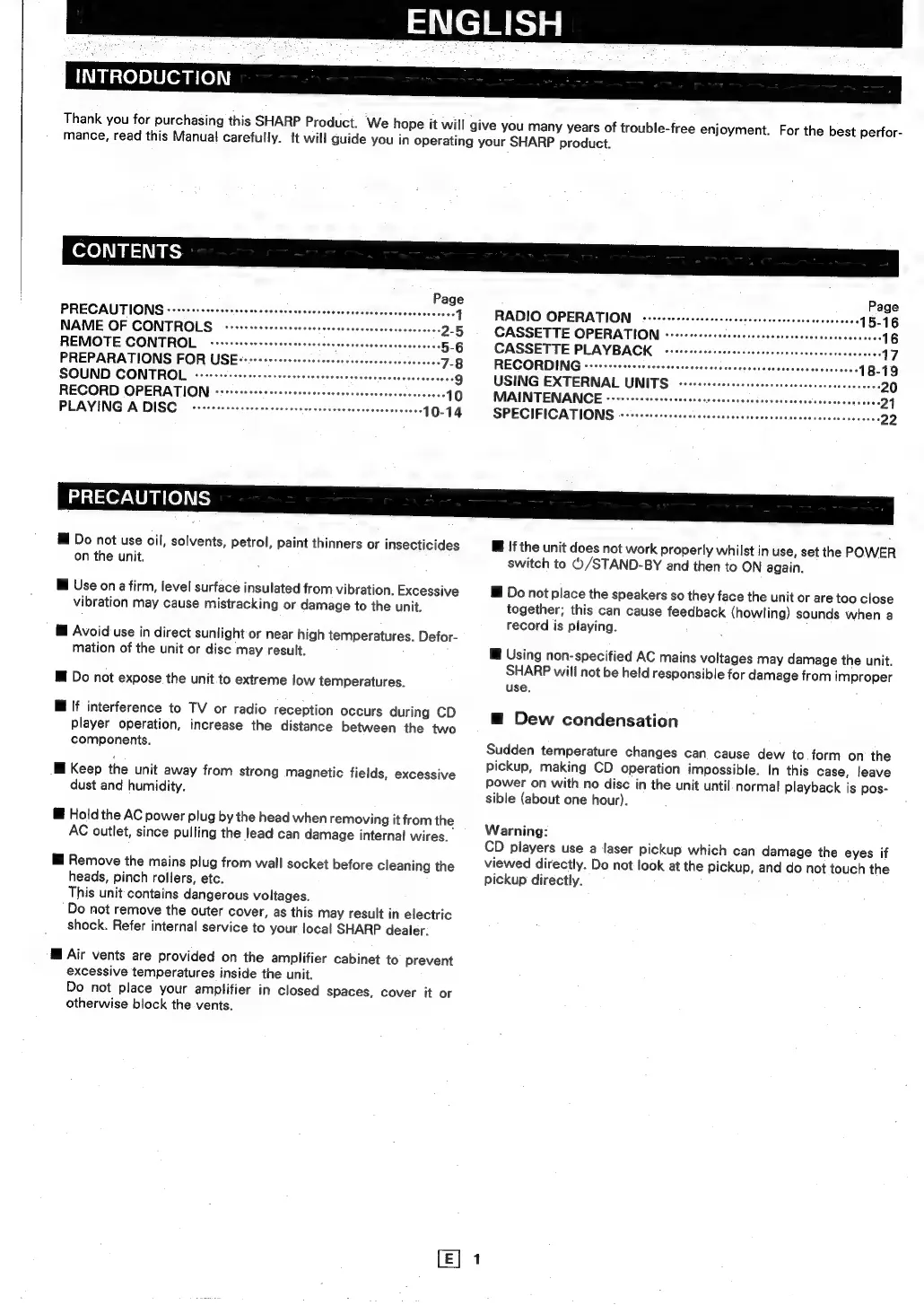Thank
you
for
purchasing
this
SHARP
Product.
We
hope
it
will
INTRODUCTION
.
give
you
many
years
of
trouble-free
enjoyment.
For
the
best
perfor-
mance,
read
this
Manual
carefully.
{t
will
guide
you
in
operating
your
SHARP
product.
PRECAUTIONS
«+++
e0esceseececeeneceseeeascccsesessssesssecescevevecsenses
4
NAME
OF
CONTROLS
teeeee
ences
es
REMOTE
CONTROL
--:-----
SOUND
CONTROL
:e+-ceccecesccceesceseceececees
RECORD
OPERATION
«:++-eeeceeceeees
PLAYING
A
DISC
Page
RADIO
OPERATION
--ccesscceccsccensscccccsccccccscccccesccee
15-16
CASSETTE
OPERATION
¢+esssscescscsceccsssssccscceneaceccseecensce
16
CASSETTE
PLAYBACK
crssscsesscecsecscsecsssrsevcessacesscceees
17
RECORDING
«+eeeccecseceecccensesee
oon
ene
ceerevesces
18-19
USING
EXTERNAL
UNITS
cvccssscscssecccsccscesccucescssescesceees
20
MAINTENANCE
--
+s
sce
eececeeeescees
ase
R
Mev
adee
tek
Chawdgiaedaebadented
24
SPECIFICATIONS
SOOM
eRe
e
meee
een
ee
eens
enn reo
een
ens
se
eee
sen
etsnenecces
22
PRECAUTIONS
;
@
Do
not
use
oil,
solvents,
petrol,
paint
thinners
or
insecticides
on
the
unit.
@
Use
ona
firm,
level
surface
insulated
from
vibration.
Excessive
vibration
may
cause
mistracking
or
damage
to
the
unit.
@
Avoid
use
in
direct
sunlight
or
near
high
temperatures.
Defor-
mation
of
the
unit
or
disc
may
result.
Hl
Do
not
expose
the
unit
to
extreme
low
temperatures.
M@
If
interference
to
TV
or
radio
reception
occurs
during
CD
player
operation,
increase
the
distance
between
the
two
components.
M@
Keep
the
unit
away
from
strong
magnetic
fields,
excessive
dust
and
humidity.
@
Hold
the
AC
power
plug
by
the
head
when
removing
it
from
the
AC
outlet,
since
pulling
the
lead
can
damage
internal
wires.
Mi
Remove
the
mains
plug
from
wall
socket
before
cleaning
the
heads,
pinch
rollers,
etc.
This
unit
contains
dangerous
voltages.
Do
not
remove
the
outer
cover,
as
this
may
result
in
electric
shock.
Refer
internal
service
to
your
local
SHARP
dealer.
@
Air
vents
are
provided
on
the
amplifier
cabinet
to
prevent
excessive
temperatures
inside
the
unit.
Do
not
place
your
amplifier
in
closed
spaces,
cover
it
or
otherwise
block
the
vents.
If
the
unit
does
not
work
properly
whilst
in
use,
set
the
POWER
switch
to
©/STAND-BY
and
then
to
ON
again.
Hl
Do
not
place
the
speakers
so
they
face
the
unit
or
are
too
close
together;
this
can
cause
feedback
(howling)
sounds
when
a
record
is
playing.
@
Using
non-specified
AC
mains
voltages
may
damage
the
unit.
SHARP
will
not
be
held
responsible
for
damage
from
improper
use.
m@
Dew
condensation
Sudden
temperature
changes
can
cause
dew
to.
form
on
the
pickup,
making
CD
operation
impossible.
In
this
case,
leave
power
on
with
no
disc
in
the
unit
until
normal
playback
is
pos-
sible
(about
one
hour).
Warning:
CD
players
use
a
laser
pickup
which
can
damage
the
eyes
if
viewed
directly.
Do
not
look
at
the
pickup,
and
do
not
touch
the
pickup
directly.
:
