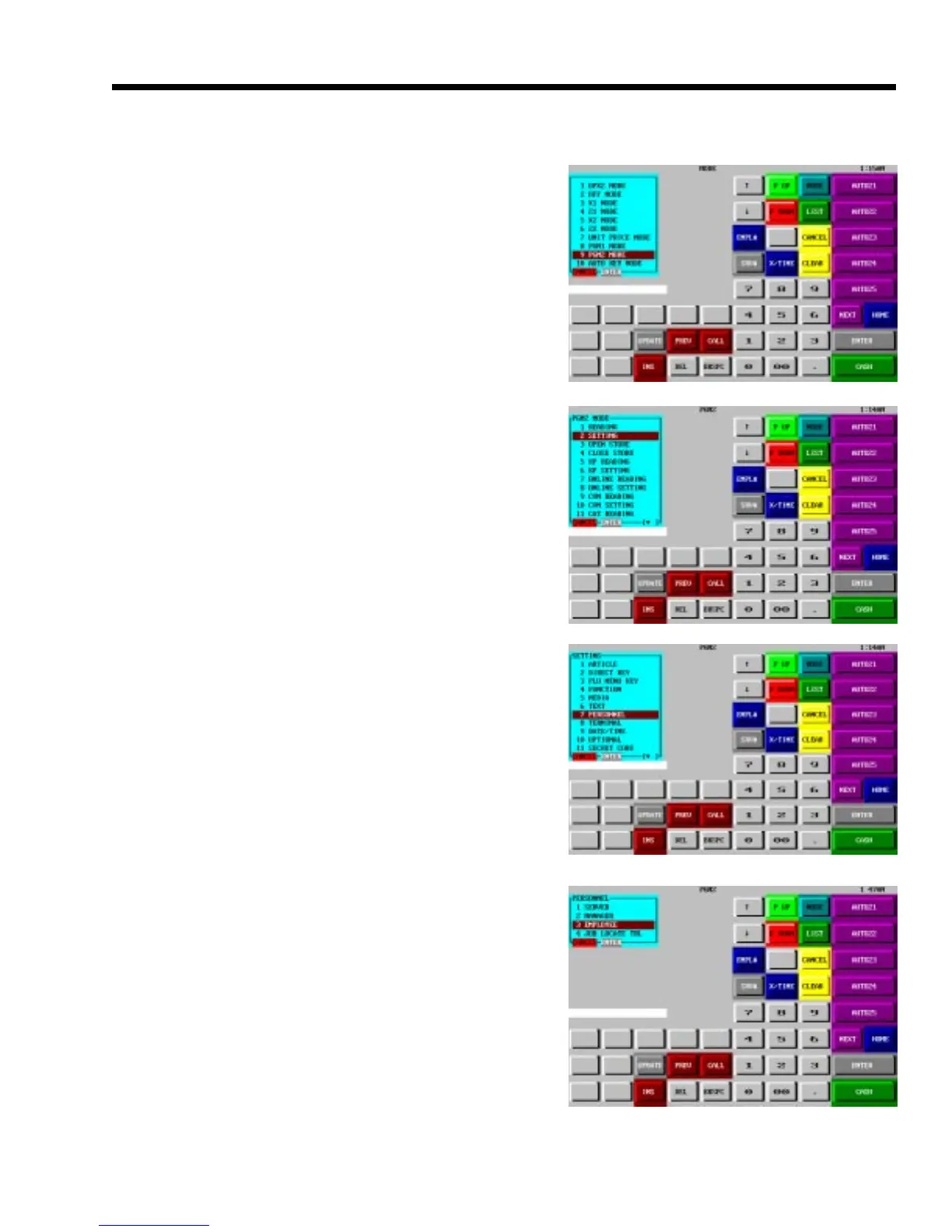UP-3300 PGM2-MODE SETTINGS
1. UP-3300 Employee Settings:
1) From the HOME keyboard, depress the
MODE key to place the UP-3300 at the Mode
Main Menu and select "9. PGM2 MODE" as
shown in Fig. 3-1.
FIG. 3-1
FIG. 3-2
FIG. 3-3
FIG. 3-4
2) From the PGM2-Mode Sub-Menu #1, select
"2. SETTING" simply by touching the menu
option as shown in Fig. 3-2.
8
4) From the PGM2-PERSONNEL Sub-Menu,
select "3. EMPLOYEE" simply by
touching the menu option as shown in
Fig. 3-4.
3) From the PGM2-SETTING Sub-menu, select
"7. PERSONNEL" simply by touching the
menu option as shown in Fig. 3-3.