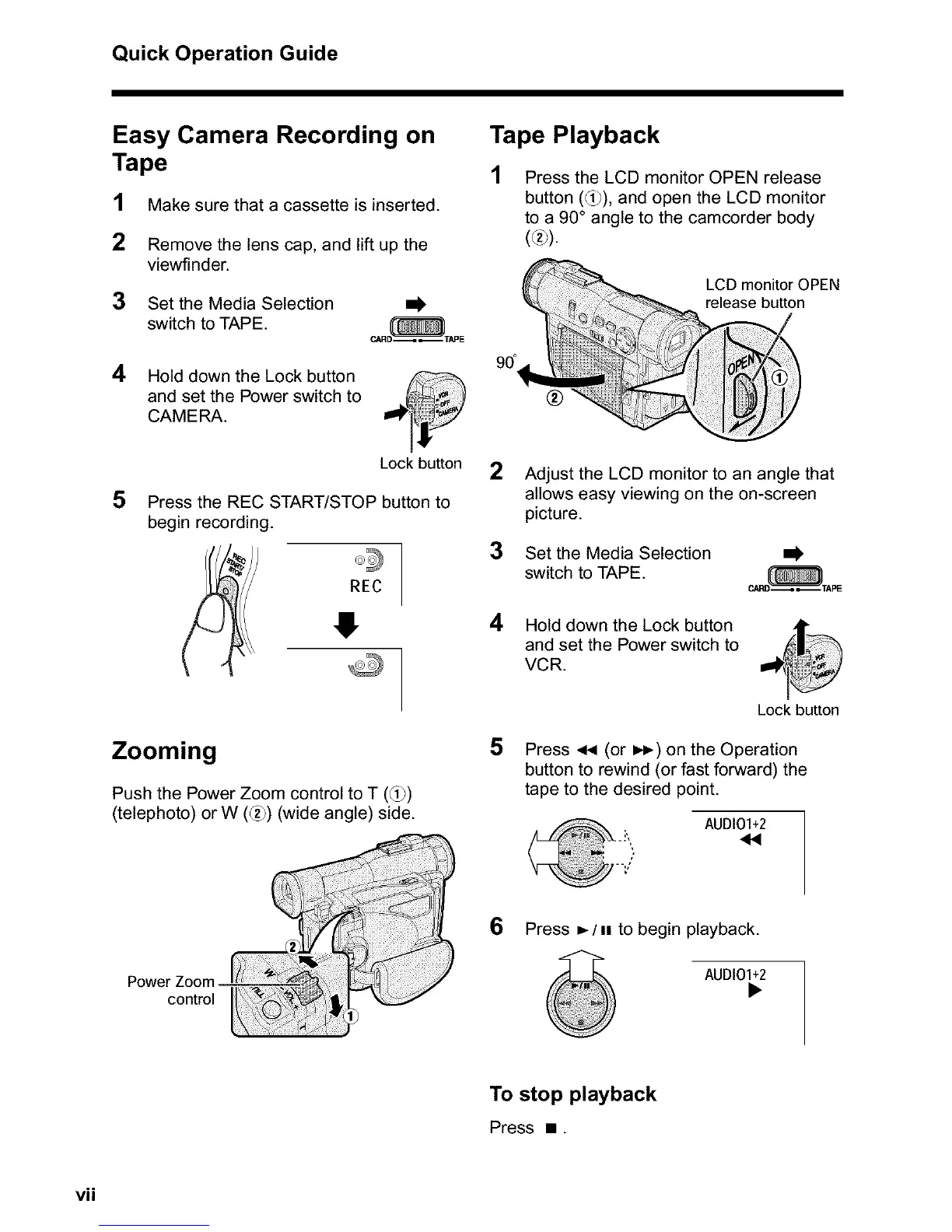Quick Operation Guide
Easy Camera Recording on
Tape
1 Make sure that a cassette is inserted.
2 Remove the lens cap, and lift up the
viewfinder.
3 Set the Media Selection
switch to TAPE.
4 Hold down the Lock button
and set the Power switch to
CAMERA.
Lock button
5 Press the REC START/STOP button to
begin recording.
REC
Tape Playback
2
Press the LCD monitor OPEN release
button (_), and open the LCD monitor
to a 90 ° angle to the camcorder body
(®).
3
Adjust the LCD monitor to an angle that
allows easy viewing on the on-screen
picture.
Set the Media Selection ml_
switch to TAPE.
Hold down the Lock button
and set the Power switch to
VCR.
Zooming 5
Push the Power Zoom control to T (_)
(telephoto) or W (_) (wide angle) side.
Power Zoom _ 6
control
Lock button
Press _ (or _,_) on the Operation
button to rewind (or fast forward) the
tape to the desired point.
AUDI01+2
Press _-/ nl to begin playback.
AUDI01+2
To stop playback
Press =.
vii
