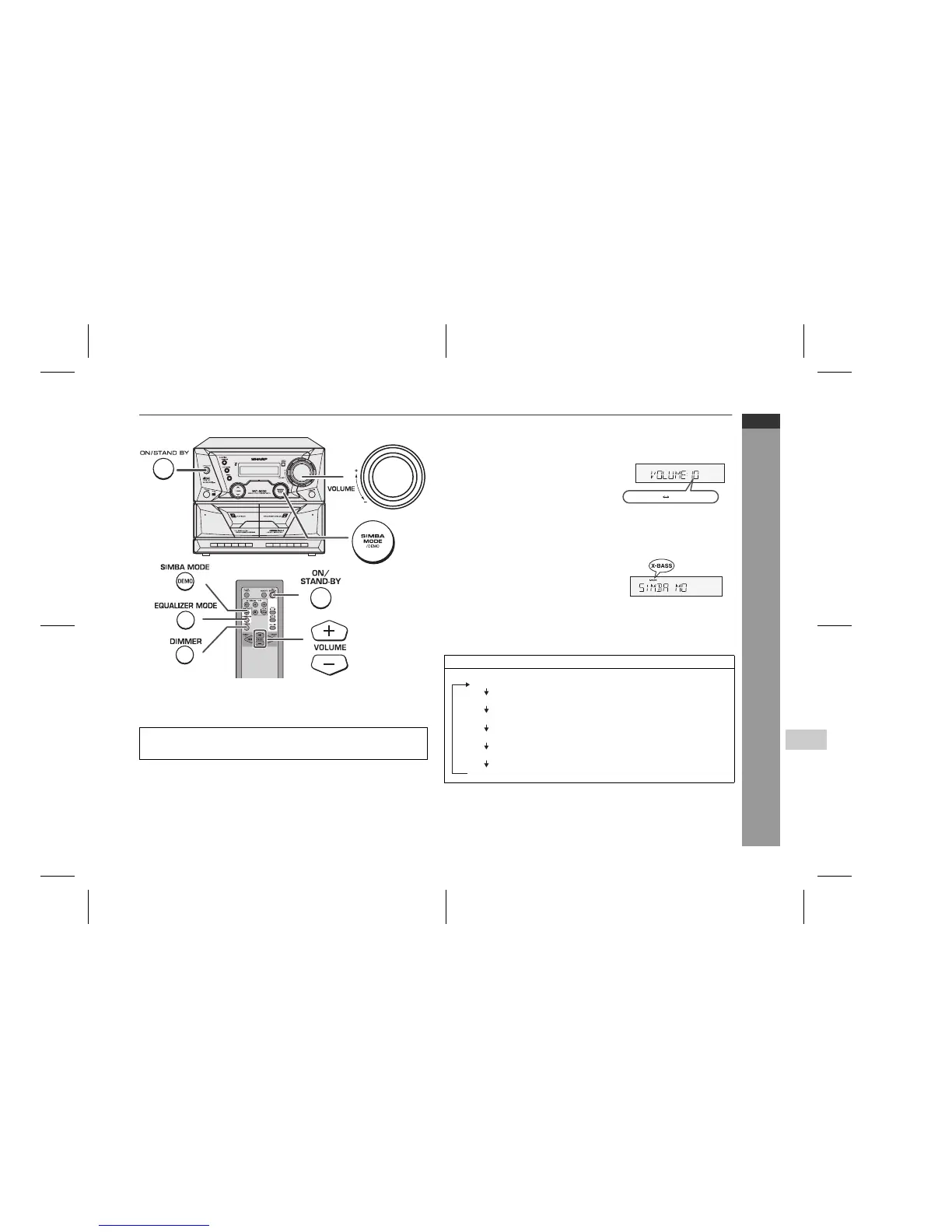06/3/13 WF-5000W(U)2.fm
E-10
TINSEA095AWZZ
Basic Operation
WF-5000W
ENGLISH
General control
To turn the power on
Press the ON/STAND-BY button to turn the power on.
Illumination light control
When the power is turned on, the content of the display is light up. To dim the
light, press the DIMMER button on the remote control.
Volume control
Simba mode
Equaliser
When the EQUALIZER MODE button is pressed, the current mode setting will
be displayed. To change to a different mode, press the EQUALIZER MODE
button repeatedly until the desired sound mode appears.
After use:
Press the ON/STAND-BY button to enter the power stand-by mode.
Main unit operation:
When the VOLUME control is turned
clockwise, the volume will increase. When it
is turned anti-clockwise, the volume will
decrease.
Remote control operation:
Press the VOLUME (+ or –) button to
increase or decrease the volume.
When the power is first turned on, the unit will
enter the simba mode which emphasises the
bass frequencies, and "SIMBA MODE" will
scroll in. To cancel the simba
mode, press the
SIMBA MODE/DEMO button
.
In TUNER/TAPE mode
MAXIMUM300
.....
ROCK For rock music.
FLAT No equalisation.
CLASSIC For classical music.
POPS For pop music.
JAZZ For