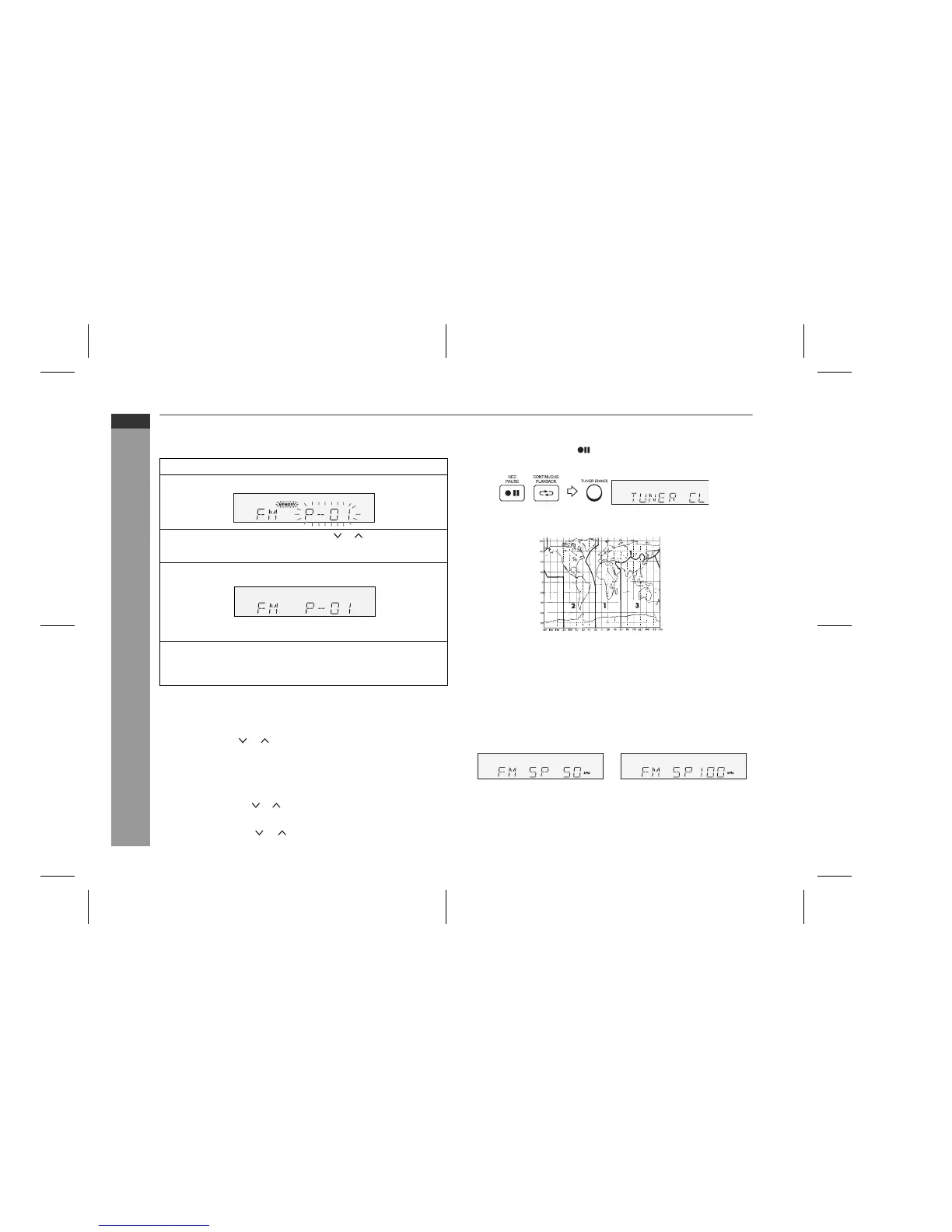Memorising a station
You can store 40 (FM, SW-1, SW-2 and MW) stations in memory and recall
them at the push of a button. (Preset tuning)
Note:
The backup function protects the memorised stations for a few hours should
there be a power failure or the AC power lead disconnection.
To erase entire preset memory
Setting the FM/MW interval
The International Telecommunication Union (ITU) has established that mem-
ber countries should maintain either a 100 kHz or 50 kHz interval between
broadcasting frequencies of FM stations and 10 kHz or 9 kHz for MW stations.
The illustration shows the 50/9 kHz zones (regions 1 and 3), and the 100/10
kHz zone (region 2).
This product is not equipped with a span selector. However, it will be adjusted
to a 50 kHz FM (9 kHz MW) interval when shipped from the factory.
Before using the unit, be sure to set it to the FM/MW tuning interval (span)
used in your area.
To change the FM/MW tuning interval:
Caution:
When the unit is left for a few hours after the span has been switched and
the AC power lead disconnected, the FM span will be automatically
returned to 50 kHz (MW span to 9 kHz). If this happens, set the span again.
When the span is switched, all the memorised stations will be cancelled.
1
Perform steps 1 - 3 in "Tuning" on page 12.
2
Press the MEMORY button to enter the preset tuning saving mode.
3
Within 30 seconds, press the PRESET ( or ) button to select the
preset channel number.
Store the stations in memory, in order, starting with preset channel 1.
4
Within 30 seconds, press the MEMORY button to store that station
in memory.
If the "MEMORY" and preset number indicators disappear before the
station is memorised, repeat the operation from step 2.
5
Repeat steps 1 - 4 to set other stations, or to change a preset
station.
When a new station is stored in memory, the station previously memo-
rised will be erased.
Press the PRESET ( or ) button for less than 0.5 seconds to select the
desired station.
1
Press the PRESET ( or ) button for more than 0.5 seconds.
The preset number will flash and the programmed stations will be tuned in
sequentially, for 5 seconds each.
2
Press the PRESET ( or ) button again when the desired station is
located.
1 Press the ON/STAND-BY button to enter the stand-by mode.
2
Whilst pressing down the button and the CONTINUOUS PLAYBACK
button, press the TUNER (BAND) button until "TUNER CL" appears.
1 Press the ON/STAND-BY button to turn the power on.
2 Press and hold down the TUNER (BAND) button, for 3 seconds.
3 The display will appear for 2 seconds and the new setting is activated.
or