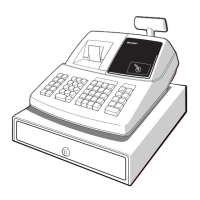CONTENTS
INTRODUCTION ............................................................................................................................................1
IMPORTANT ..................................................................................................................................................1
CONTENTS....................................................................................................................................................2
PARTS AND THEIR FUNCTIONS.................................................................................................................4
1 External View ........................................................................................................................................4
2 Printer....................................................................................................................................................4
3 Mode Switch and Mode Keys................................................................................................................5
4 Keyboard ...............................................................................................................................................5
5 Displays.................................................................................................................................................6
6 Drawer Lock Key ...................................................................................................................................6
GETTING STARTED......................................................................................................................................7
BASIC SALES ENTRY ................................................................................................................................11
1 Basic Sales Entry Example .................................................................................................................11
2 Error Warning ......................................................................................................................................12
3 Item Entries .........................................................................................................................................13
Single item entries ........................................................................................................................13
Repeat entries ..............................................................................................................................14
Multiplication entries .....................................................................................................................15
Single item cash sale (SICS) entry...............................................................................................15
4 Displaying Subtotals............................................................................................................................16
5 Finalization of Transaction ..................................................................................................................16
Cash or cheque tendering ............................................................................................................16
Cash or cheque sale that does not require tender entry ..............................................................16
Credit sale ....................................................................................................................................17
Mixed-tender sale .........................................................................................................................17
6 Computation of VAT (Value Added Tax)/tax .......................................................................................17
VAT/tax system ............................................................................................................................17
OPTIONAL FEATURES...............................................................................................................................18
1 Auxiliary Entries...................................................................................................................................18
Percent calculations (premium or discount) .................................................................................18
Deduction entries..........................................................................................................................19
Refund entries ..............................................................................................................................19
Non-add code number entries and printing ..................................................................................20
2 Auxiliary Payment Treatment ..............................................................................................................20
Currency exchange ......................................................................................................................20
Received-on account entries ........................................................................................................21
Paid-out entries ............................................................................................................................21
No sale (exchange) ......................................................................................................................22
3 Automatic Sequence Key (
a
key) Entries.........................................................................................22
CORRECTION .............................................................................................................................................22
1 Correction of the Last Entry (direct void).............................................................................................22
2 Correction of the Next-to-last or Earlier Entry (indirect void)...............................................................23
3 Subtotal Void .......................................................................................................................................23
4 Correction of Incorrect Entries not Handled by the Direct or Indirect Void Function ...........................23
FOR THE OPERATOR
2
A201_1 01.11.11 10:20 AM Page 2
