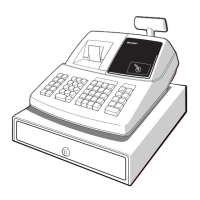48
Language selection
*Language: 0: English 1: German 2: French 3: Spanish
When you change the language, the text such as clerk name, logo message and function text,
which you programmed, will be reset to the default settings.
Training clerk specification for training mode
For the details of clerk training, please refer to “TRAINING MODE” on page 56.
AUTO key programming — Automatic sequencing key
If you program frequently performed transactions or report sequences for the
a
key, you can call those
transactions and/or reports simply by pressing the
a
key in key operations.
Programming for
a
; entering a PLU 2 item and a dept. 6 item (unit price: 1.00)
When the
a
key has been programmed to execute a report job function etc., the mode switch
must be in the appropriate position (REG, MGR, OPX/Z, X1/Z1 or X2/Z2).

