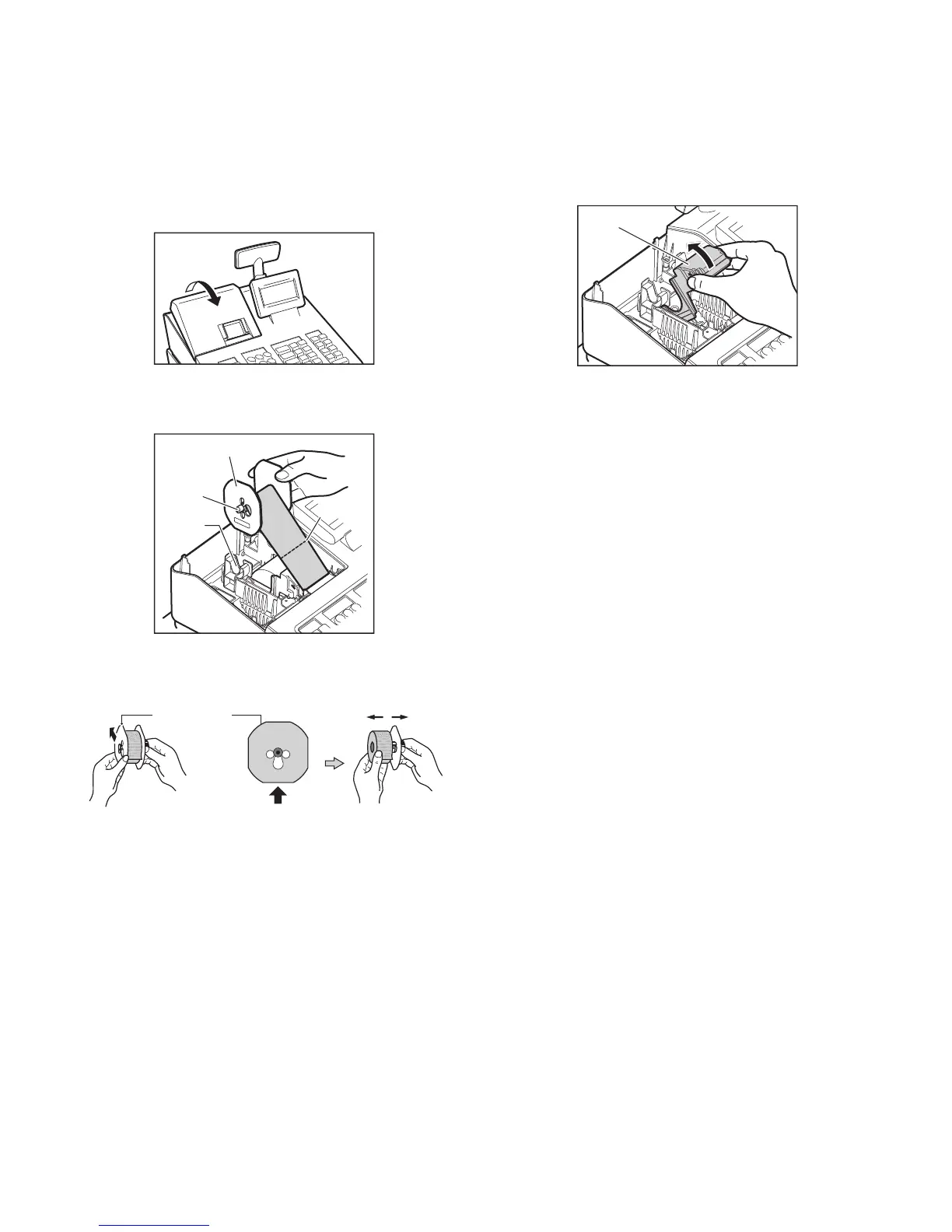XE-A207/A217/A307 MAINTENANCE, DISASSEMBLY AND ASSEMBLY
– 17 –
1-2. HOW TO REPLACE
When roll paper is nearly exhausted, red indication appears. Replace roll paper in such a case.
Caution: When roll paper is not installed to the printer or it is exhausted, the error message of “There is no roll paper. Set roll paper and press
[CLEAR].” is displayed and the operation is disabled.
In such a case, set roller paper and press [CLEAR] to clear the error.
(The printer error code, “============” is printed.)
■
HOW TO REMOVE
1) Remove the printer cover.
2) If recording paper is used, remove recording paper.
Press [Paper Feed] to feed recording paper by several lines, and cut
off the roll paper, and remove the winding shaft from the bearing.
Remove the roll paper holding guide from the winding shaft, and
remove recording paper.
Caution: Do not pull roll paper without press [Paper Feed]. It may dam-
age the printer head.
3) Lift the printer arm.
4) Remove the remaining roll paper.
■
HOW TO INSTALL
3 Refer to page 12, "(10)INSTALLING A PAPER ROLL (XE-A207W/B,
XE-A217W/B)."
3 Refer to page 13, "(11)INSTALLING A PAPER ROLL (XE-A307)."
Roll paper holding guide
Winding
shaft
Cut off
Bearing
Roll paper
holding guide
Press this section in the arrow
direction to remove the winding
shaft holder.
Printer arm