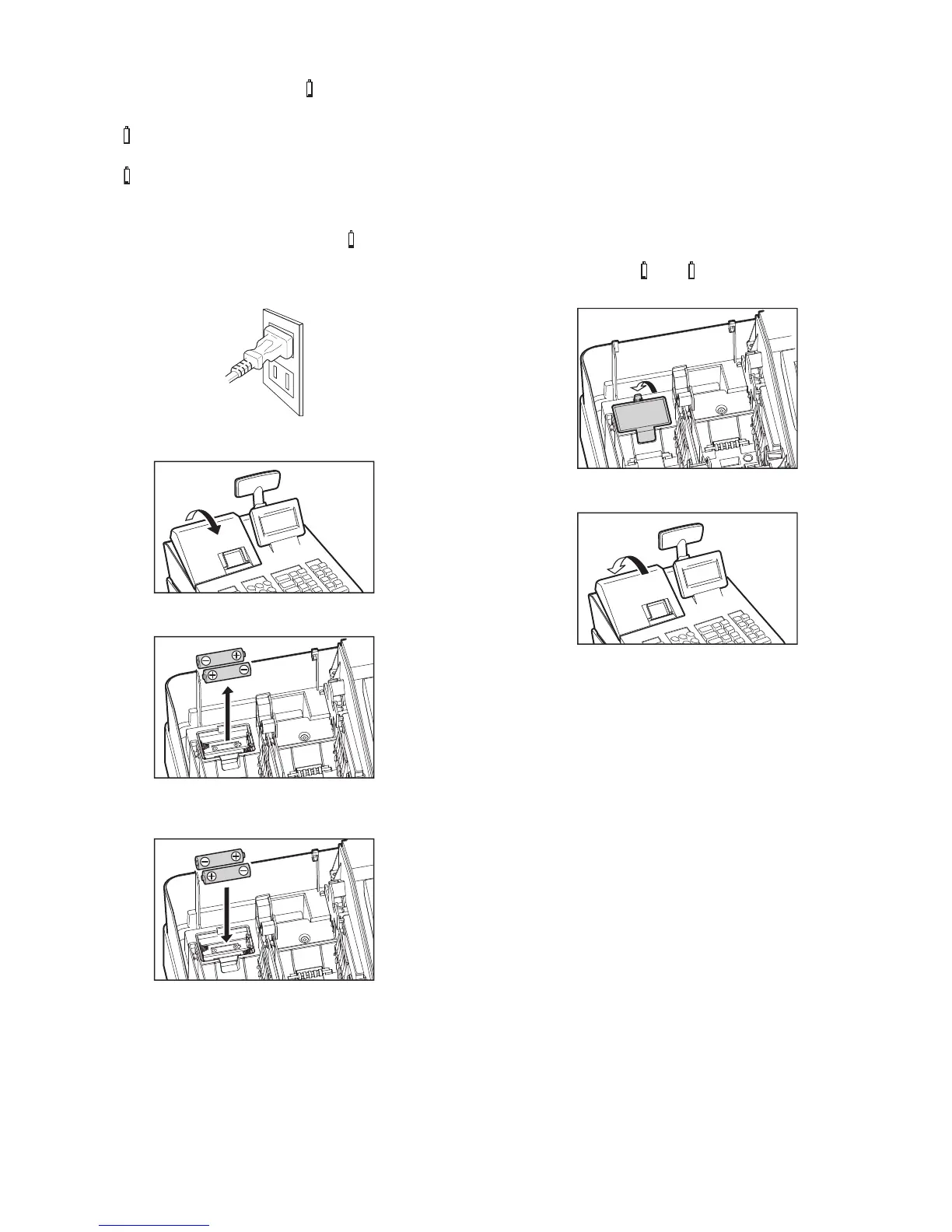XE-A207/A217/A307 MAINTENANCE, DISASSEMBLY AND ASSEMBLY
– 19 –
3. BATTERY REPLACEMENT
When the batteries are nearly exhausted. “ ” is indicated on the display. Replace the batteries with new AA alkaline batteries within two days.
Caution:
• When “ ” is displayed, there are no batteries or the batteries are nearly exhausted. Replace the batteries immediately. If, under this state, a service
interruption occurs or the power plug is disconnected, the set data and registered data are deleted.
• When “ ” is displayed during registration, complete the transaction and then replace the batteries.
• Be sure to confirm that the power plug is inserted into the power outlet before replacing the batteries. If not, the registered data will be deleted. Use
enough care for that.
• The battery life is about one year. Even though “ ” is not displayed, replace the batteries at least once a year.
1) Check to confirm that the power plug is inserted into the power out-
let.
2) Remove the printer cover.
3) Remove the battery case cover, and remove the old batteries.
4) Inert two AA batteries (new ones) in the proper directions of the
positive (+) and negative (-) terminals.
5) Check to confirm that “ ” and “ ” are not displayed, and attach the
battery case cover.
6) Attach the printer cover.
Caution:
• Be careful of the positive (+) and negative (-) terminals of batteries
when inserting.
• When replacing batteries, replace two of them together. Do not mix a
new one with an old one. Do not mix different types of batteries.
• Do not leave an exhausted battery in the unit. It may cause liquid spill,
damaging the unit.
Do not throw an exhausted battery into a fire. It may burst to cause a
dangerous accident.
• The batteries are of charging type and of not-charging type. Be sure
to use batteries of not-charging type.
• Dispose used batteries according to the procedures set by the local
authorities.