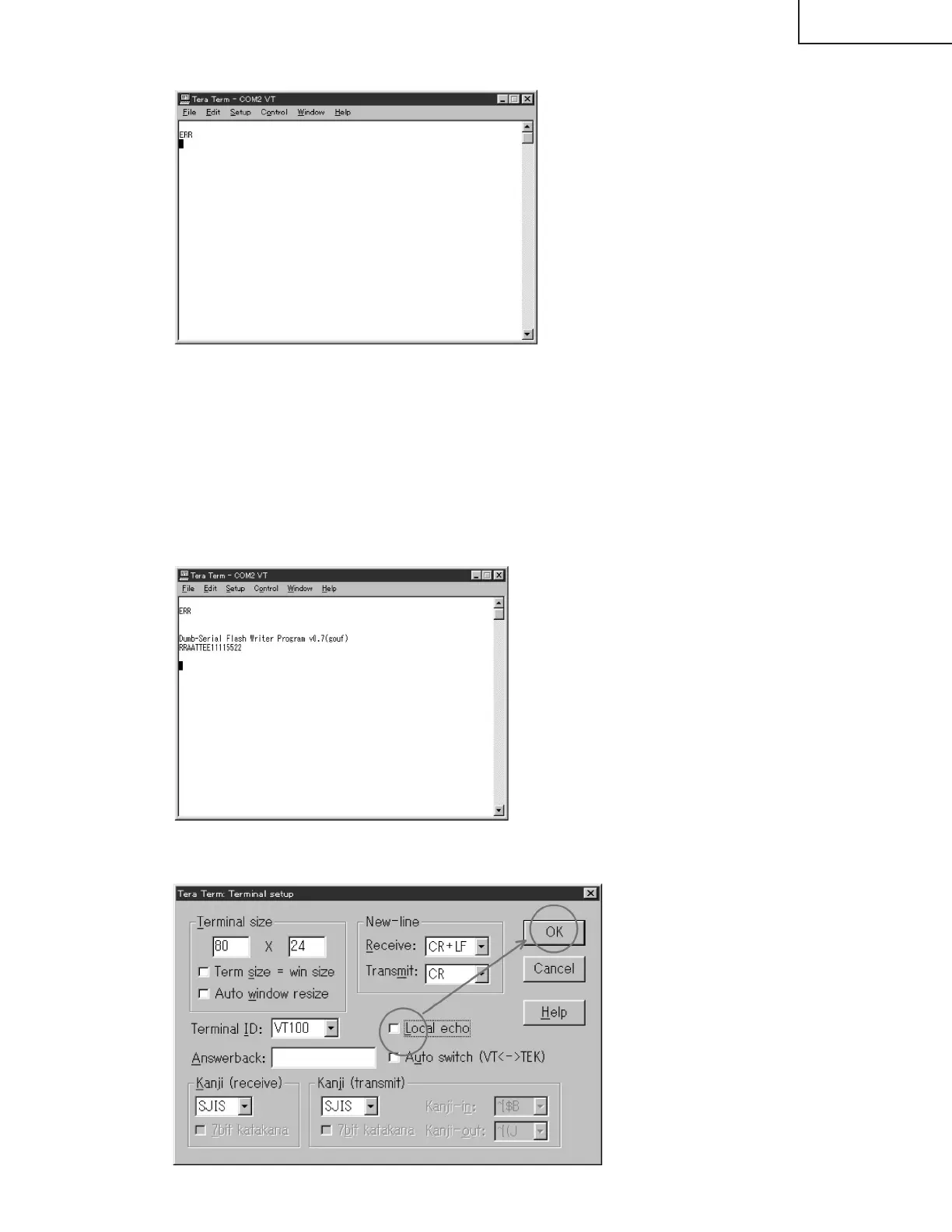21
XG-C55X
3.3 Make sure that ERR is returned from the projector when you pressed the ENTER key.
4. Call the process mode.
Press the following keys in this order.
POWER ON / Adj up / Adj down / Adj up / Adj down / ENTER / ENTER / MENU
5. Select the SPECIAL on the process menu and then press the ENTER key.
6. Select the IPL2 on the sub menu and then press the ENTER key.
The lamp turns off and the projector goes into the software write mode.
7. Once unplug the AC cord and then plug it in again.
Note: Be sure to unplug the AC cord once and plug it in again.
8. On the Tera Term Pro, enter the RATE1152 and then press the ENTER key.
9. On the Tera Term Pro, select the Setup and then the Terminal.
Uncheck the Local echo and then click the OK button.