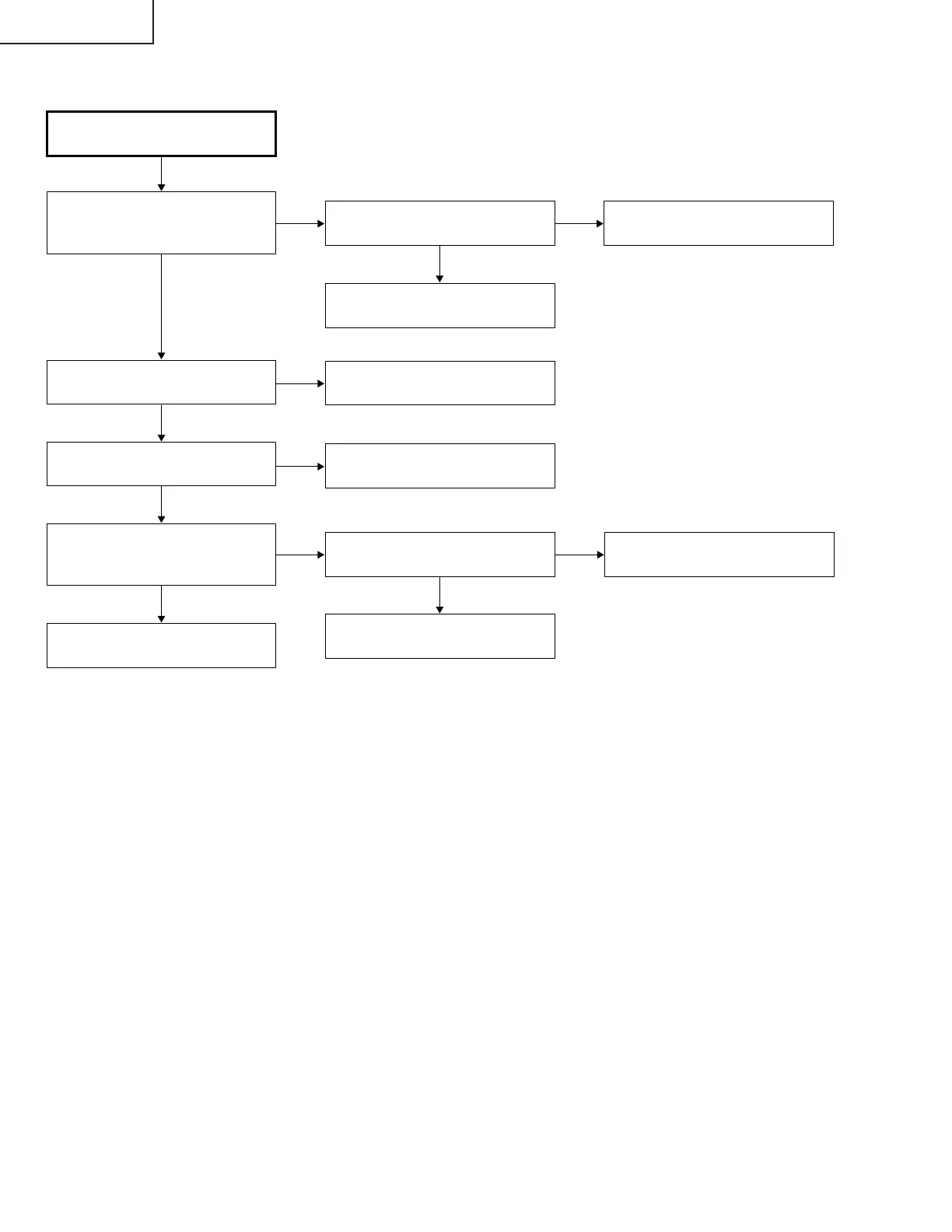34
XG-C55X
TROUBLE SHOOTING TABLE
Yes Yes
No
No No
Yes
No
No
Yes
Yes
Yes
Lamp fails to light-up
Turn on the power switch.
Is discharging sound heard from
lamp?
Is the lamp out of socket?
Reconnect the lamp into socket.
Replace the lamp
Is the ballast cooling fan running?
Is DC 280V/400V voltage applied
between CN704 connetor pins?
Is 2V or higher voltage applied
between pins(4) and (2) of ballast’s
CN705 connector.
Replace the ballast.
Check the power supply circuits.
No
Check the power supply circuits.
Is the CN705 connector
disconnected?
Reconnect it into socket correctly.
Check the microproccessor and its
peripheral circuits.