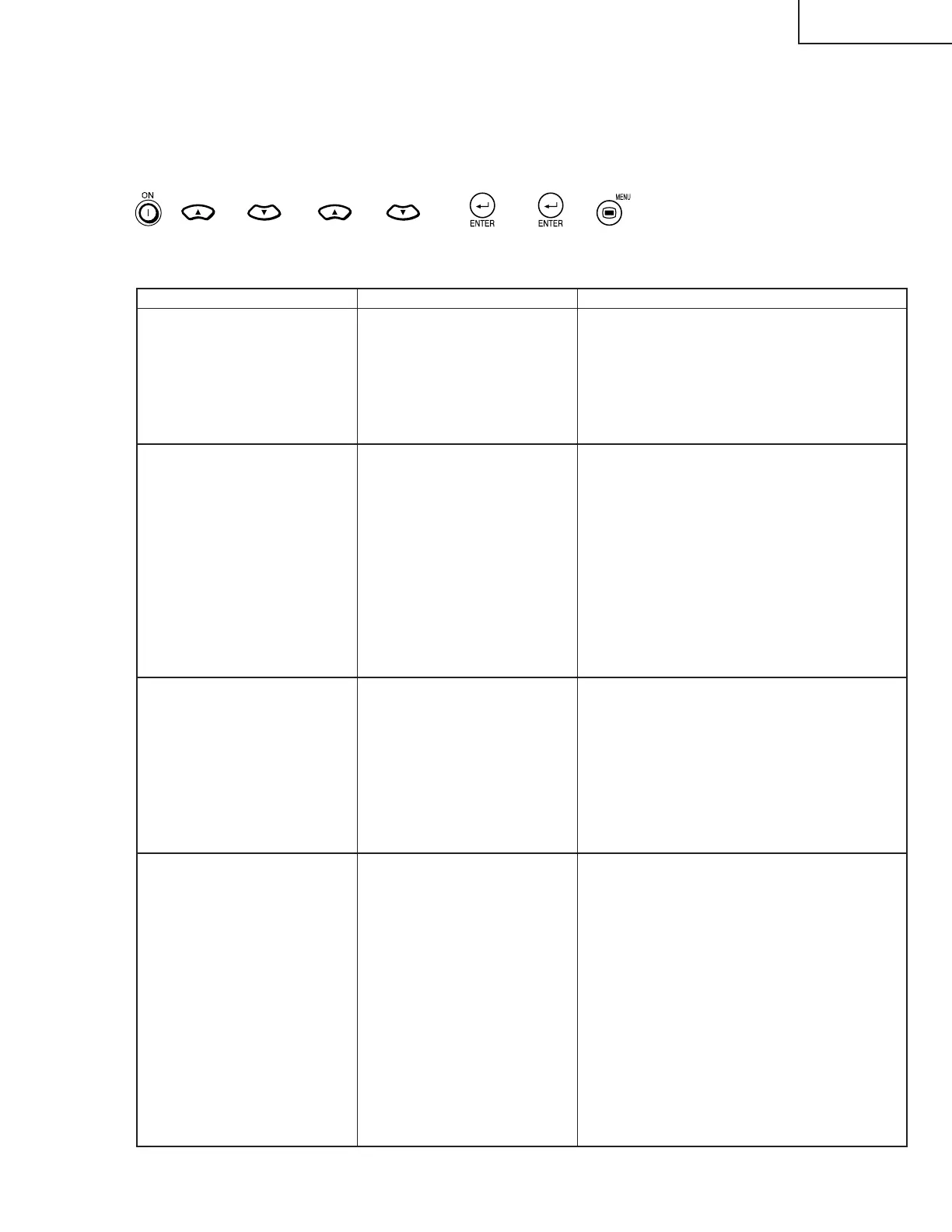31
XG-C55X
Group Sub Group Subject
Adjust PC Image A/D R-BRIGHT
G-BRIGHT
B-BRIGHT
R-D
B-D
G-D
AD-AUTO
Adjust RGB Image OUTPUT1 R1-BLK
R1-GAIN
G1-BLK
G1-GAIN
B1-BLK
B1-GAIN
S-R1-BLK
S-R1-GAIN
S-G1-BLK
S-G1-GAIN
S-B1-BLK
S-B1-GAIN
Adjust Panel Drive OUTPUT2 PSIG-H
PSIG-L
LC-SW
LC-R-SIG
LC-G-SIG
LC-B-SIG
LC-R-LV
LC-G-LV
LC-B-LV
Adjust Commn Voltage OUTPUT3 RC
GC
BC
RCK-PHASE
GCK-PHASE
BCK-PHASE
ENBX-WIDTH
ENBXR-PH
ENBXG-PH
ENBXB-PH
DGC-SW
DGCJ-R
DGCJ-G
DGCJ-B
» Adjustment mode process menu
» Entering the adjustment process mode
There are following two methods.
» Press the SW2601 on the Output unit.
» Press the follwing keys in this order.
ON→Adj up→Adj down→Adj up→Adj down→ENTER→ENTER→MENU