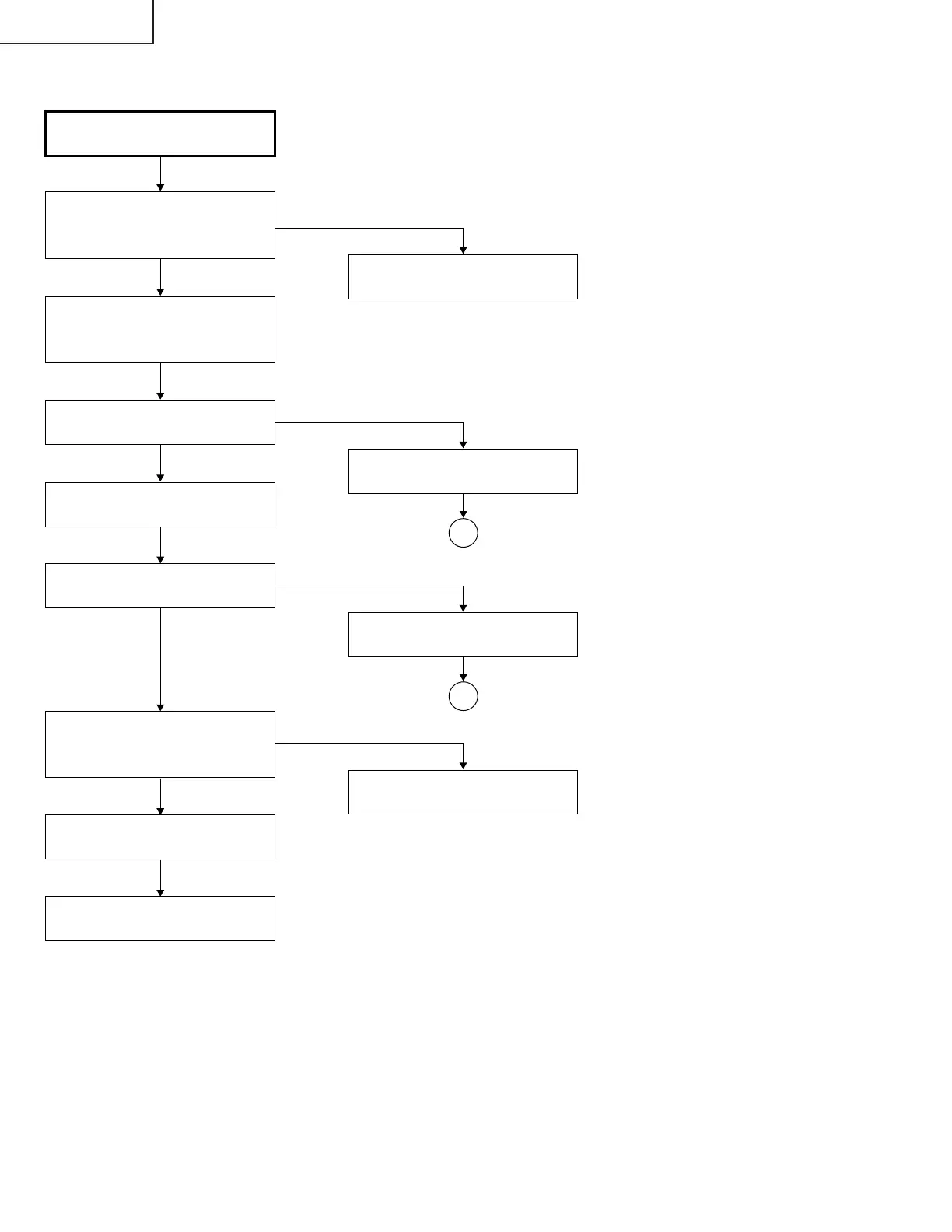42
XG-C55X
TROUBLE SHOOTING TABLE for PC I/F UNIT (Continued)
Is the STEP signal as specified?
Select the STEP signal.
Is the onscreen display color
normal?
No problem with the onscreen
display.
In the process mode, make the
LCD line adjustment.
Is the user menu displayed
onscreen normally by the MENU
key?
Is the signal compatible with the
STEP signal outputted at TL106
thru TL111?
Enter the process menu and select
PATTERN. Then select the COLOR
pattern.
No
Yes
No
Yes
Go to "Checking of GA4 and Its
Periphery".
Yes
Rewrite the onscreen display data.
No
Checking of Onscreen Display
0
Rewrite the onscreen display data.
Yes
IC8025 is defective.
No
0