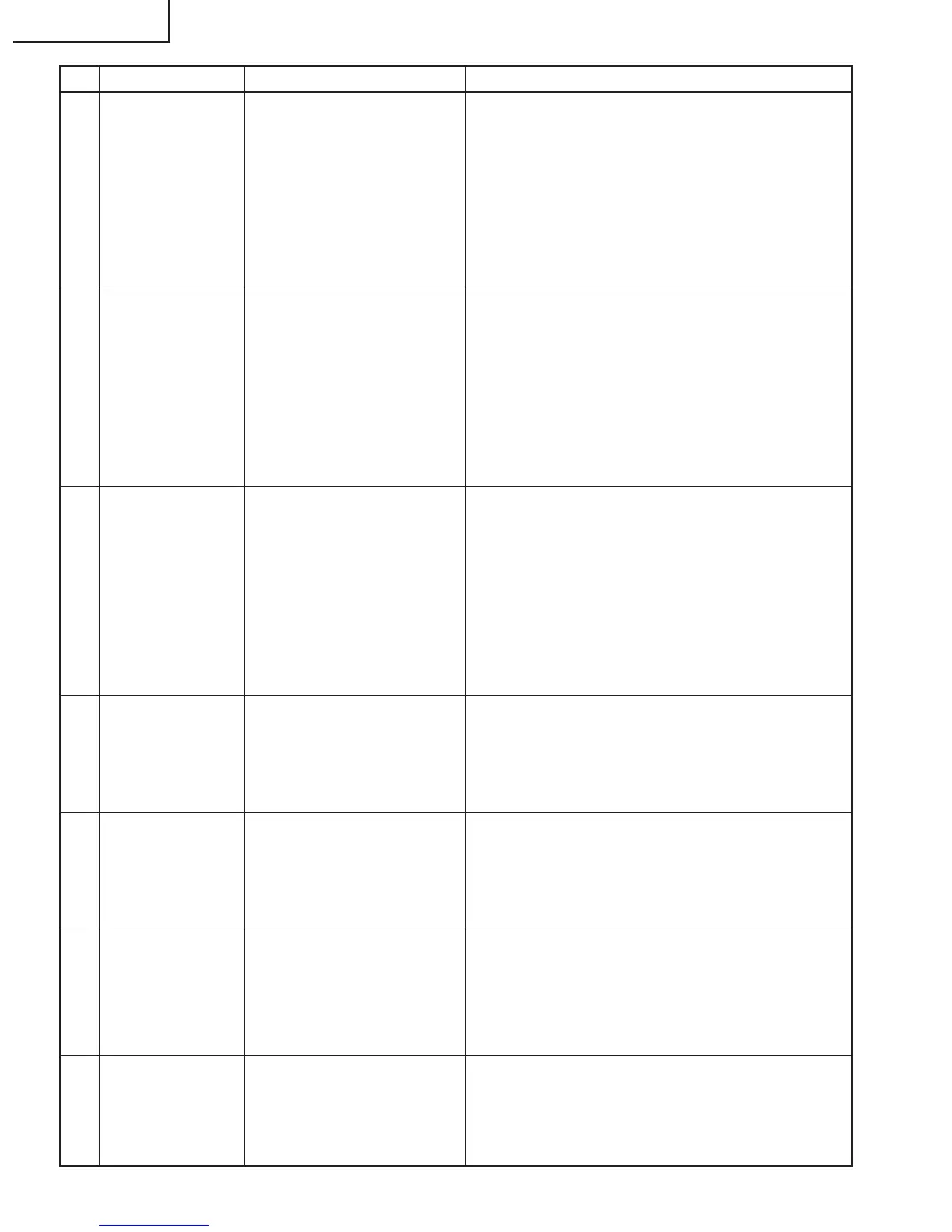No. Adjusting point Adjusting conditions Adjusting procedure
26
XG-MB70X
8 DTV G Contrast
adjustment
(manual or
automatic)
1. Send white/black window
pattern signals with 100%
(0.7 Vpp)/0% of amplitude
level of 480P to input 1.
2. Select the following group
and subjects.
Group : AD2
Subject : G-Contrast2
(Process GAMMA interlock)
1. Check the fixed value.
G-Bright : 63
2. Observe the chroma of 100% white window pattern
with CA100.
3. Increase the G-Contrast2 value on the screen with
bit dropouts. Adjust the value to +5 when bright green
bit dropouts occur on the black and the x value ex-
ceeds 30/100.
10 Adjustment of
DTV Tint
1. Select the following group
and subject.
Group : DTV
Subject : Tint
1. Check the fixed value.
Tint : 5
12 Adjustment of
DVD Bright /
Contrast
1. Select the following group
and subject.
Group : DVD
Subject : Contrast
Bright
1. Check the fixed value.
Contrast : 4
Bright : 40
13 Adjustment of
DVD Tint
1. Select the following group
and subject.
Group : DVD
Subject : Tint
1. Check the fixed value.
Tint : 5
7 DTV R Contrast
adjustment
(manual or
automatic)
1. Send white/black window
pattern signals with 100%
(0.7 Vpp)/0% of amplitude
level of 480P to input 1.
2. Select the following group
and subjects.
Group : AD2
Subject : R-Contrast2
(Process GAMMA interlock)
1. Check the fixed value.
R-Bright: 63
2. Observe the chroma of 100% white window pattern
with CA100.
3. Increase the R-Contrast2 value on the screen with
bit dropouts. Adjust the value to +5 when bright red
bit dropouts occur on the black and the x value ex-
ceeds 30/100.
9 DTV B Contrast
adjustment
(manual or
automatic)
1. Send white/black window
pattern signals with 100%
(0.7 Vpp)/0% of amplitude
level of 480P to input 1.
2. Select the following group
and subjects.
Group : AD2
Subject : B-Contrast2
(Process GAMMA interlock)
1. Check the fixed value.
B-Bright: 63
2. Observe the chroma of 100% white window pattern
with CA100.
3. Increase the B-Contrast2 value on the screen with
bit dropouts. Adjust the value to +5 when bright blue
bit dropouts occur on the black and the x value ex-
ceeds 30/100.
11 Adjustment of
DTV color satura-
tion
1. Select the following group
and subject.
Group : DTV
Subject : Color
1. Check the fixed value.
Color : 12
