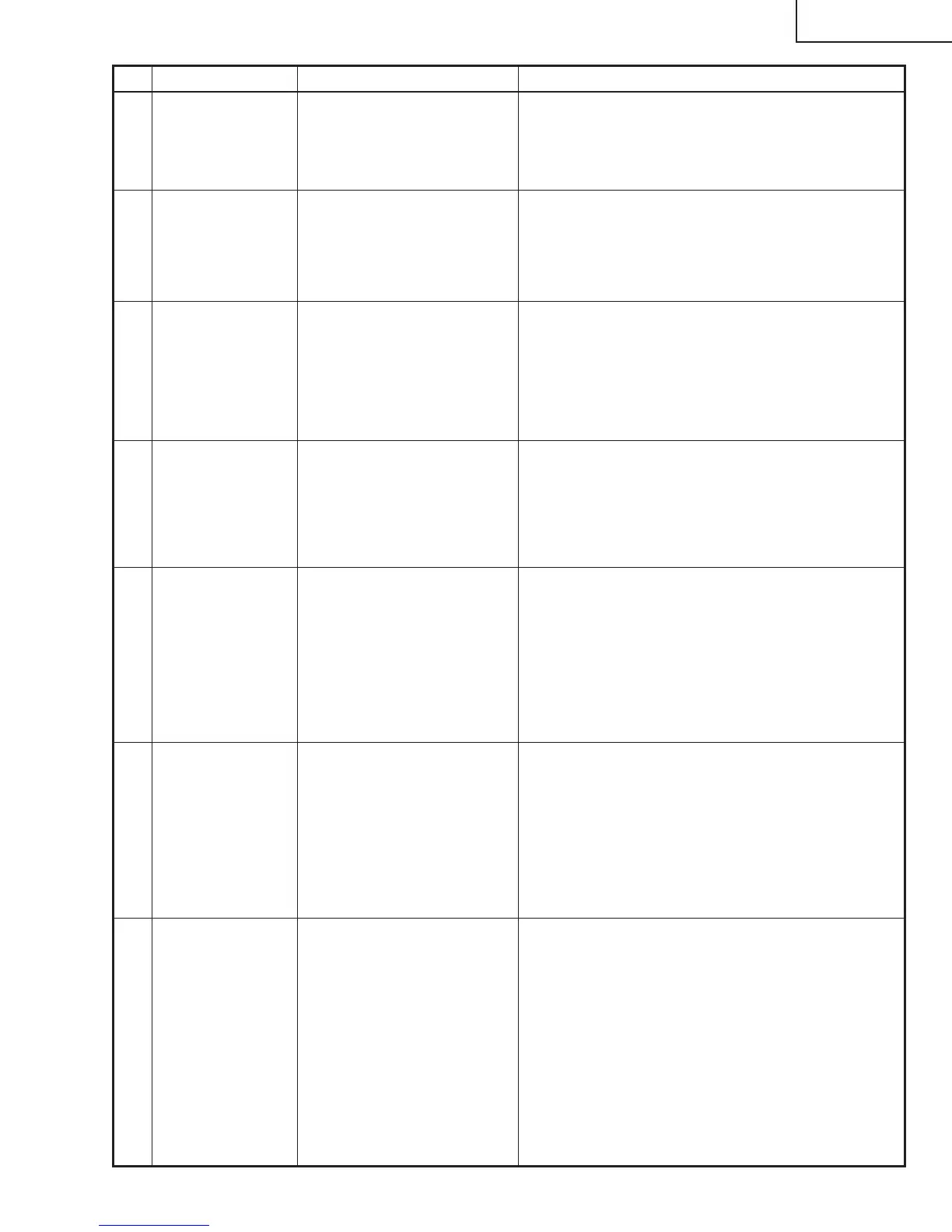No. Adjusting point Adjusting conditions Adjusting procedure
27
XG-MB70X
14 Adjustment of
DVD color satura-
tion
1. Select the following group
and subject.
Group : DVD
Subject : Color
1. Check the fixed value.
Color : 12
15 Video Bright /
Contrast adjust-
ment
1. Select the following group
and subjects.
Group : VIDEO
Subject : Contrast
Bright
1. Check the fixed value.
Contrast : 4
Bright : 40
16 Adjustment of
VIDEO Tint
1. Select the following group
and subject.
Group : VIDEO
Subject : N-Tint
P-Tint
S-Tint
1. Check the fixed value.
N-Tint : 5
P-Tint : 5
S-Tint : 5
17 Adjustment of
VIDEO color
saturation
1. Select the following group
and subject.
Group : VIDEO
Subject : N-Color
P-Color
S-Color
1. Check the fixed value.
N-Color : 6
P-Color : 6
S-Color : 6
18 RGB white
balance adjust-
ment
1. Send gray pattern signals
with 50% of amplitude level
of XGA60Hz.
2. Select the following group
and subjects.
Group : DLP
Subject : R-Contrast
B-Contrast
1. Adjust R-Contrast and B-Contrast so that the
following values for the chroma are obtained on
CL200 base:
x value: 290 ± 5
y value: 310 ± 5
19 sRGB white
balance adjust-
ment
1. Send gray pattern signals
with 50% of amplitude level
of XGA60Hz.
2. Select the following group
and subjects.
Group : DLP
Subject : S-G-Contrast
S-B-Contrast
1. Adjust S-G-Contrast and S-B-Contrast so that the
following values for the chroma are obtained on
CL200 (6500K) base:
x value: 313 ± 5
y value: 329 ± 5
20 Auto keystone
initialization
1. Select the following group
and subjects.
Group : LINE
Subject : Calibration
1. Place the unit on the level surface, and adjust to 1
from 0.
2. Check that the K-Sensor value is 0 ± 3 and that
the keystone is caused by inclining the unit.
