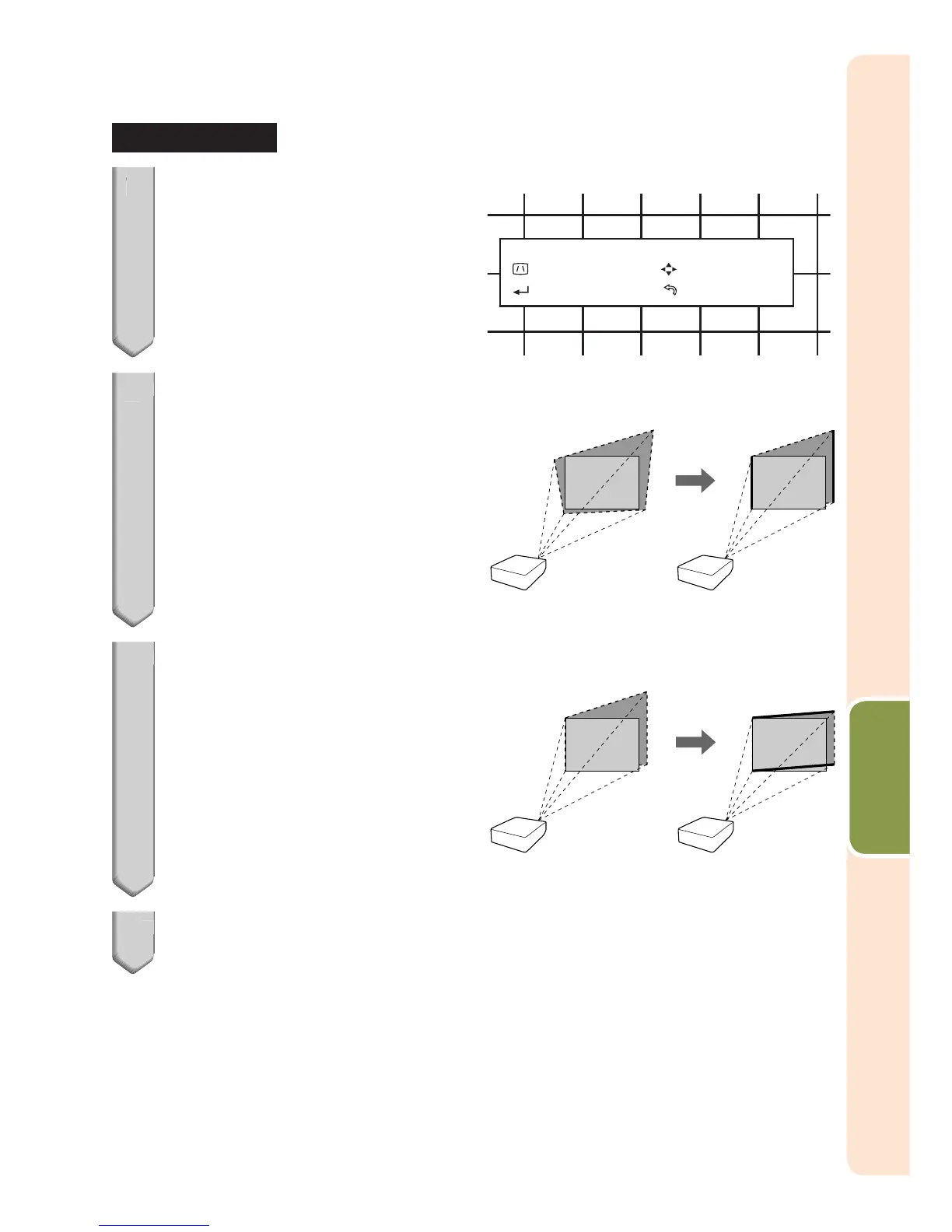33
Basic
Operation
Vertical Keystone Correction
(Adjustment with
' / "
)
Horizontal Keystone Correction
(Adjustment with
\ / |
)
H&V KEYSTONE
1
Press KEYSTONE on the
projector or on the remote
control repeatedly until “H&V
KEYSTONE” is displayed.
2
Press P or R to parallelize the
left and right sides of the
projected image.
3
Press O or Q to parallelize the
upper and lower sides of the
projected image.
4
Press KEYSTONE to set the
position.
1
ROn-screen display
END
ADJUST
EXIT TEST PTRN RESET
H&V KEYSTONE H:0 V:0
ROn-screen display
END
ADJUST
EXIT TEST PTRN RESET
H&V KEYSTONE H:0 V:0