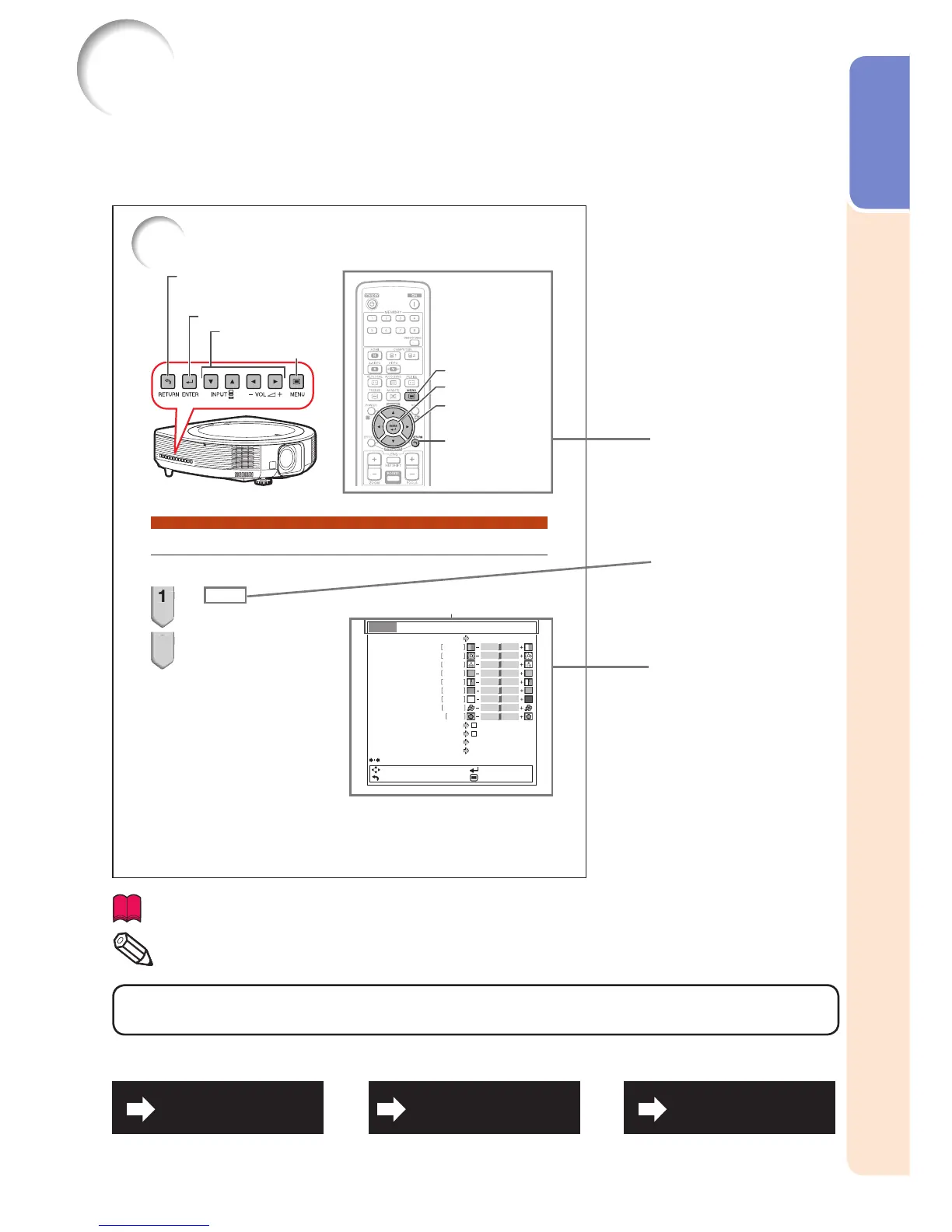3
Introduction
How to Read this Operation Manual
The specifi cations are slightly different, depending on the model. However, you can connect
and operate all models in the same manner.
In this operation manual, the illustration and the screen display are simplifi ed for explanation, and
may differ slightly from the actual display.
46
Adjustment buttons
(P/R/O/Q)
ENTER button
RETURN button
Press RETURN to return
to the previous screen
when the menu is
displayed.
•
MENU button
Adjustment buttons
(P/R/O /Q)
MENU button
ENTER button
RETURN button
Press RETURN to return to the
previous screen when the menu is
displayed.
•
Using the Menu Screen
Menu Selections (Adjustments)
Example: Adjusting “Bright”.
This operation can also be performed by using the buttons on the projector.•
1
Press MENU.
The “Picture” menu screen for the selected
input mode is displayed.
2
Press Q or O and select
“Picture” to adjust.
•
Example: “Picture” screen menu
Menu item
Picture Mode
Contrast 0
0
0
0
Bright
Color
Tint
0Sharp
Standard
Off
Off
Level 2
Off
SEL./ADJ.
RETURN
ENTER
END
Picture Audio SIG SCR PRJ Net.
0
0
Red
Blue
CLR Temp
BrilliantColor
TM
C.M.S.1
C.M.S.2
DNR
Eco+Quiet
Reset
0
1
Buttons used in
this operation
On-screen
display
Button used in
this step
Info
.........Indicates safeguards for using the projector.
Note
.......
Indicates additional information for setting up and operating the
projector.
For Future Reference
Maintenance
P. 69
Troubleshooting
PP. 81 to 83
Index
P. 87
■
•