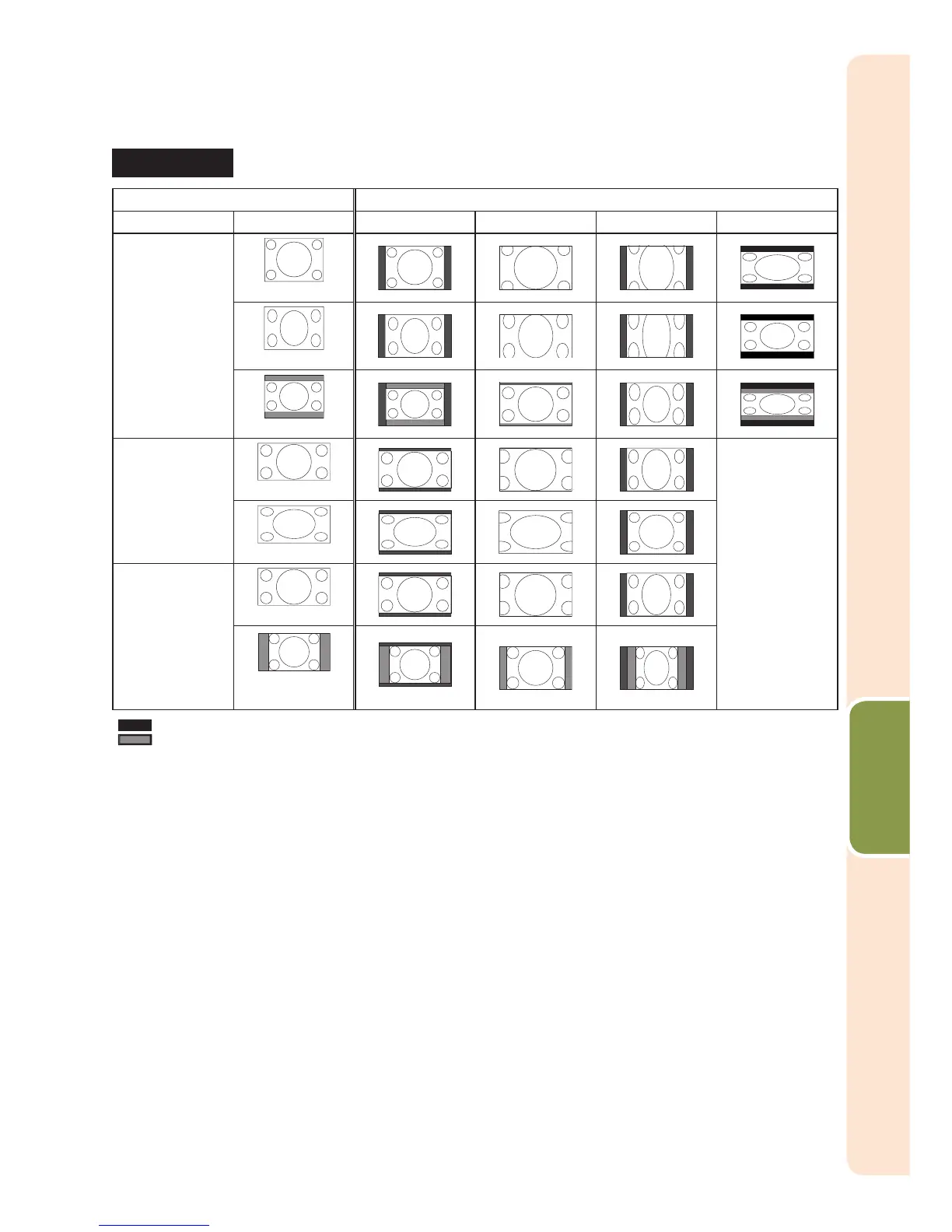39
Basic
Operation
[For XG-SV100W]
VIDEO/DTV
Input signal Output screen image
Video/DTV Image type NORMAL AREA ZOOM V-STRETCH 16:9
480I, 480P,
576I, 576P,
NTSC, PAL,
SECAM
4:3 aspect ratio
Squeeze
Letter box
720P, 1035I,
1080I, 1080P
16:9 aspect ratio
—
*1
16:9 aspect ratio
540P
16:9 aspect ratio
16:9 aspect ratio
(4:3 aspect ratio in 16:9)
: Cutout area on which images cannot be projected
: Area on which the image is not included in the original signals
*1 Same as NORMAL mode.
About Copyrights
When using the Resize function to select an image size with a different aspect ratio to a TV
program or video image, the image will look different from its original appearance. Keep this
in mind while choosing an image size.
The use of the Resize or Keystone Correction function to compress or stretch the image for
commercial purposes/public displays in a café, hotel, etc. may be an infringement of
copyright protected by law for copyright holders. Please use caution.
•
•