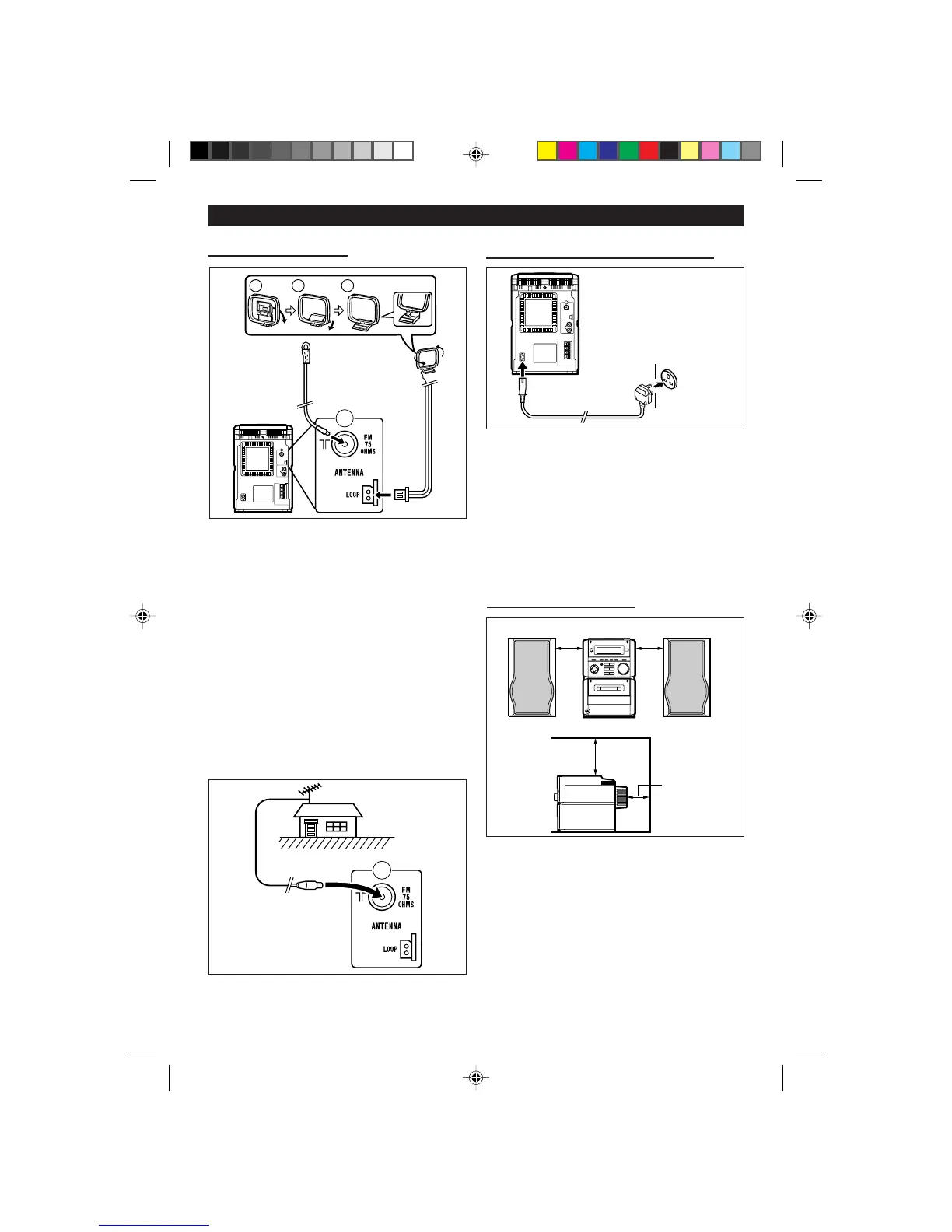9
(Continued)
■ Aerial connection
1
2
3
External FM aerial
Use an external FM aerial if you need better recep-
tion.
Consult your dealer.
Supplied FM aerial
Connect the FM aerial wire to the FM 75 OHMS
socket and position the FM aerial wire in the direc-
tion where the strongest signal can be received.
Supplied AM loop aerial
Connect the AM loop aerial wire to the AM LOOP
socket. Position the AM loop aerial for optimum re-
ception.
Place the AM loop aerial on a shelf, etc., or attach
it to a stand or wall with screws (not supplied).
Notes:
● Do not place the aerial on the main unit as it may
result in noise pickup from the internal digital elec-
tronics.
Place the aerial away from the unit for better re-
ception.
● If the AM loop aerial and the FM aerial wire are
placed near the AC power lead, it may cause in-
terference in radio reception.
FM aerial
AM loop aerial
External FM aerial
■ Connecting the AC power lead
AC 230 V, 50Hz
To an AC socket
To AC INPUT
Connect the AC power lead to the AC power input
socket, then connect the AC power lead plug to an
AC socket.
Notes:
● Unplug the AC power lead from the AC socket if
the unit is not to be used for a prolonged period
of time.
● Never use a power lead other than the one sup-
plied. Otherwise, a malfunction or an accident
may occur.
10 cm (4")
10 cm (4")
20 cm (8")
10 cm (4")
■ Placing the system
● Be sure to keep space between the units for ven-
tilation.
● Keep the top of this unit at least 20 cm (8") away
from the wall, and the back at least 10 cm (4")
away.
Note:
● Do not place the system or speakers near the
television set as the magnetic fields produced
may cause irregular colours to be displayed.
*60H/70H(SUK)08-12 00.1.5, 11:39 AM9