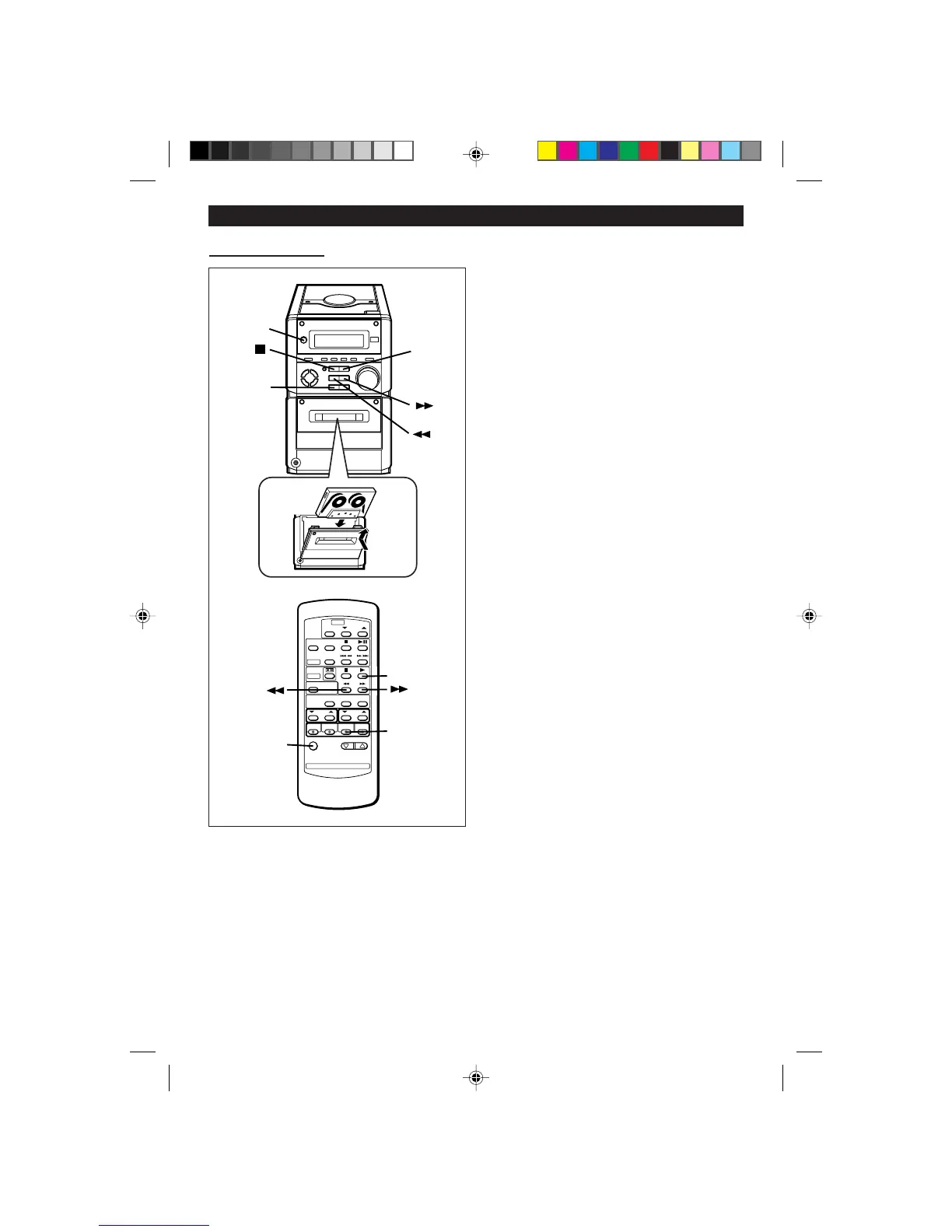16
CASSETTE OPERATION
1 Press the ON/STAND-BY button to turn the
power on.
2 Press the FUNCTION button until “TAPE” ap-
pears in the display.
● Press the TAPE button on the remote control.
3 Open the cassette door by pushing the area
marked “7 PUSH EJECT”.
4 Load the cassette into the cassette compart-
ment.
5 Press the
0
button.
To stop playback:
Press the ■ button.
Fast forward/rewind:
To advance the tape, press the 2 button. To re-
wind, press the 3 button.
Caution:
● When removing the cassette tape, press the ■
button, and then open the cassette compartment.
● Before changing from one tape operation to an-
other, press the ■ button.
● If a power failure occurs during tape operation,
the tape head will remain engaged with the tape
and the cassette door will not open. In this case,
wait until power is restored.
● Even if the
0
/ CD 6 button is pressed during
tape playback, the unit will not enter the pause
mode.
The pause mode is only active during synchro-
nised operation of the cassette deck and CD.
In the normal cassette mode, use the ■ button.
1
2
5
3
4
2
1
5
■ Tape playback
60H/70H(SUK)13-17 00.1.5, 11:40 AM16