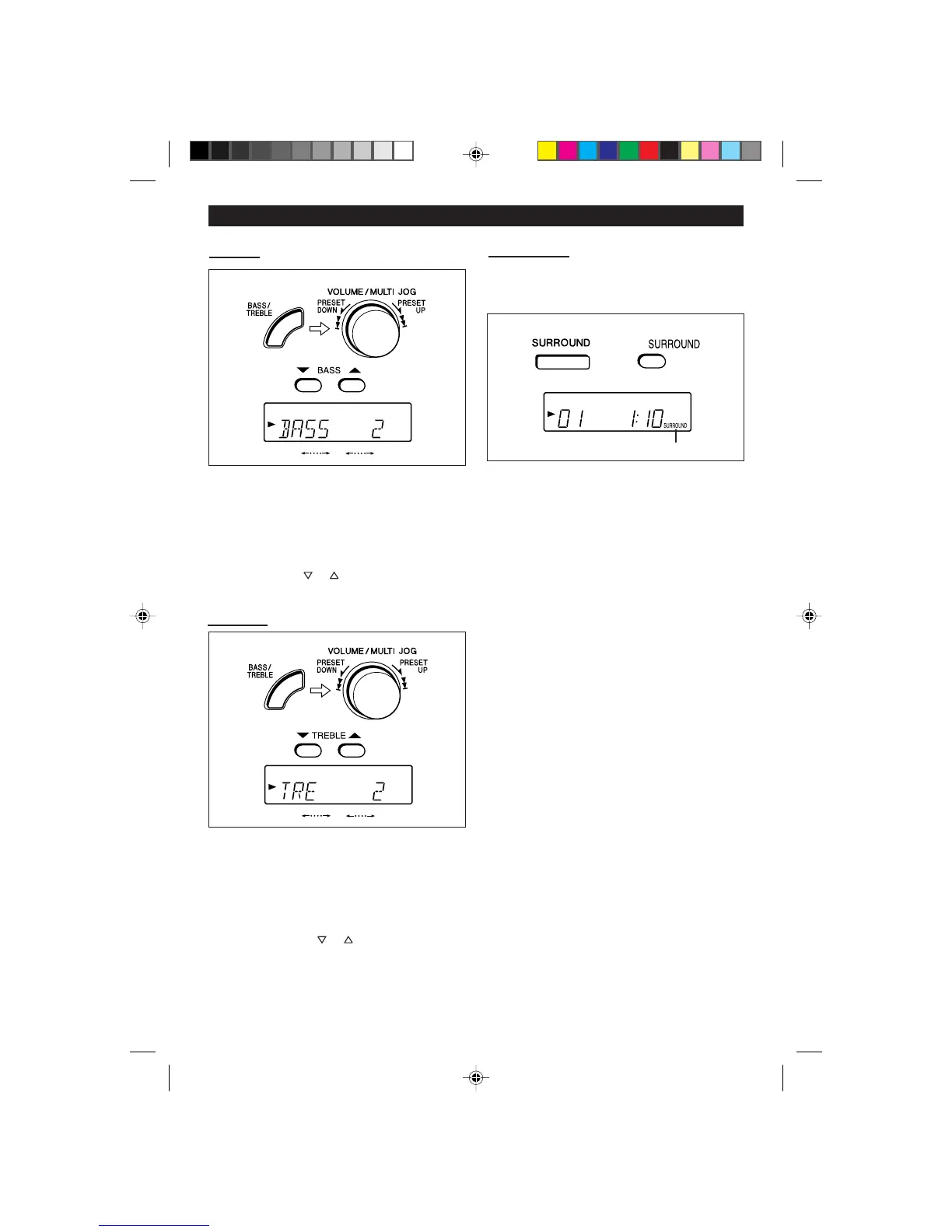11
(Continued)
-5 0 5
(Main unit operation)
1 Press the BASS/TREBLE button to select
“BASS”.
2 Turn the jog dial to adjust the bass.
(Remote control operation)
Press the BASS ( or ) button to adjust the
bass.
(Remote control)
(Main unit)
(Main unit operation)
1 Press the BASS/TREBLE button to select
“TRE”.
2 Turn the jog dial to adjust the treble.
(Remote control operation)
Press the TREBLE ( or ) button to adjust the
treble.
(Remote control)
(Main unit)
-5 0 5
■ Treble
■ Bass
■ Surround
“Surround” refers to an acoustical effect similar to
the ambience of a concert hall, where the listener
has the feeling of being “surrounded” by the sound.
(Main unit) (Remote control)
To enjoy the surround effect:
Press the SURROUND button to activate it.
● “SURROUND” will light.
Note:
● The surround effect cannot be obtained from
monaural sound signals.
SURROUND
*60H/70H(SUK)08-12 00.1.5, 11:39 AM11