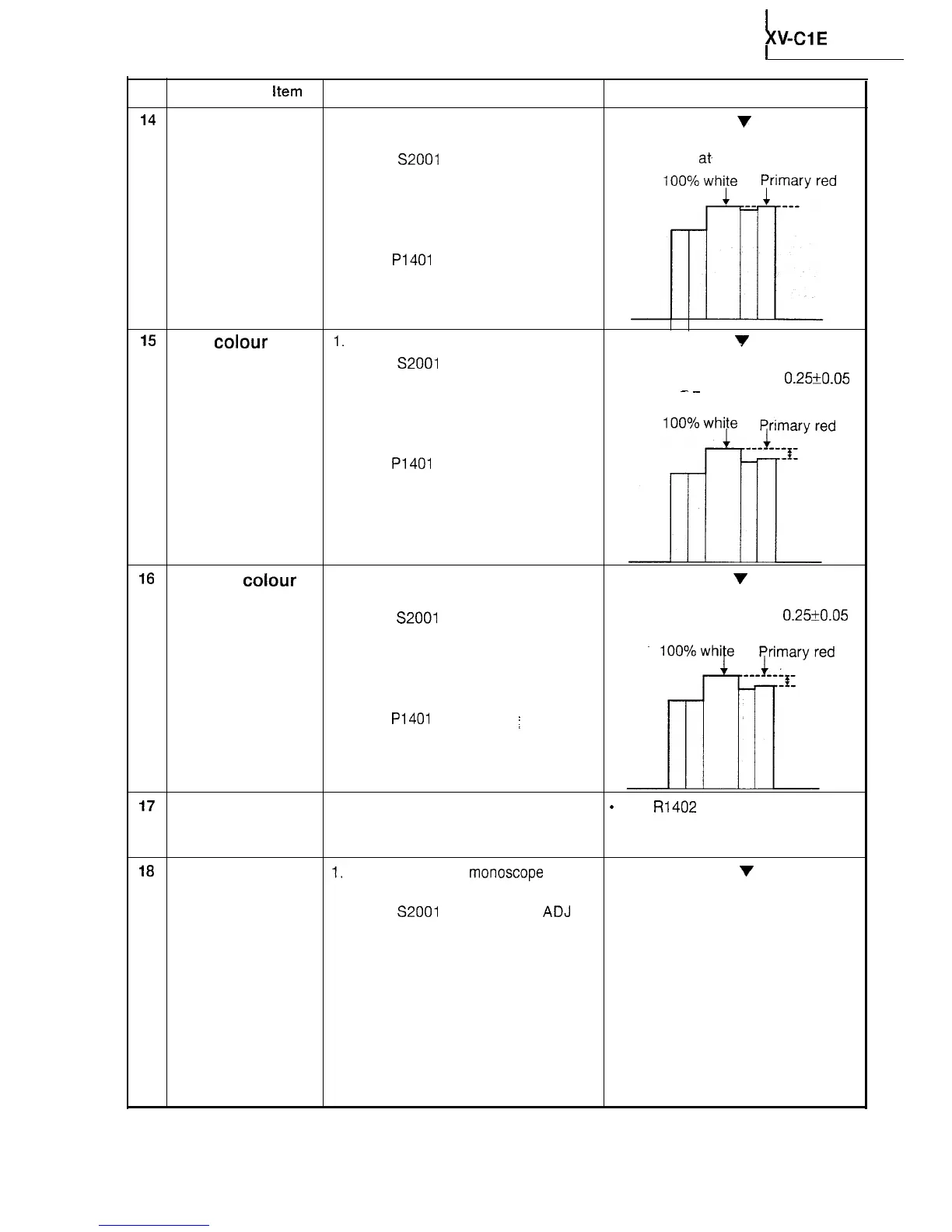/
XV-ClE
No.
Adjustment
Item
14
NTSC colour
(DAC) (gamma
correction on)
Adjustment Conditions
Adjustment Procedure
1. Receive the NTSC half-colour bar
l
Using the
A
and
v
keys, make the
signal.
100% white portion and the primary
2. Press
S2001
to call up the ADJ IN
red portion at the same level.
mode and select the following subject.
Group: VIDEO 1
Subject: COLOR
3. Connect the oscilloscope between pin
(3) of PI401 and GND.
15
PAL
colour
(DAC) (gamma
correction on)
1.
Receive the PAL half-colour bar signal.
l
Using the
A
and
v
keys, adjust the
2. Press
S2001
to call up the ADJ IN
difference between the 100% white
mode and select the following subject.
level and the red level to
0.25iO.05
Group:
VIDEO 3
vp-p.
-
-
Subject: PAL-COLOR
3. Connect the oscilloscope between pin
(3) of
P1401
and GND.
16
SECAM
colour
(DAC) (gamma
correction on)
1.
Receive the SECAM half-colour bar (E-
+
Using the
A
and
v
keys, adjust the
1 OCH) signal.
difference between the 100% white
2. Press
S2001
to call up the ADJ IN
level and the red level to 0.25kO.05
mode and select the following subject.
VP-P.
Group: VIDEO 3
Subject: SECAM-COLOR
3. Connect the oscilloscope between pin
(3) of PI401 and GND.
:
17
Counter-bias
16
White balance
1. Receive the NTSC monoscope pattern
4
Turn
RI402
until the best contrast
signal.
is achieved.
1.
Receive the NTSC
monoscope
pattern
l
Using the
A
and
v
keys, visually
signal.
adjust the white balance to be the
2. Press
S2001
to call up the
ADJ
IN
same as that on the monitor screen.
mode and select the following subject.
Group: VIDEO 2
Subject: R-BIAS, B-BIAS’
17