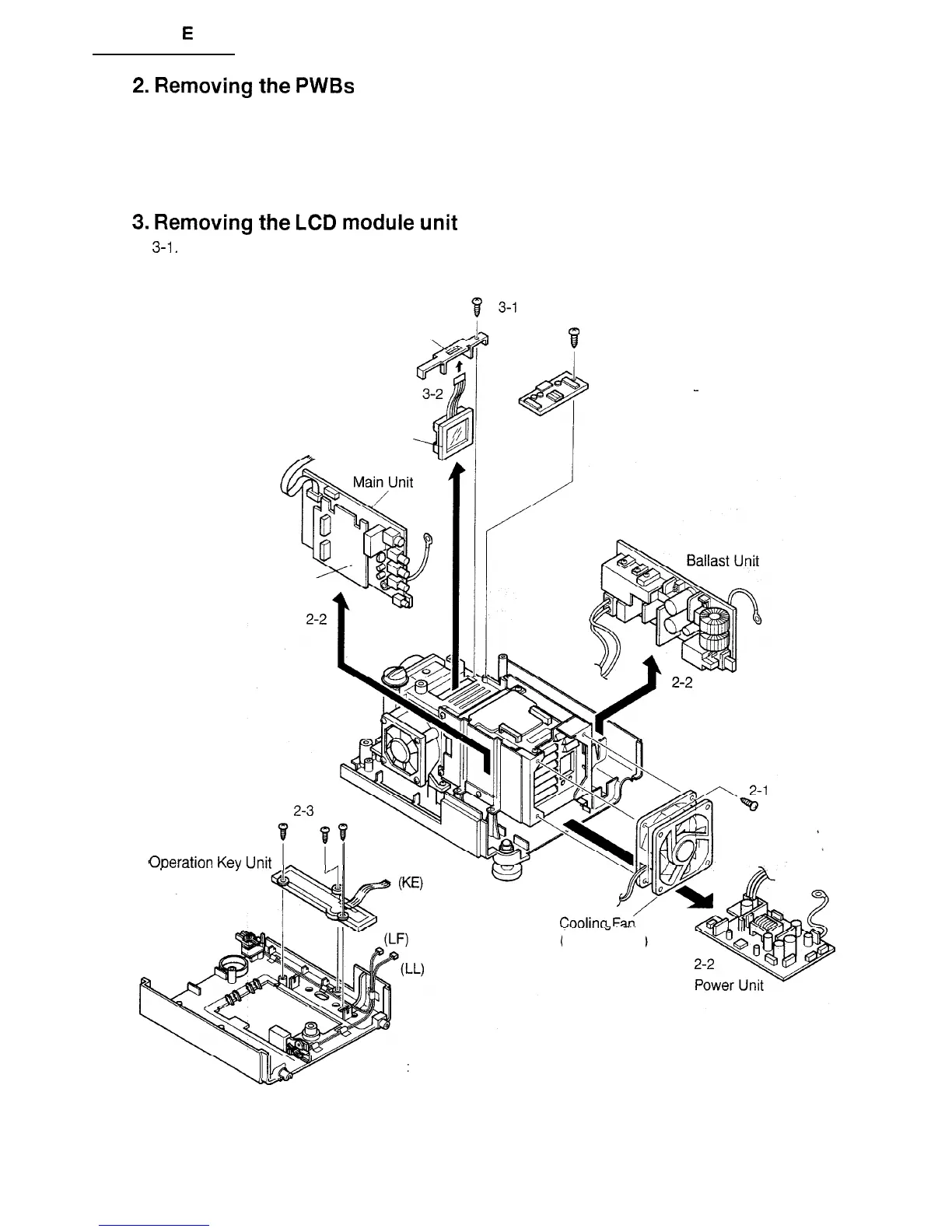XV-Cl
E
I
2.
Removing
the
PWBs
2-l. Remove the four screws off the cooling fan.
2-2. Slide out the power unit, ballast unit, and main/sub units in their directions of arrow. Disconnect the connectors.
2-3. Remove the screws off the control unit and operation key unit. Disconnect the connectors.
3.
Removing
the
LCD
module
unit
3-1.
Remove the screw off the panel cover. Take out the panel cover.
3-2. Pull up the LCD module unit slowly out of position.
r\--l-,:-n
Key
Unit
Panel Cover,
w 2-3
LCD
Control Unit-
-
Module Unit
Sub Unit
--
a.--.
(exhaust vent)
iv
Top Cabinet
8