1
xv-zw99u
No.
Adjustment Position
Adjustment Conditions Adjustment
Method
8
Component
1. Feed the
NTSC
lo-step pattern
signal to
l
Using
the
A and v keys, adjust the
Brightness
the
component
terminal. data
so that the pedestal level signal
WAC)
2. Connect
the oscilloscope
between
pin
(6)
becomes green
bit-less (noise).
of P3004
and GND.
10
3. Press
S2001 to
call
up the
ADJ IN mode
and
select
the following
subject.
Group: COMPO
Subject: BRIGHT
/-+-l-I
0
l
If the
voltage
is
not properly adjusted,
select
the
following subject
and
adjust
again.
Group: COMPO
Subject: BRT2
9
Component
Color (DAC)
1.
Feed the
NTSC color
bar signal to the
l
Using the
A and v keys, adjust the
component terminal.
difference between
the
100% white
2. Connect the oscilloscope between pin (5)
level and
the red level to
of P3004 and GND.
0.2kO.05 V
100%
White Red
3.
Press S2001 to call up the ADJ IN mode
+r
and select the following subject.
L -To.*’
Group: COMPO
Subject: COLOR
l
If the voltage is not
properly adjusted,
select the
following subject and adjust
again.
Group: COMPO
Subject: COL2
10 RGB
Brightness
@AC)
1. Feed the 16-step pattern signal(VGA or
9 Using the A and v keys, adjust
the
SVGA) to
the
computer input terminal.
data
so that the pedestal level signal
2. Connect the oscilloscope between pin (2)
becomes bit-less
(noise). 16
of P3004 and GND.
3. Press S2001 to call up the ADJ IN mode
and select the following subject.
Group: RGB
Subject: BRIGHT
I1 R Offset
6
Offset
1. Feed the 16-step pattern signal(VGA or
l
Using the A and v keys, adjust the
SVGA) to the computer input terminal. data so that the pedestal level
2. Connect the dual-beam oscilloscope
becomes bit-less (noise).
between pin (1) of P3004,pin(3) of P3004
16
and GND.
3. Press S2001 to call up the ADJ IN mode
and select the following subject.
Group:
RGB, RGB
Subject: R-OS, B-OS
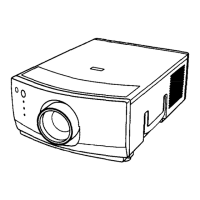
