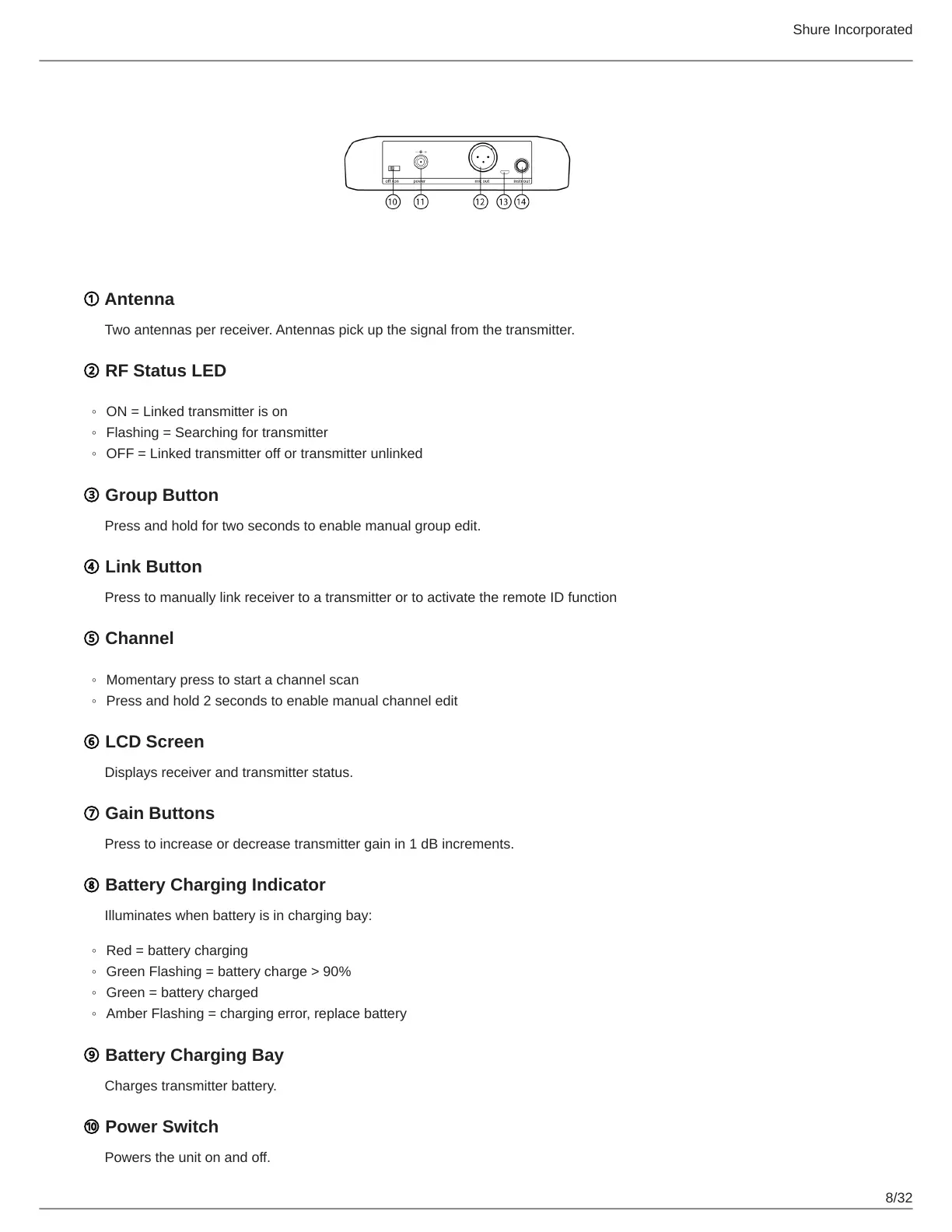Shure Incorporated
8/32
◦
◦
◦
◦
◦
◦
◦
◦
◦
① Antenna
Two antennas per receiver. Antennas pick up the signal from the transmitter.
② RF Status LED
ON = Linked transmitter is on
Flashing = Searching for transmitter
OFF = Linked transmitter off or transmitter unlinked
③ Group Button
Press and hold for two seconds to enable manual group edit.
④ Link Button
Press to manually link receiver to a transmitter or to activate the remote ID function
⑤ Channel
Momentary press to start a channel scan
Press and hold 2 seconds to enable manual channel edit
⑥ LCD Screen
Displays receiver and transmitter status.
⑦ Gain Buttons
Press to increase or decrease transmitter gain in 1 dB increments.
⑧ Battery Charging Indicator
Illuminates when battery is in charging bay:
Red = battery charging
Green Flashing = battery charge > 90%
Green = battery charged
Amber Flashing = charging error, replace battery
⑨ Battery Charging Bay
Charges transmitter battery.
⑩ Power Switch
Powers the unit on and off.
