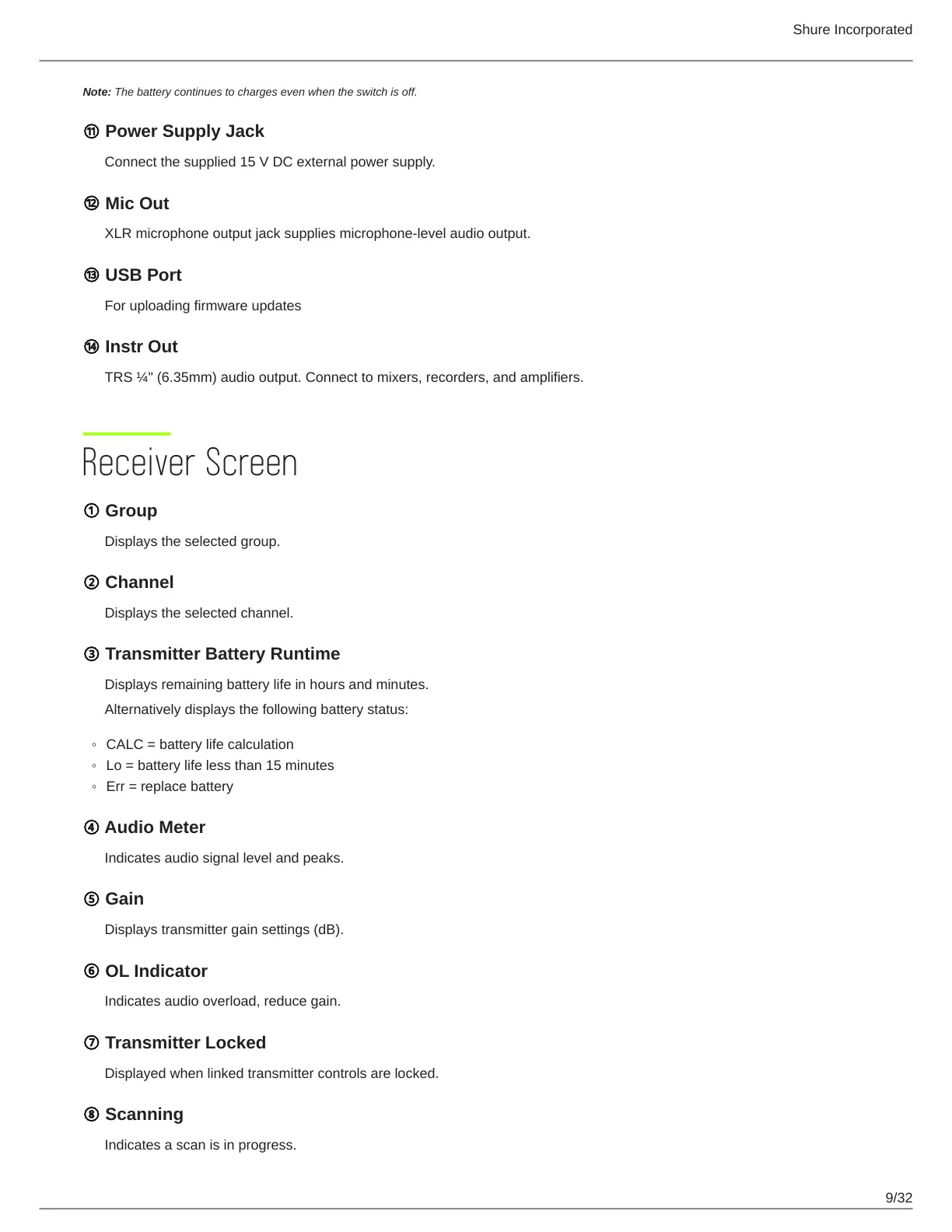Shure Incorporated
9/32
◦
◦
◦
Note: The battery continues to charges even when the switch is off.
⑪ Power Supply Jack
Connect the supplied 15 V DC external power supply.
⑫ Mic Out
XLR microphone output jack supplies microphone-level audio output.
⑬ USB Port
For uploading firmware updates
⑭ Instr Out
TRS ¼" (6.35mm) audio output. Connect to mixers, recorders, and amplifiers.
Receiver Screen
① Group
Displays the selected group.
② Channel
Displays the selected channel.
③ Transmitter Battery Runtime
Displays remaining battery life in hours and minutes.
Alternatively displays the following battery status:
CALC = battery life calculation
Lo = battery life less than 15 minutes
Err = replace battery
④ Audio Meter
Indicates audio signal level and peaks.
⑤ Gain
Displays transmitter gain settings (dB).
⑥ OL Indicator
Indicates audio overload, reduce gain.
⑦ Transmitter Locked
Displayed when linked transmitter controls are locked.
⑧ Scanning
Indicates a scan is in progress.
