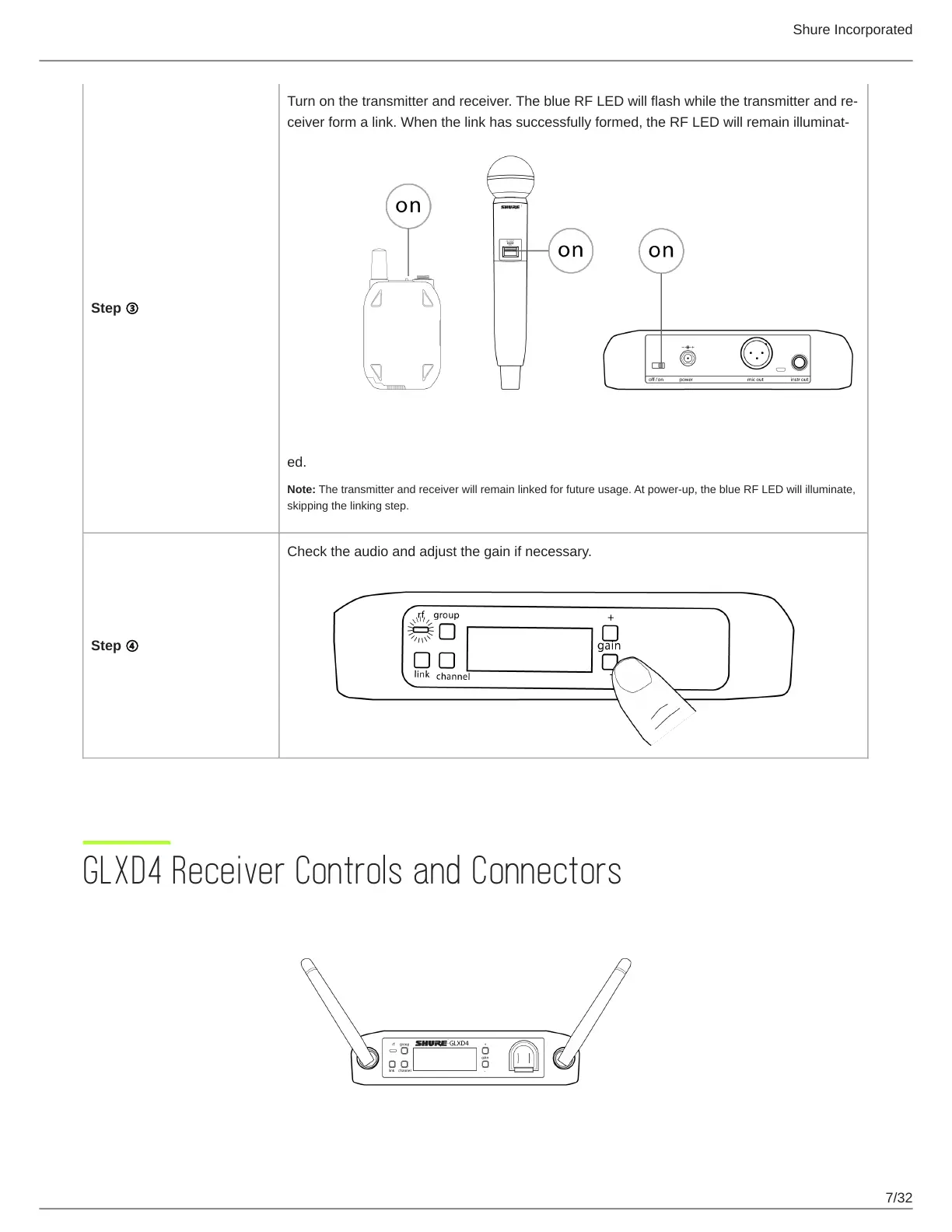Shure Incorporated
7/32
Step ③
Turn on the transmitter and receiver. The blue RF LED will flash while the transmitter and re
ceiver form a link. When the link has successfully formed, the RF LED will remain illuminat
ed.
Note: The transmitter and receiver will remain linked for future usage. At power-up, the blue RF LED will illuminate,
skipping the linking step.
Step ④
Check the audio and adjust the gain if necessary.
GLXD4 Receiver Controls and Connectors
