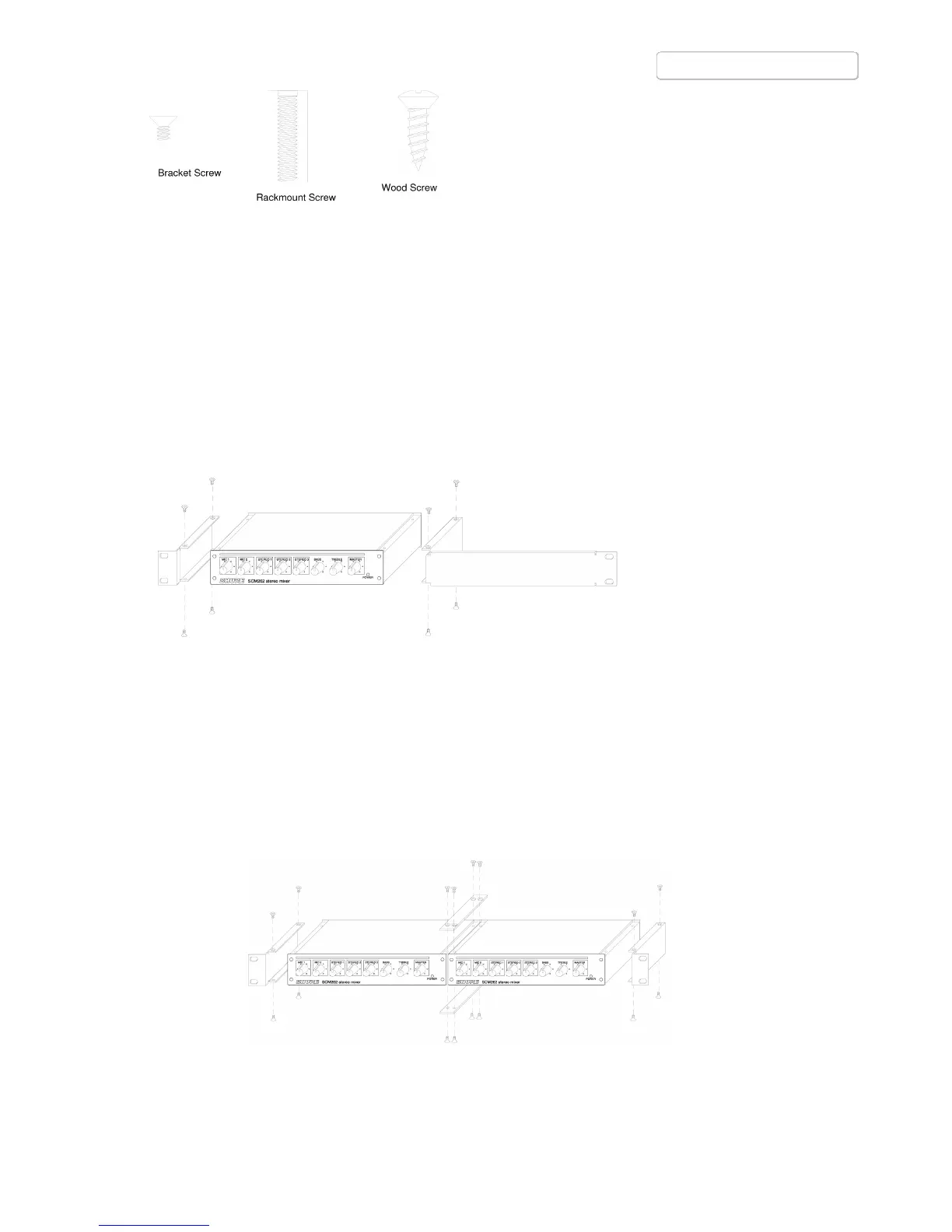Rackmount Installation
The SCM262 can be mounted as a single unit or dual-mounted with either another SCM262 or another Shure
half-rack unit such as the SCM268 or DFR11EQ. Attach the rackmount brackets using one of the following
methods:
Single unit (half-rack) installation:
1. Attach the short and long rackmount brackets to the SCM262 with eight (8) of the supplied bracket screws.
Dual-mounted installation:
1. Connect the two units together side-by-side using two (2) straddle brackets. The brackets should straddle
the recessed edges on the top and bottom of each chassis. Fasten them using eight (8) bracket screws.
Be sure to use both straddle brackets-one on the top and one on the bottom.
2. Attach the short rackmount brackets to the outsides of the combined units with eight (8) of the bracket
screws.
Publications
