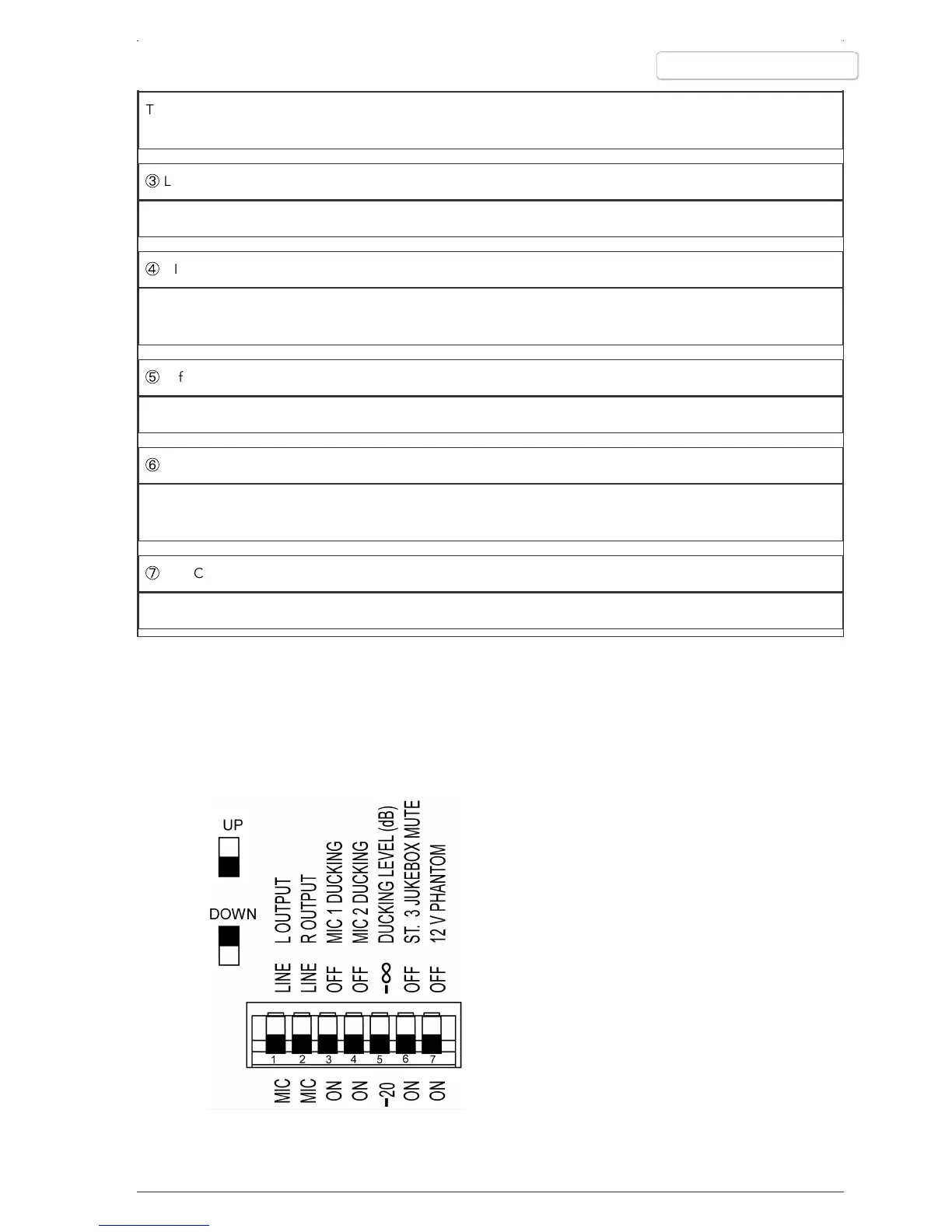②
Left/Right MIC/LINE Output Connectors.
These 1/4-in. connectors are stereo, balanced outputs for use with professional audio equipment. Controlled
by DIP switch.
③
Left/Right AUX Output Connectors.
These phono jacks are stereo, unbalanced outputs for use with consumer stereo equipment.
④
DIP Switches.
These allow you to adjust the SCM262 for specific applications. See
DIP Switches.
⑤
Left/Right STEREO INPUTS, 1-3.
These phono jacks are stereo inputs for connection to consumer stereo devices.
⑥
MIC Channel 2 INPUT.
Microphone channel 2 has two available inputs. There is a 1/4-in. connector for balanced/unbalanced line-
level connections, or an XLR connector for balanced mic-level connections.
⑦
MIC Channel 1 INPUT.
This is an XLR connector for balanced mic-level connections.
DIP Switches
Publications