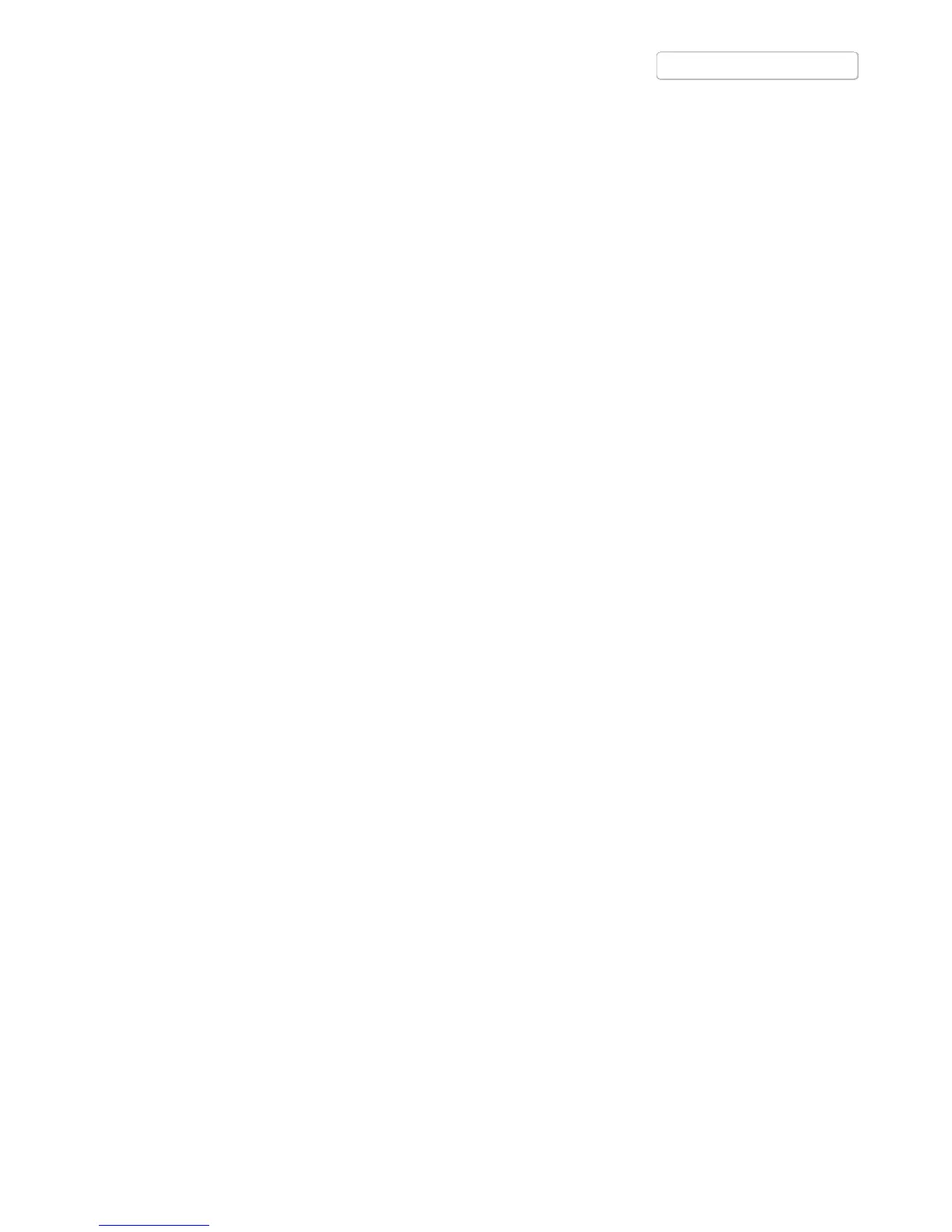2. Set DIP switch 3 or 4 to the down position to activate ducking for microphone channel 1 or 2, respectively.
3. Set DIP switch 5 position. The Down position sets the ducking so that the program sound is lowered 20 dB
when someone uses a microphone. The Up position sets the ducking so that the program sound is muted
when someone uses a microphone.
Jukebox Mute Application
In this application, designed primarily for Jukeboxes, any sound source connected to the STEREO 3 channels will
automatically mute any sound coming over the STEREO 1 and 2 channels. This way, a CD player can be playing
music, and then when someone plays a song on the Jukebox, the SCM262 will automatically mute the CD player
channels and switch to the Jukebox. STEREO 1 and 2 channels will remain muted for about 30 seconds after
program material is finished, to allow the jukebox time to move on to the next song.
1. Connect the SCM262 to the sound system as described in General Application.
2. Connect the L/R audio outputs of the jukebox to the L/R inputs of STEREO 3.
This feature is designed especially for use with jukeboxes, but will work for any equipment connected to
STEREO 3.
3. Set DIP Switch 6 to the down position (Jukebox Mute on).
If the ducking application is used in conjuction with the Jukebox Mute application, then activated
microphones will mute or duck the STEREO 3 input.
Connections
Publications