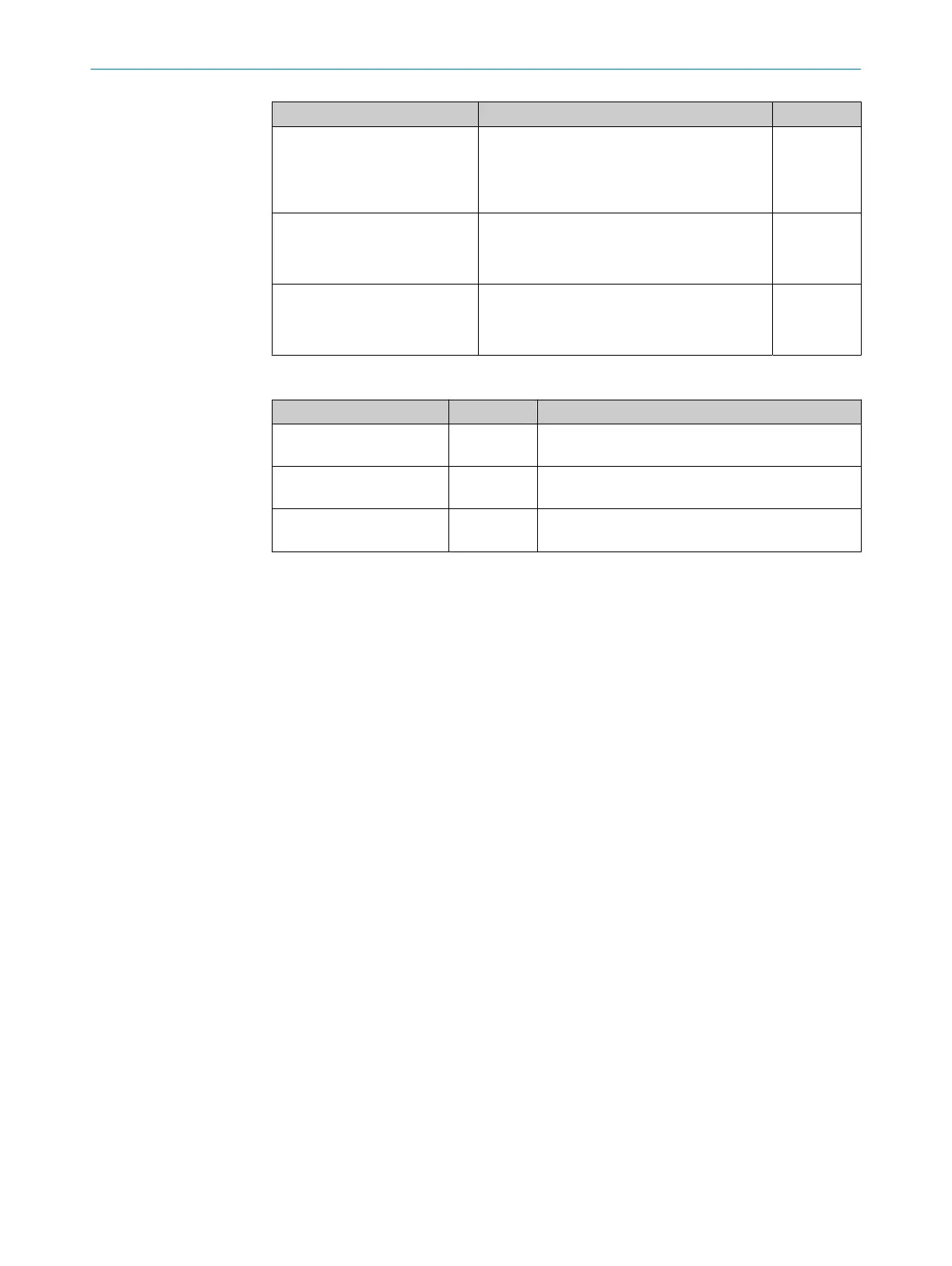Switch Function Default
S4 (CMC) Integration of the CMC600:
•
“YES”: CMC600 connected in the cable of
the AUX interface of the ID sensor
•
“NO”: No CMC600 inserted
NO
S 6 (RS) RS-422/485 switching
•
ON: RS-485
•
OFF: RS-422
OFF
S 7 (Term485) RS-485 termination (receiver)
•
ON: 120 Ohm resistor connected
•
OFF: no termination
OFF
Function of the LEDs
LED Color Function
Power Green Lights up when operating voltage is supplied to the
connection module and switch S 1 is set to “ON”
Sensor 1, 2
In 1
1)
, 2
1)
Green Lights up when the corresponding additional input
of the ID sensor (via CMC600) is activated
Result 1, 2
Out 1
1)
, 2
1)
Orange Lights up when the corresponding additional output
of the ID sensor (via CMC600) is activated
1)
The CMC600 module is a prerequisite.
3 PRODUCT DESCRIPTION
10
O P E R A T I N G I N S T R U C T I O N S | CDB620 8021690/ZZN1/2021-05-07 | SICK
Subject to change without notice