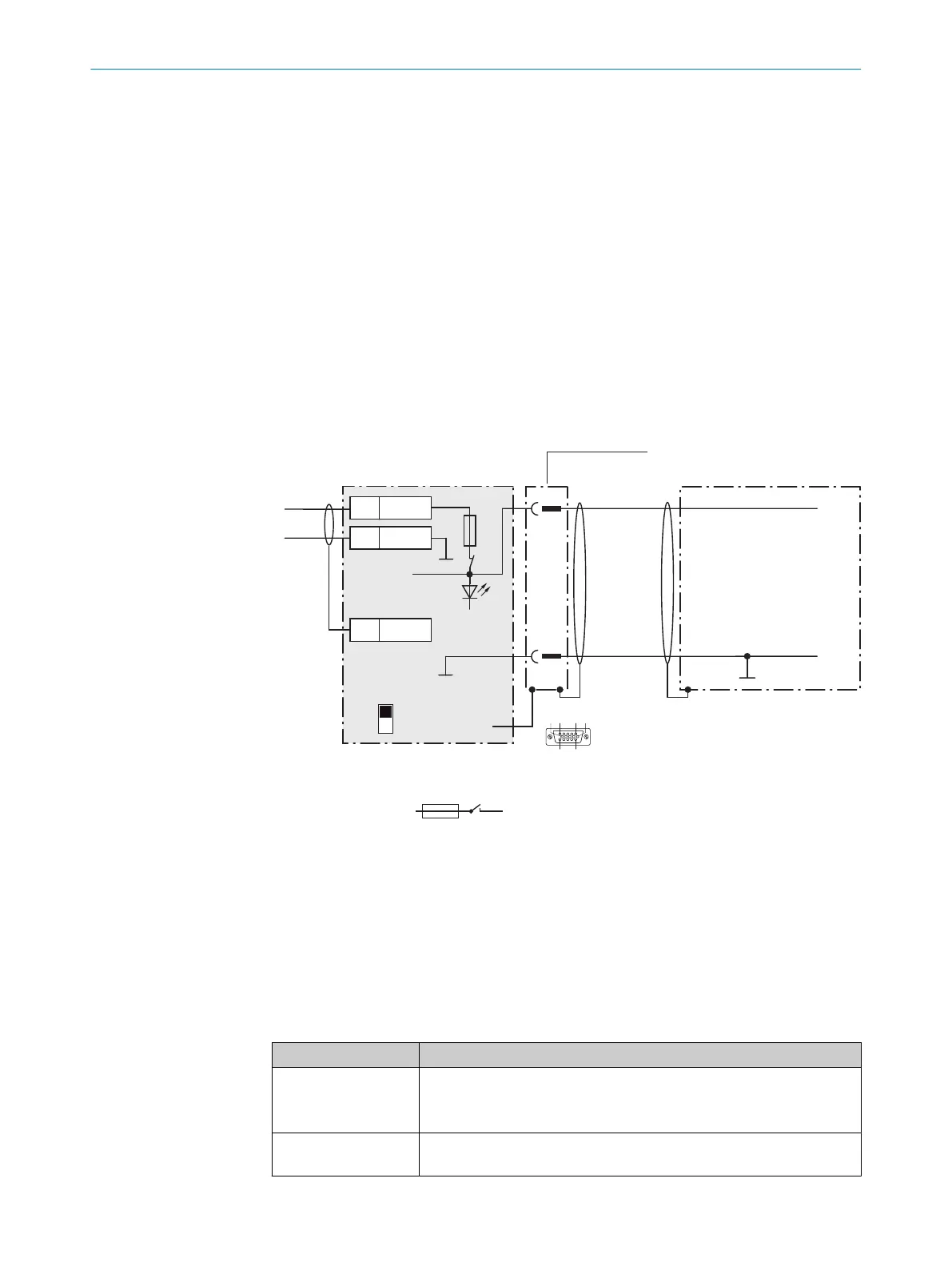2
CMC600 parameter cloning module (optional)
3
e.g. PLC (programmable logic controller)
4
Name of the digital output
5
Auxiliary interface “AUX”
6
Male connector, D-Sub, 9-pin
7
SCANNER = Device
8
Female connector, D-Sub-HD, 15-pin
9
Device to be connected
ß
The optional CMC600 parameter cloning module is required in the connection module in order to use the additional
external digital inputs and outputs of the device (highlighted in gray).
à
Supply voltage V
S
14.5.3 Connecting supply voltage for the device in CDB620-001
Device = CLV61x-xx0xxx (serial variant)
V
S
- U
IN
-
F
S 1
- U
IN
*
4
V
s
1
Device
3CDB620-001
V
S
V
S
1
5
5
Shield
1 U
IN
2 GND
U
IN
*
GND
S1
F
Shield
GND
.
.
.
.
.
.
ON
OFF
S1 : POWER
U
IN
*
POWER
Cable 2
GND
110
15
6
11
5
Figure 42: Connecting supply voltage for the device in CDB620-001 connection module
1
Supply voltage V
S
2
Connecting cable permanently connected with the device (male connector, D-Sub-HD,
15-pin)
3
Device
4
Connection module: female connector, D-Sub-HD, 15-pin
Function of switch S1
Table 23: Switch S1: Power
Switch setting Function
ON Supply voltage U
IN
connected to CDB620-001 and device via fuse and
switch S1 as a supply voltage U
IN
*
Supply voltage U
IN
* can be additionally tapped at terminals 11 and 14.
OFF CDB620-001 and device disconnected from supply voltage
Recommended setting for all connection work
14 ANNEX
78
O P E R A T I N G I N S T R U C T I O N S | CLV61x 8017840/19OF/2021-10-28 | SICK
Subject to change without notice