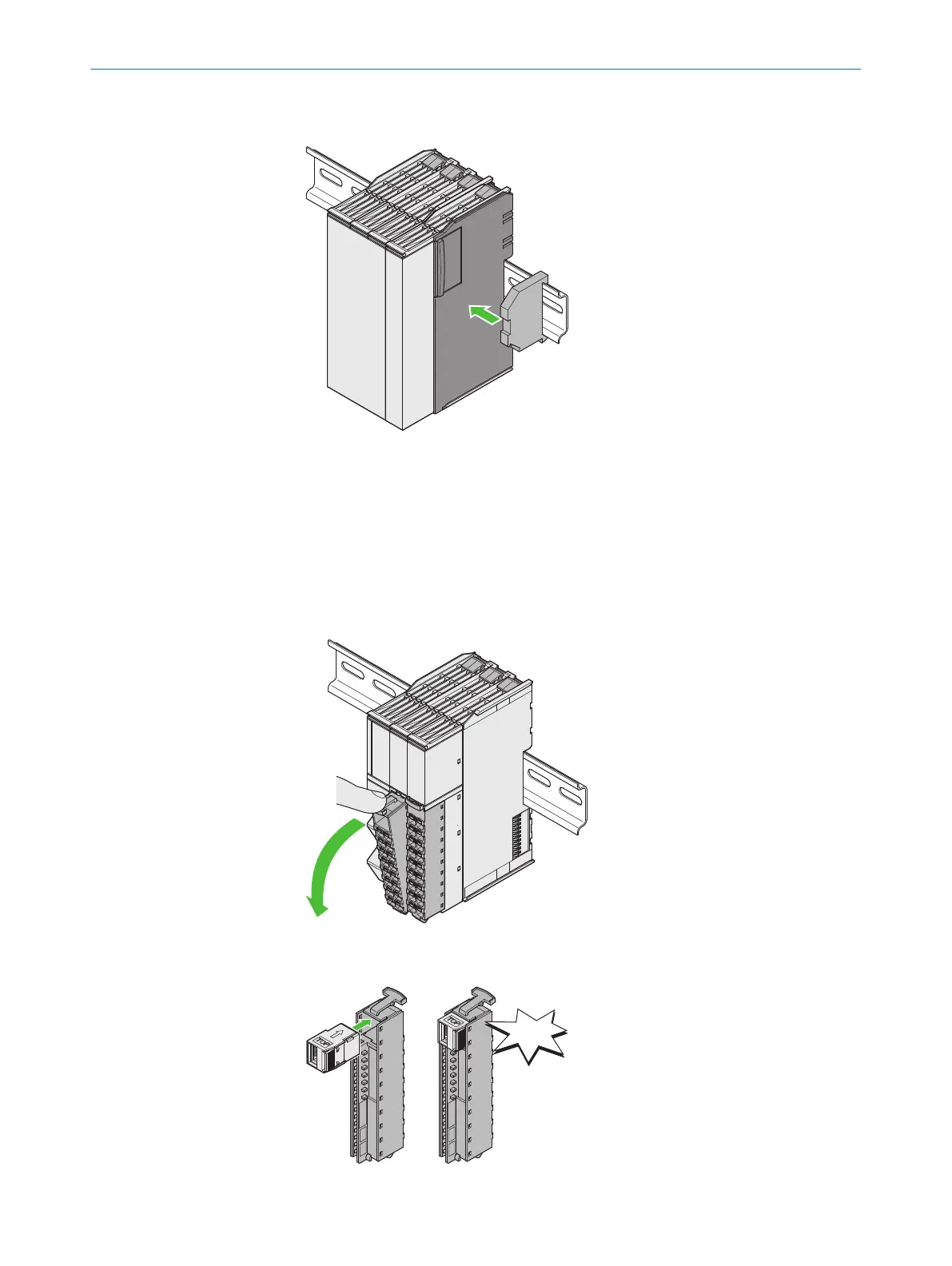4. Attach the end clamps on the mounting rail on the left and right of the safety
cont
roller.
Figure 18: Housing end cap and end clamp mounting
5.3 Mounting the SmartPlug in the main module
Approach
1.
Disconnect the main module and the components connected to the front connec‐
tion from all voltage sources.
2. Push the front connector unlocking mechanism downwards and pull out the front
connector.
Figure 19: Pull out the front connector
3. Insert the SmartPlug into the rear side of the front connector.
5 MOUN
TING
32
O P E R A T I N G I N S T R U C T I O N S | Flexi Compact 8024589/2020-11-10 | SICK
Subject to change without notice
