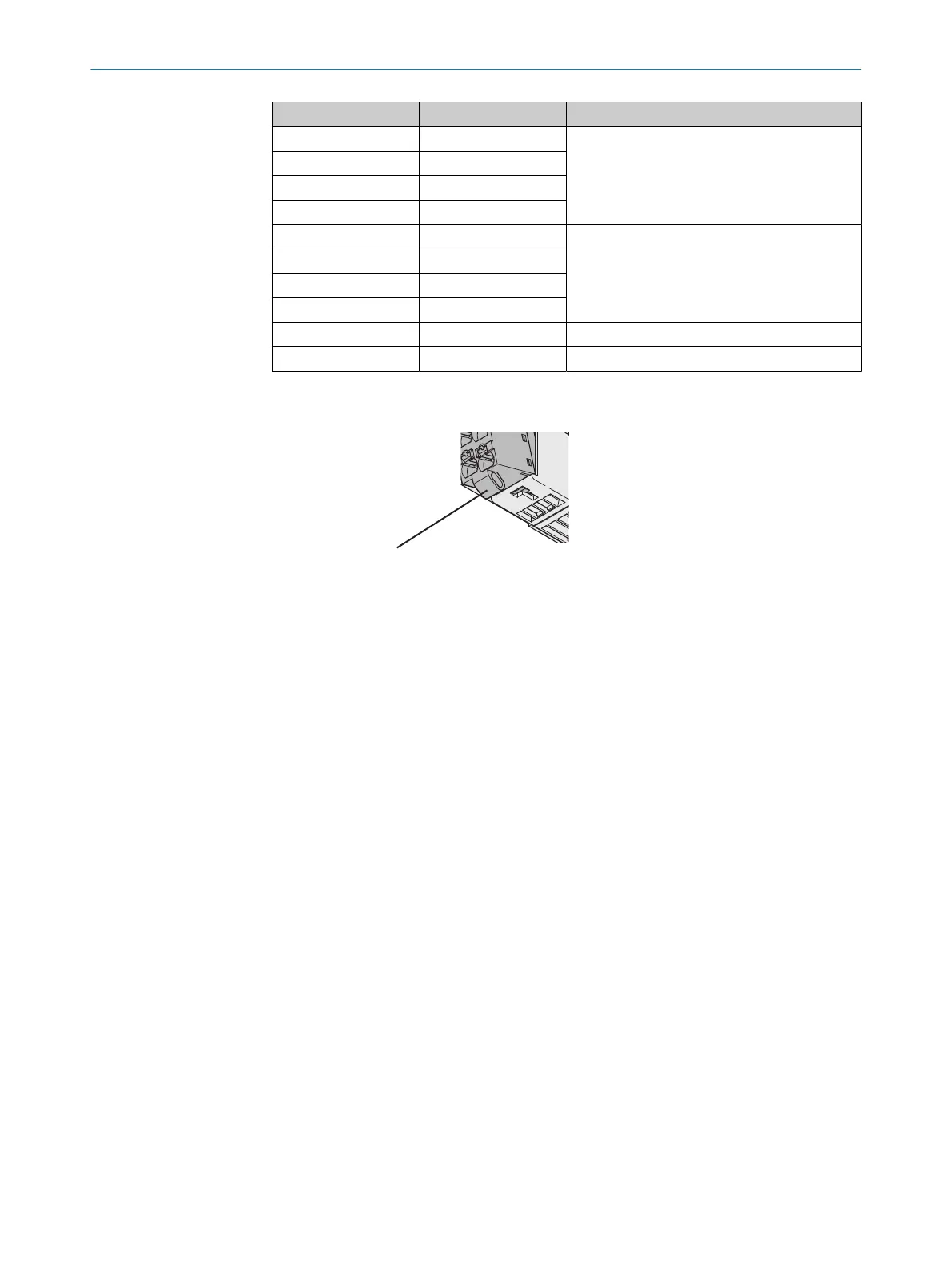Terminal Pin assignment Description
9 X5 Test output
10 X6
11 X7
12 X8
13 Q1 Safety output
14 Q2
15 Q3
16 Q4
17 A1 24 V
18 A2 GND
Complementary information
Figure 23: Eyelet on front connector
1
Eyelet for cable tie
Connected cables can be fastened to the front connector eyelet using a cable tie. This
r
e
lieves the strain on the cables.
Further topics
•
"Electrical integration", page 27
6.3 Coding
Overview
You c
an code the front connector and its modules. A uniquely coded front connector
only fits a uniquely coded module. Coding prevents the front connectors from getting
mixed up.
Coding options
•
1-of-7 coding: 7 front connectors can be uniquely coded.
Coding
1 2 3 4 5 6 7
Front connector 1
C C C C C C
Front connector 2
C
C C C C C
… …
Front connector 7
C C C C C C
•
2-of-7 c
oding: 21 front connectors can be uniquely coded.
Coding
1 2 3 4 5 6 7
Front connector 1
C C C C C
Front connector 2
C
C C C C
… …
ELECTRICAL INSTALLATION 6
8024589/2020-11-10 | SICK O P E R A T I N G I N S T R U C T I O N S | Flexi Compact
37
Subject to change without notice
