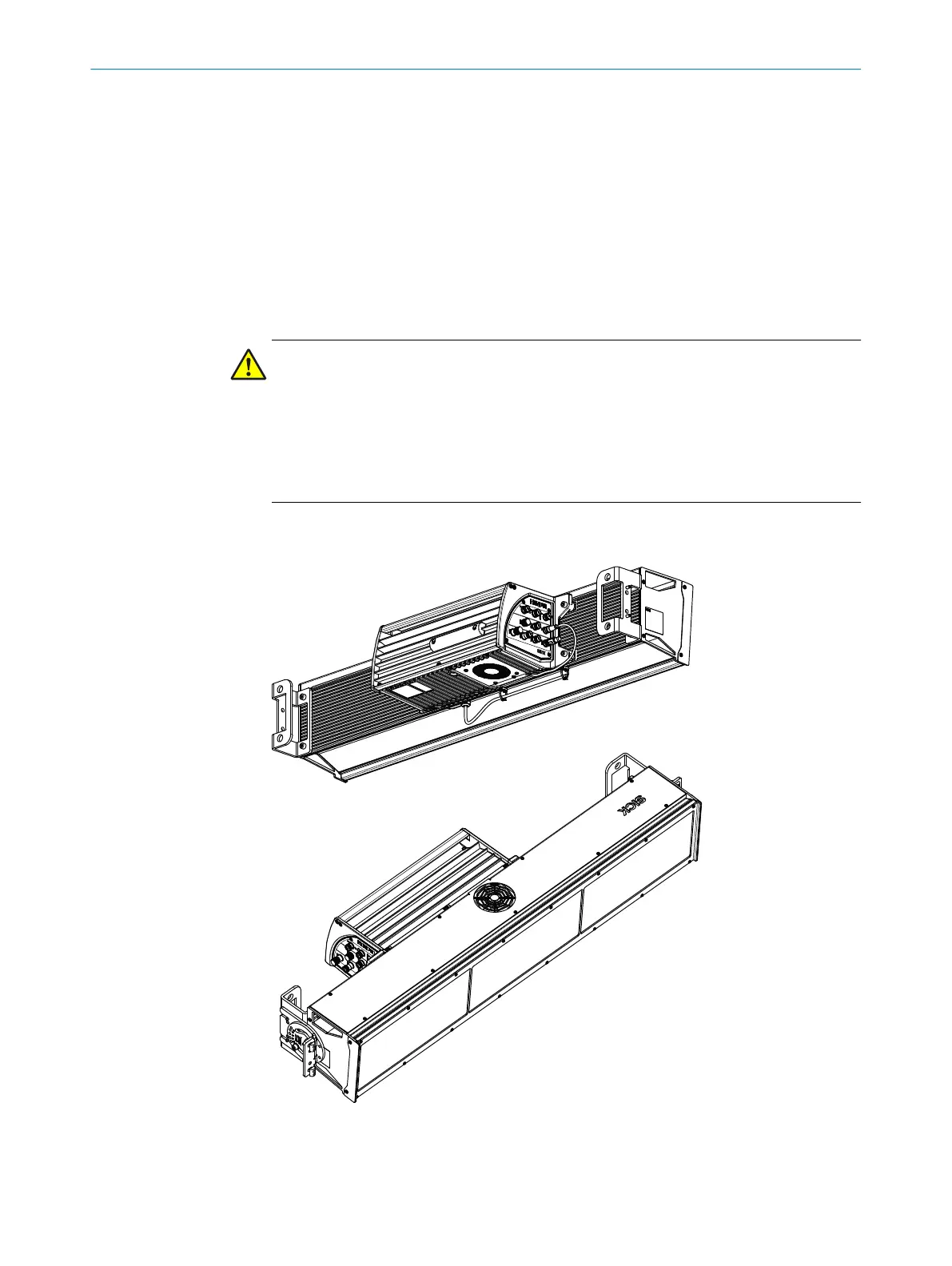5 Mounting
5.1 Mounting instructions
•
Observe the technical data.
•
Protect the sensor from direct and indirect sunlight.
•
To prevent condensation, avoid exposing the device to rapid changes in tempera‐
ture.
•
The mounting site has to be designed for the weight of the device.
5.2 Mounting the device on the ICI890 illumination unit
WARNING
Risk of injury due to damage to the device
For reasons of safety, a device which is visibly damaged must not be operated or must
be immediately taken out of operation. Damage includes, for example:
•
Housing: Cracked or broken
•
Electrical connections: cracks or detachment from the housing
•
Device with fixed cable: Damage to the cable outlet or cable itself
The device is intended to be operated while mounted on the rear of an ICI890 Illumina‐
tion unit.
Figure 6: Combination of ICD890 camera and ICI890 illumination unit (after mounting)
MOUNTING
5
8023775/18IM/2020-07-02 | SICK T E C H N I C A L I N F O R M A T I O N | Camera ICD890 Generation 4
19
Subject to change without notice
