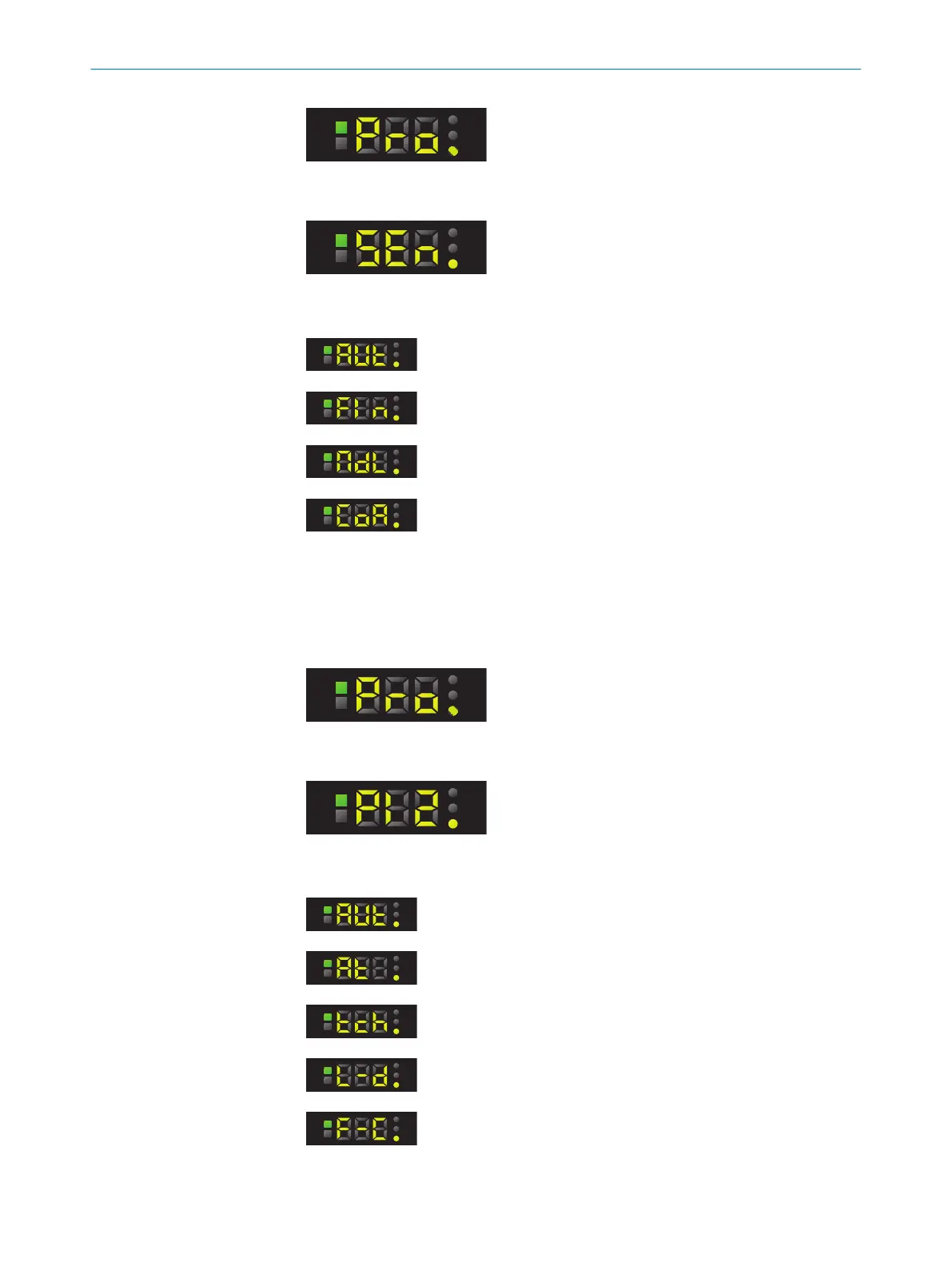3. Press the SET pushbutton.
4. Use the plus or minus pushbutton to select SEn.
5. Press the SET pushbutton.
6. Use the plus or minus pushbutton to select the required setting.
Automated (factory setting)
Sensitive
Standard
Reliable
7. Press the SET pushbutton.
7.8.4 PIN 2 configuration
1. Press the SET pushbutton.
2. Use the plus or minus pushbutton to select Pro.
3. Press the SET pushbutton.
4. Use the plus or minus pushbutton to select PI2.
5. Press the SET pushbutton.
6. Use the plus or minus pushbutton to select the required setting.
Auto (defined by the teach-in operation; default value)
Blanking
External teach-in
Switching logic
System sensitivity
OPERATION 7
8020708.ZMT3/ | SICK O P E R A T I N G I N S T R U C T I O N S | KTS/KTX Prime
35
Subject to change without notice