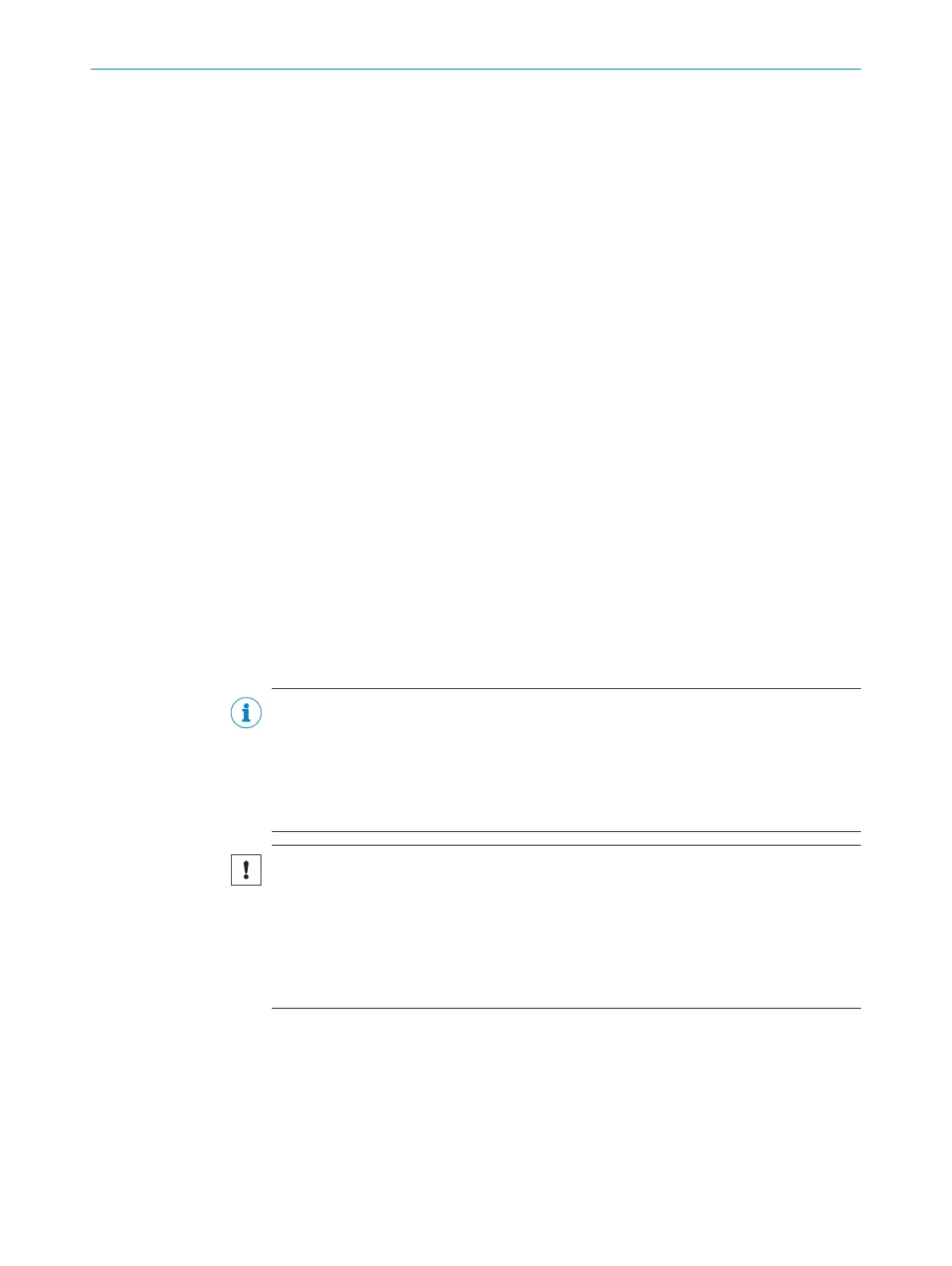•
Cloning function: storage of the currently valid parameter set
Automated additional storage of the parameter set with the configuration data of
the device on an external storage medium that is quickly accessible to the user.
This takes place as part of the recommended backup concept for the parameter
sets of the 4Dpro devices. The externally stored parameter set is also updated
automatically each time the currently valid configuration data is permanently
saved. For devices without a card slot, the optional CMC600 cloning module,
installed in the CDB/CDM connection module, also offers the same external stor‐
age option in addition to other functions. The otherwise necessary connection of a
computer to the device in order to manually save the parameter set is not required
with this data backup method. The cloning function provides the means,
for example in the event of a device fault, for a manual transfer of the currently
valid parameter set to an exchange unit of the same type.
Automated saving to the external storage medium is triggered by saving the para‐
meter set in the device with the Permanent option, e.g., via the SOPAS ET configura‐
tion software.
•
Firmware download (update)
For information on prerequisites, and the procedure for downloading and updating
the firmware, see the SICK Support Portal.
•
Optional: Image is saved for a failed read (read result: No Read).
•
For information on other available functions, see “Overview of SOPAS Parameters”
in the online help of the device (part number: 8020322, www.sick.com/
8020322).
•
Other functions available on request.
When saving a parameter set for the first time, use an empty MicroSD memory card.
b
Check and, if necessary, delete the contents of the current memory card on the
computer.
Device access to the memory card
NOTE
The device does not directly signal access (read, write) to the memory card.
When saving the parameter set using the Permanent option, the Ready LED indicates
when the save process has completed:
•
When the device starts saving, the Ready LED goes out.
•
When the device has finished saving, the Ready LED lights up green again.
NOTICE
Possible data loss!
If the memory card is removed or the supply voltage switched off when saving the para‐
meter set in SOPAS ET, data may be lost.
b
Do not remove the memory card or switch off the supply voltage while the parame‐
ter set is being permanently changed by saving it with the Permanent option in
SOPAS ET.
b
To safely remove the memory card during operation, select the Remove SD card
option under Analysis/SD card in SOPAS ET. Then wait for the feedback from
SOPAS ET.
PRODUCT DESCRIPTION 3
8018071/16XD/2020-05-06 | SICK O P E R A T I N G I N S T R U C T I O N S | Lector63x Flex C-mount and S-mount
21
Subject to change without notice
