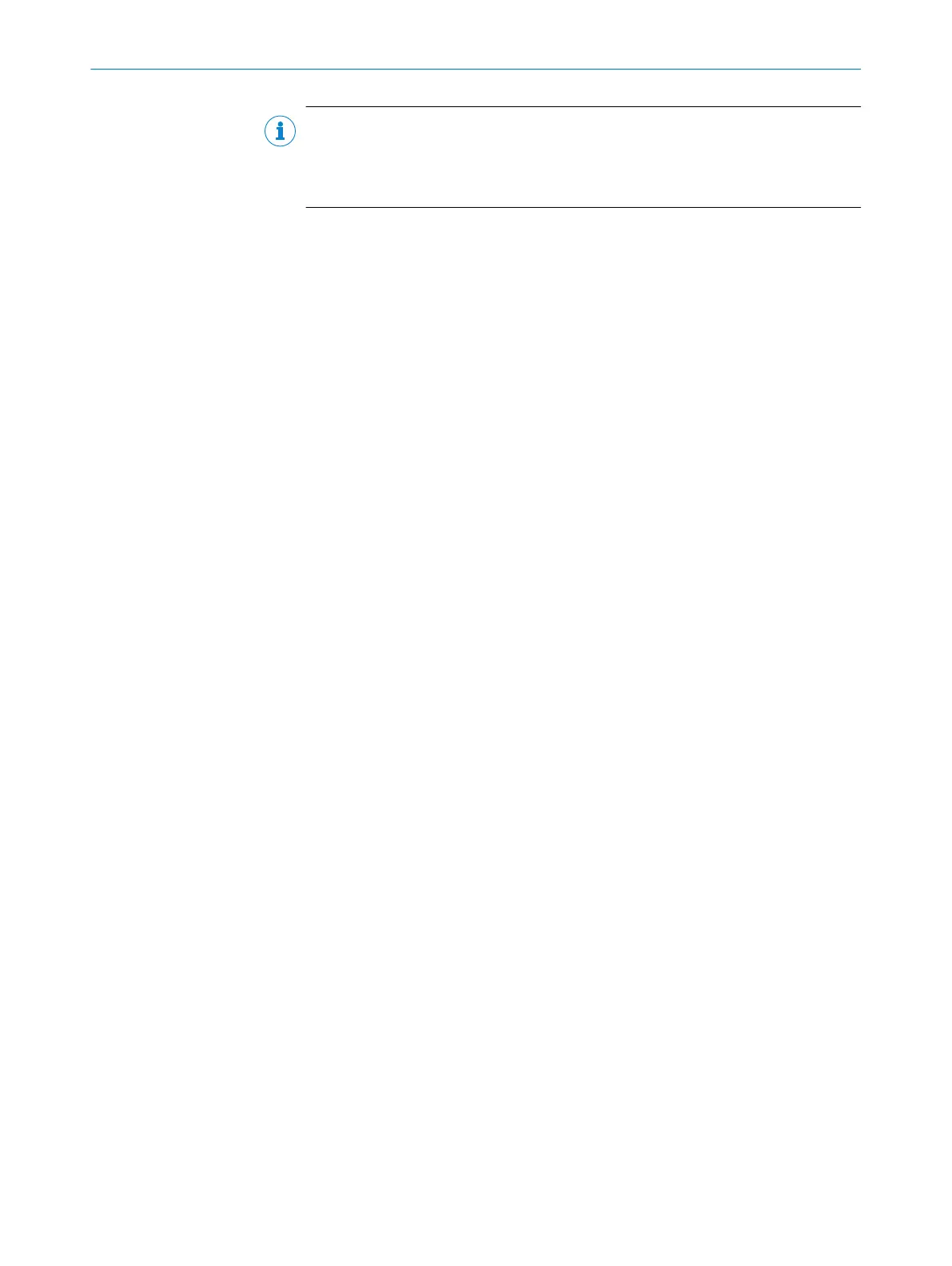NOTE
The following functions are deactivated in Live mode:
•
Digital inputs and outputs
•
Data output via the host interface.
2. Align the device in the desired depth of field range with a medium-height object
with a test code.
3. Click the Camera & Illumination configuration bar. Use the Shutter timer and Brightness
sliders to adjust the image brightness so that the code is easy to see.
4. Only available in Extended mode: activate the sharpness diagnostic bar. To do this,
go to the Camera & Illumination area and click the Display sharpness checkbox.
Variants with a compact C-mount lens: adjusting the brightness and sharpness
1. Remove the optics protective hood. To do this, turn the optics protective hood
counter-clockwise as seen from the front, then detach and remove it, see "Assem‐
bling the basic device with compact C-mount lens", page 28.
2. Undo the locking screw on the focus ring of the lens.
3. Adjust the focus using the focus ring on the top side of the lens so that the online
image shows a sharp, clear image of the test code with no distortion.
✓
The test code in the image comes into focus and the edges are clearly discernible.
✓
Available in Extended mode: The sharpness diagnostic bar is now at its maximum
position.
4. If necessary, use the Shutter time, Brightness and Contrast sliders to optimize the
brightness and contrast.
5. Use the lock nut fitting to fix the sharpness ring setting in place.
6. Attach the optics protective hood again and screw it tight.
Variant with C-mount lens and external ring illumination unit: adjusting the brightness
and sharpness
1. If already fitted, remove the external ICL ring illumination unit. To do this, first
remove the connecting cable at the ring illumination unit. Undo the ICL ring illumi‐
nation unit at both mounting brackets and remove, see "Assembling the basic
device with C-mount lens and external ICL ring illumination unit", page 29.
2. Remove the optics protective hood. To do this, turn the optics protective hood anti‐
clockwise as seen from the front then detach and remove it.
3. Mount and connect the external ICL ring illumination unit again.
4. Select and activate the fitted ICL ring illumination unit SOPAS ET:
°
Select the ICL illumination used. Path: SOPASET > Camera & illumination > Illu‐
mination > External light connection
°
Activate the External illumination digital output. Path: SOPAS ET > Interfaces &
digital outputs > Digital outputs > Output_Result 2
5. Undo the locking screws on the aperture ring and focus ring of the lens.
6. Adjust the aperture using the aperture ring (top ring) on the lens to a low value
(e.g., “2”).
7. Reduce the Shutter time and Brightness parameters in SOPAS ET until the test code
is clearly visible in the image.
8. Adjust the focus using the focus ring (lower ring) on the top side of the lens so that
the online image shows a sharp, clear image of the test code with no distortion.
✓
The test code in the image comes into focus and the edges are clearly discernible.
✓
Available in Extended mode: The sharpness diagnostic bar is now at its maximum
position.
9. If necessary, use the Shutter time, Brightness and Contrast sliders to optimize the
brightness and contrast.
10. Use the lock nut fitting to fix the sharpness ring setting in place.
7
COMMISSIONING
54
O P E R A T I N G I N S T R U C T I O N S | Lector63x Flex C-mount and S-mount 8018071/16XD/2020-05-06 | SICK
Subject to change without notice
