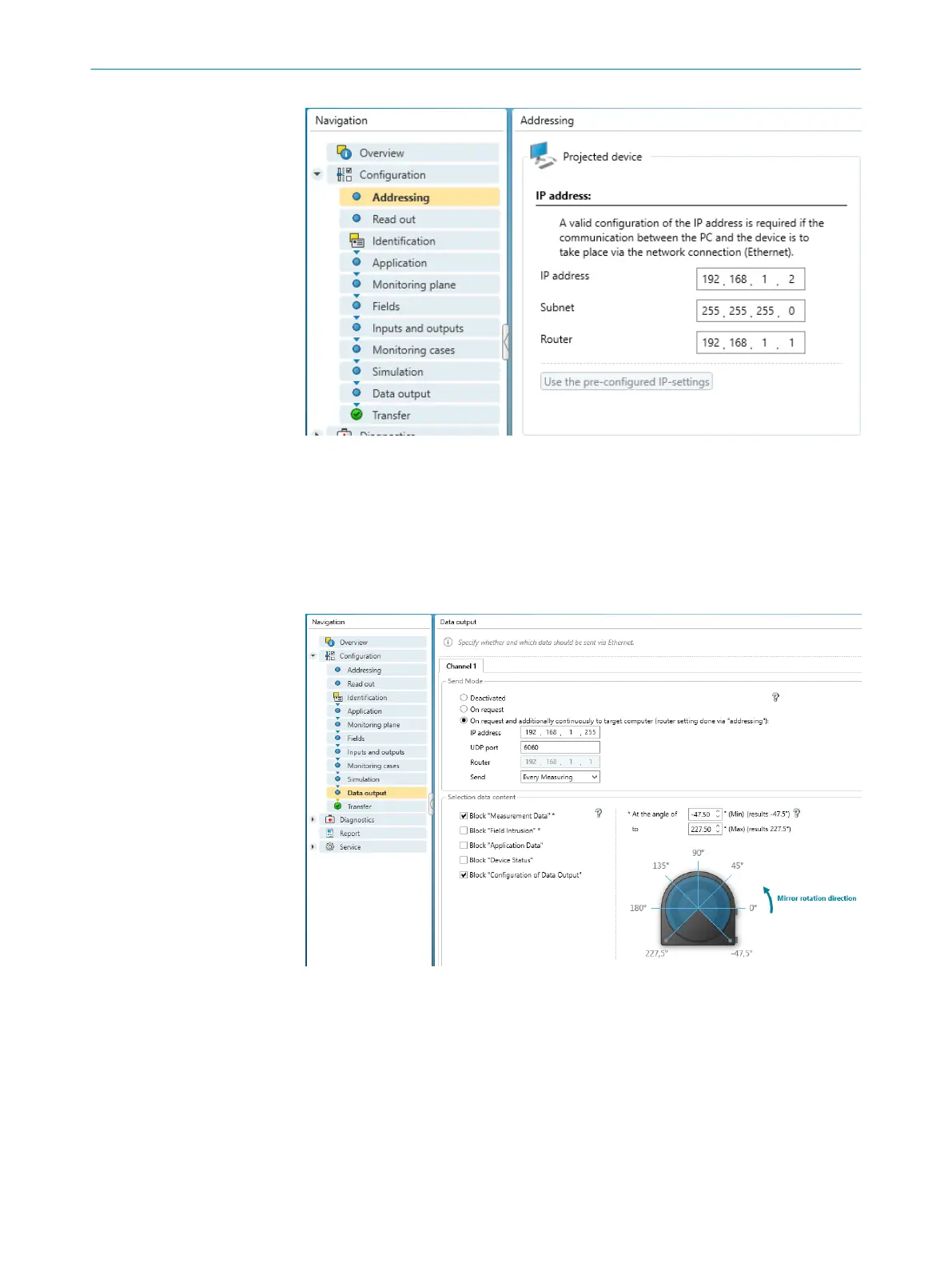Figure 12: Setting the IP address with the SICK Safety Designer
3. In D
ata output, choose On request and additionally continuously.
4. In section Send Mode, enter the IP address of the target computer to the broadcast
UDP address, e.g. 192.168.1.255.
5. Enter the UDP port, for example, 6060.
6. In Send, select Every Measuring.
7. In section Selection data content, select the information blocks Measurement Data and
Derived Values.
Figure 13: Configuring the data output with the SICK Safety Designer
6 MICROSCAN3 CONFIGURATION OF THE DATA OUTPUT
20
T E C H N I C A L I N F O R M A T I O N | LiDAR Localization Hardware Integration 8024819/2019-09-02 | SICK
Subject to change without notice