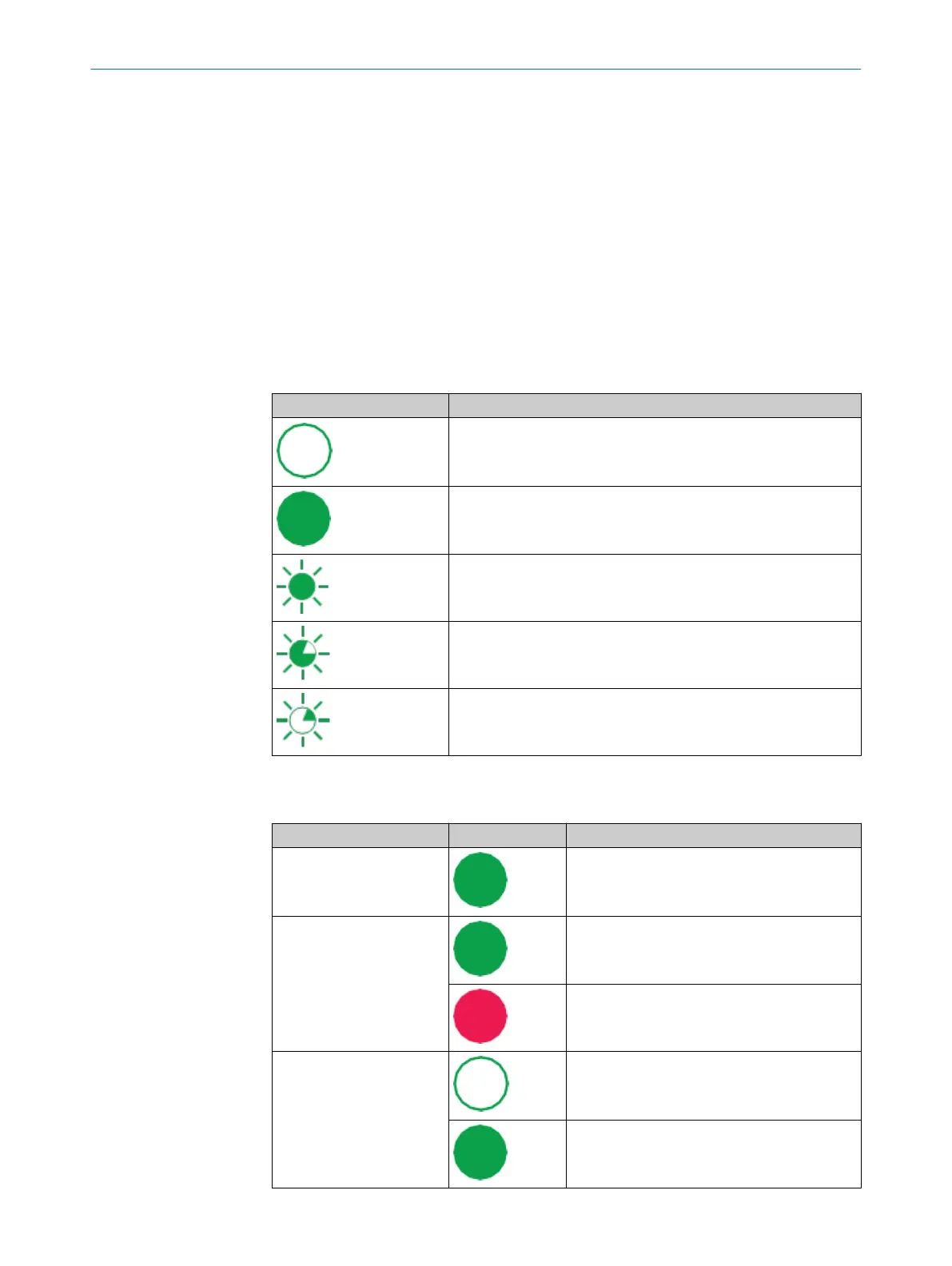7 Operation
7.1 Status LEDs SIM1000 FXA
Status LEDs SIM1000 FXA
W
hen the device is operating, the operational status of the connections is indicated
visually by status LEDs.
Using these status indicators, the operator can find out quickly and easily whether the
device and the peripherals are working properly or whether any faults or errors have
occurred.
Monitoring the visual indicators is part of the routine inspection carried out on the
device and the machine/plant area into which the device is incorporated.
Table 6: Meaning of symbolse
Symbol Meaning
LED off
LED on
LED flashes
LED goes out briefly
LED lights up briefly
Situation and function of the LEDs
T
able 7: Situation and function of the LEDs
Designation LED behavior Description
MS
2)
Voltage connected.
Dev RDY Runlevel READY, no errors detected.
1)
Runlevel READY, boot process error.
Sys RDY Application software LiDAR-LOC is booting
Application software LiDAR-LOC is ready
OPERATION 7
8024819/2019-09-02 | SICK T E C H N I C A L I N F O R M A T I O N | LiDAR Localization Hardware Integration
21
Subject to change without notice